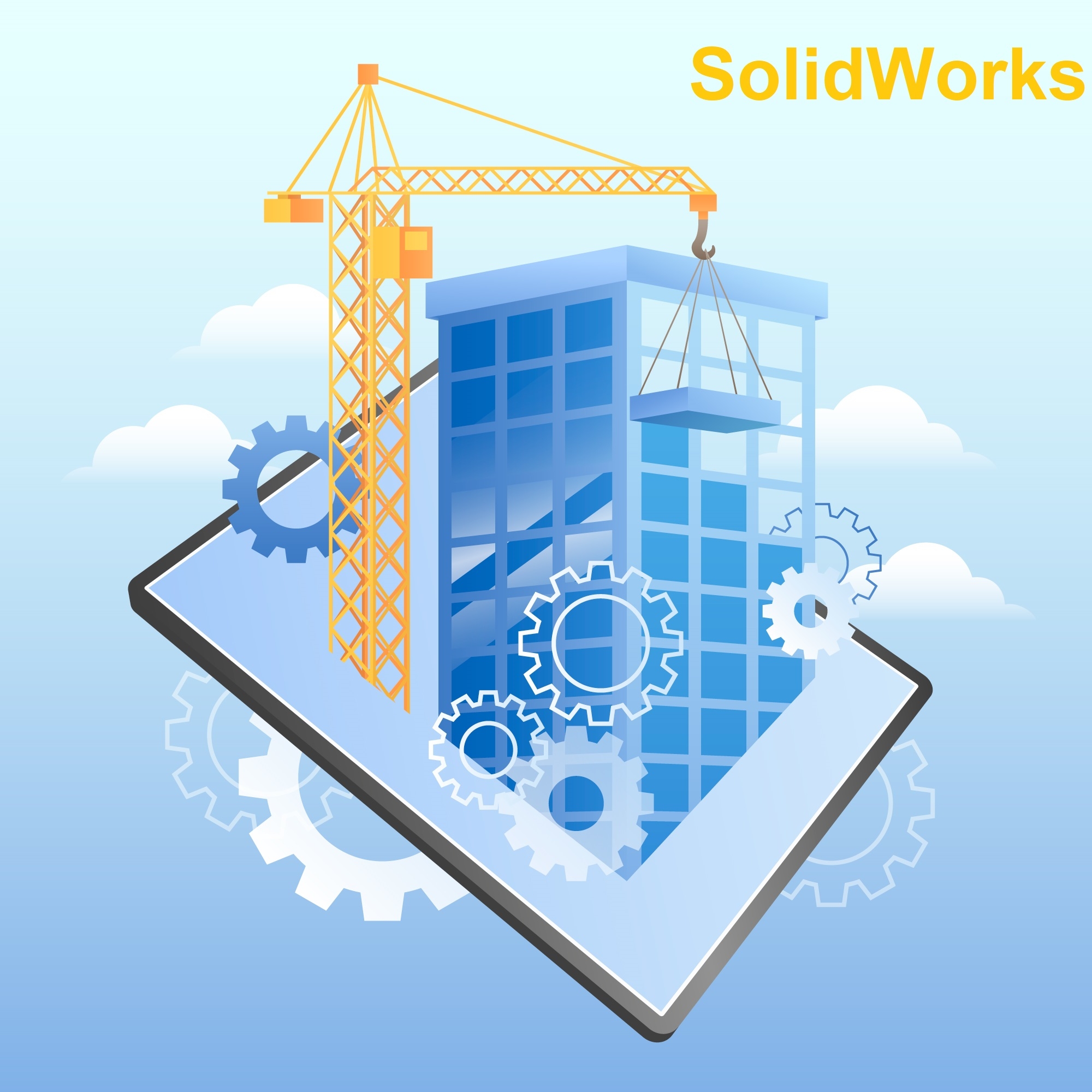est Post: Smart Strategies for Sheet Metal Product Designing
By [Your Name or Company]
Sheet metal product design is at the heart of modern manufacturing, shaping everything from consumer electronics and industrial enclosures to automotive panels and HVAC systems. As industries evolve toward leaner, faster, and more cost-efficient production, the importance of intelligent, manufacturable sheet metal design has never been greater.
In this guest post, we’ll explore the key elements, tools, and best practices that go into designing high-quality, production-ready sheet metal products.
Why Sheet Metal Design Matters
Sheet metal is prized for its strength-to-weight ratio, formability, and cost-efficiency. However, poor design decisions can lead to costly tooling changes, production delays, or structural weaknesses.
A well-executed sheet metal design process ensures:
Lower material and fabrication costs
Reliable part performance
Faster prototyping and time-to-market
Compatibility with automated production systems
Core Principles of Sheet Metal Product Design
1. Design for Manufacturability (DFM)
Understand the limitations of your fabrication process from the start. Avoid over-complicated bends, tight internal corners, or hard-to-reach weld joints. Consult with fabricators early to align your design with tooling capabilities.
2. Accurate Bend Calculations
When a flat sheet is bent, it stretches and compresses. To create accurate flat patterns, designers must consider:
K-Factor: Defines how much of the material’s thickness lies within the neutral axis during bending.
Bend allowance and deduction: Helps calculate unfolded dimensions accurately.
Minimum bend radius: Typically at least 1x material thickness to avoid cracking.
3. Tolerance Management
Don’t over-tighten tolerances. Sheet metal parts naturally deform during cutting, bending, or welding. Standard tolerances (+/- 0.2 mm to 0.5 mm) are often sufficient for non-critical features.
🕳 4. Hole and Feature Placement
Keep holes at least 2x material thickness from edges or bends.
Align holes and tabs for fasteners or rivets to standard tools.
Avoid placing features across bends.
Best Practices for Sheet Metal Product Designers
Standardize Materials and Gauges
Use commonly available sheet gauges (like 16 GA or 18 GA) to reduce lead time and cost.
Use Self-Locating Features
Tabs, slots, and notches help with assembly alignment and reduce human error.
Design for Assembly (DFA)
Reduce part count, use snap fits or integrated fasteners, and ensure components can be easily accessed or serviced.
Plan for Finishing Operations
Allow for powder coating, painting, or plating by accounting for thickness and edge treatment.
Recommended Tools & Software
Modern CAD tools offer built-in sheet metal environments to streamline design:
SolidWorks – Industry standard with robust sheet metal features
Autodesk Inventor – Excellent for multi-body sheet metal parts
Fusion 360 – Great for small teams and cloud-based collaboration
Siemens NX / Creo – Ideal for complex industrial applications
All of these tools support:
Flat pattern generation
Automatic bend tables
Export to CNC cutting formats (DXF)
Integration with simulation or CAM tools
Common Pitfalls to Avoid
Ignoring Bend Relief – Causes tearing at corners
Inconsistent Wall Thickness – Affects performance and heat dissipation
No Prototyping Before Production – Leads to expensive mistakes
Lack of Collaboration with Fabricators – Misaligns design intent and manufacturing capability
Final Thoughts
Sheet metal product designing is both an art and a science. It demands precision, foresight, and an understanding of real-world manufacturing processes. By embracing best practices and using the right tools, designers can create cost-effective, durable, and scalable products that meet modern industry demands.
By [Your Name or Company]
Sheet metal product design is at the heart of modern manufacturing, shaping everything from consumer electronics and industrial enclosures to automotive panels and HVAC systems. As industries evolve toward leaner, faster, and more cost-efficient production, the importance of intelligent, manufacturable sheet metal design has never been greater.
In this guest post, we’ll explore the key elements, tools, and best practices that go into designing high-quality, production-ready sheet metal products.
Why Sheet Metal Design Matters
Sheet metal is prized for its strength-to-weight ratio, formability, and cost-efficiency. However, poor design decisions can lead to costly tooling changes, production delays, or structural weaknesses.
A well-executed sheet metal design process ensures:
Lower material and fabrication costs
Reliable part performance
Faster prototyping and time-to-market
Compatibility with automated production systems
Core Principles of Sheet Metal Product Design
1. Design for Manufacturability (DFM)
Understand the limitations of your fabrication process from the start. Avoid over-complicated bends, tight internal corners, or hard-to-reach weld joints. Consult with fabricators early to align your design with tooling capabilities.
2. Accurate Bend Calculations
When a flat sheet is bent, it stretches and compresses. To create accurate flat patterns, designers must consider:
K-Factor: Defines how much of the material’s thickness lies within the neutral axis during bending.
Bend allowance and deduction: Helps calculate unfolded dimensions accurately.
Minimum bend radius: Typically at least 1x material thickness to avoid cracking.
3. Tolerance Management
Don’t over-tighten tolerances. Sheet metal parts naturally deform during cutting, bending, or welding. Standard tolerances (+/- 0.2 mm to 0.5 mm) are often sufficient for non-critical features.
🕳 4. Hole and Feature Placement
Keep holes at least 2x material thickness from edges or bends.
Align holes and tabs for fasteners or rivets to standard tools.
Avoid placing features across bends.
Best Practices for Sheet Metal Product Designers
Standardize Materials and Gauges
Use commonly available sheet gauges (like 16 GA or 18 GA) to reduce lead time and cost.
Use Self-Locating Features
Tabs, slots, and notches help with assembly alignment and reduce human error.
Design for Assembly (DFA)
Reduce part count, use snap fits or integrated fasteners, and ensure components can be easily accessed or serviced.
Plan for Finishing Operations
Allow for powder coating, painting, or plating by accounting for thickness and edge treatment.
Recommended Tools & Software
Modern CAD tools offer built-in sheet metal environments to streamline design:
SolidWorks – Industry standard with robust sheet metal features
Autodesk Inventor – Excellent for multi-body sheet metal parts
Fusion 360 – Great for small teams and cloud-based collaboration
Siemens NX / Creo – Ideal for complex industrial applications
All of these tools support:
Flat pattern generation
Automatic bend tables
Export to CNC cutting formats (DXF)
Integration with simulation or CAM tools
Common Pitfalls to Avoid
Ignoring Bend Relief – Causes tearing at corners
Inconsistent Wall Thickness – Affects performance and heat dissipation
No Prototyping Before Production – Leads to expensive mistakes
Lack of Collaboration with Fabricators – Misaligns design intent and manufacturing capability
Final Thoughts
Sheet metal product designing is both an art and a science. It demands precision, foresight, and an understanding of real-world manufacturing processes. By embracing best practices and using the right tools, designers can create cost-effective, durable, and scalable products that meet modern industry demands.
est Post: Smart Strategies for Sheet Metal Product Designing
By [Your Name or Company]
Sheet metal product design is at the heart of modern manufacturing, shaping everything from consumer electronics and industrial enclosures to automotive panels and HVAC systems. As industries evolve toward leaner, faster, and more cost-efficient production, the importance of intelligent, manufacturable sheet metal design has never been greater.
In this guest post, we’ll explore the key elements, tools, and best practices that go into designing high-quality, production-ready sheet metal products.
Why Sheet Metal Design Matters
Sheet metal is prized for its strength-to-weight ratio, formability, and cost-efficiency. However, poor design decisions can lead to costly tooling changes, production delays, or structural weaknesses.
A well-executed sheet metal design process ensures:
Lower material and fabrication costs
Reliable part performance
Faster prototyping and time-to-market
Compatibility with automated production systems
Core Principles of Sheet Metal Product Design
🔩 1. Design for Manufacturability (DFM)
Understand the limitations of your fabrication process from the start. Avoid over-complicated bends, tight internal corners, or hard-to-reach weld joints. Consult with fabricators early to align your design with tooling capabilities.
📏 2. Accurate Bend Calculations
When a flat sheet is bent, it stretches and compresses. To create accurate flat patterns, designers must consider:
K-Factor: Defines how much of the material’s thickness lies within the neutral axis during bending.
Bend allowance and deduction: Helps calculate unfolded dimensions accurately.
Minimum bend radius: Typically at least 1x material thickness to avoid cracking.
🧩 3. Tolerance Management
Don’t over-tighten tolerances. Sheet metal parts naturally deform during cutting, bending, or welding. Standard tolerances (+/- 0.2 mm to 0.5 mm) are often sufficient for non-critical features.
🕳 4. Hole and Feature Placement
Keep holes at least 2x material thickness from edges or bends.
Align holes and tabs for fasteners or rivets to standard tools.
Avoid placing features across bends.
Best Practices for Sheet Metal Product Designers
✅ Standardize Materials and Gauges
Use commonly available sheet gauges (like 16 GA or 18 GA) to reduce lead time and cost.
✅ Use Self-Locating Features
Tabs, slots, and notches help with assembly alignment and reduce human error.
✅ Design for Assembly (DFA)
Reduce part count, use snap fits or integrated fasteners, and ensure components can be easily accessed or serviced.
✅ Plan for Finishing Operations
Allow for powder coating, painting, or plating by accounting for thickness and edge treatment.
Recommended Tools & Software
Modern CAD tools offer built-in sheet metal environments to streamline design:
SolidWorks – Industry standard with robust sheet metal features
Autodesk Inventor – Excellent for multi-body sheet metal parts
Fusion 360 – Great for small teams and cloud-based collaboration
Siemens NX / Creo – Ideal for complex industrial applications
All of these tools support:
Flat pattern generation
Automatic bend tables
Export to CNC cutting formats (DXF)
Integration with simulation or CAM tools
Common Pitfalls to Avoid
❌ Ignoring Bend Relief – Causes tearing at corners
❌ Inconsistent Wall Thickness – Affects performance and heat dissipation
❌ No Prototyping Before Production – Leads to expensive mistakes
❌ Lack of Collaboration with Fabricators – Misaligns design intent and manufacturing capability
Final Thoughts
Sheet metal product designing is both an art and a science. It demands precision, foresight, and an understanding of real-world manufacturing processes. By embracing best practices and using the right tools, designers can create cost-effective, durable, and scalable products that meet modern industry demands.
0 Comentários
0 Compartilhamentos
394 Visualizações
0 Anterior