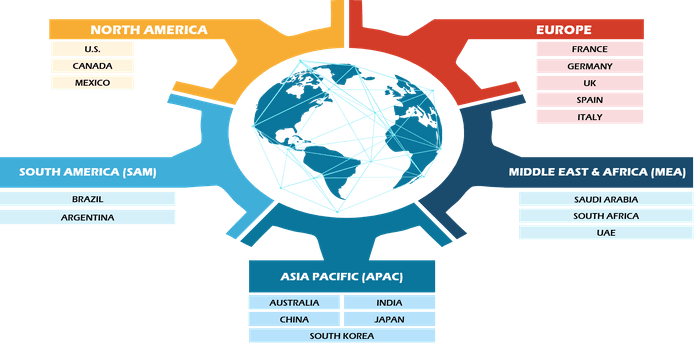NetSuite to QuickBooks Data Migration: Navigating the Transition Smoothly
As businesses grow, their accounting needs often evolve, prompting many to consider transitioning from one financial software to another. A common migration path is from NetSuite to QuickBooks. While this change can enhance functionality and improve ease of use, it also presents significant challenges that require careful planning for a successful transition.
Growing companies frequently outgrow their initial accounting software, necessitating more robust solutions. NetSuite, known for its comprehensive ERP capabilities, can become cumbersome for businesses seeking simpler, user-friendly accounting options like QuickBooks. Making this migration can facilitate better financial management, reporting, and overall efficiency, but the process can be fraught with complexities.
Many online resources claim to simplify the data migration process, yet they often rely on manual adjustments using Excel—a method that can introduce several risks. The typical approach begins with exporting data from NetSuite into a format that may not readily align with QuickBooks. Next, users manipulate the data in Excel, undertaking formatting adjustments, data cleansing, and sometimes re-categorizing accounts to fit QuickBooks’ requirements. Finally, the prepared data is imported into QuickBooks, but this step demands careful attention to detail.
Despite the seemingly straightforward nature of these steps, the reliance on manual processes can be labor-intensive and error-prone. Any oversight—whether a missed data point or incorrect formatting—can necessitate restarting the entire process, leading to frustration and delays. Such risks include potential data loss, inaccuracies in financial reporting, and significant time consumption, particularly if the migration has to be redone.
To mitigate these challenges, it is wise to consider specialized data migration services. These providers often utilize automated tools designed specifically for transferring data between NetSuite and QuickBooks, ensuring a smoother and more efficient process. Automation reduces the manual workload, allowing your team to concentrate on core business activities while minimizing the risk of human error. Additionally, streamlined services can significantly cut down the migration timeline, getting your business up and running faster. With the expertise that professional services offer, any issues that arise during the migration can be addressed more effectively.
In conclusion, while migrating from NetSuite to QuickBooks can be a strategic move for growing companies seeking a more manageable accounting solution, it is crucial to carefully consider the methods employed. The common practice of manual data migration using Excel, while prevalent, carries numerous challenges that can lead to delays and inaccuracies. Opting for professional migration services can provide a smoother, more reliable path to a successful transition, allowing your business to thrive without the headaches associated with manual data handling.
#NetSuitetoQuickbooksConversion #service #NetSuitetoQuickbooks
#QuickBookRepairpro #accounting
https://quickbooksrepairpro.com/convert-netsuite-to-quickbooks.aspx
As businesses grow, their accounting needs often evolve, prompting many to consider transitioning from one financial software to another. A common migration path is from NetSuite to QuickBooks. While this change can enhance functionality and improve ease of use, it also presents significant challenges that require careful planning for a successful transition.
Growing companies frequently outgrow their initial accounting software, necessitating more robust solutions. NetSuite, known for its comprehensive ERP capabilities, can become cumbersome for businesses seeking simpler, user-friendly accounting options like QuickBooks. Making this migration can facilitate better financial management, reporting, and overall efficiency, but the process can be fraught with complexities.
Many online resources claim to simplify the data migration process, yet they often rely on manual adjustments using Excel—a method that can introduce several risks. The typical approach begins with exporting data from NetSuite into a format that may not readily align with QuickBooks. Next, users manipulate the data in Excel, undertaking formatting adjustments, data cleansing, and sometimes re-categorizing accounts to fit QuickBooks’ requirements. Finally, the prepared data is imported into QuickBooks, but this step demands careful attention to detail.
Despite the seemingly straightforward nature of these steps, the reliance on manual processes can be labor-intensive and error-prone. Any oversight—whether a missed data point or incorrect formatting—can necessitate restarting the entire process, leading to frustration and delays. Such risks include potential data loss, inaccuracies in financial reporting, and significant time consumption, particularly if the migration has to be redone.
To mitigate these challenges, it is wise to consider specialized data migration services. These providers often utilize automated tools designed specifically for transferring data between NetSuite and QuickBooks, ensuring a smoother and more efficient process. Automation reduces the manual workload, allowing your team to concentrate on core business activities while minimizing the risk of human error. Additionally, streamlined services can significantly cut down the migration timeline, getting your business up and running faster. With the expertise that professional services offer, any issues that arise during the migration can be addressed more effectively.
In conclusion, while migrating from NetSuite to QuickBooks can be a strategic move for growing companies seeking a more manageable accounting solution, it is crucial to carefully consider the methods employed. The common practice of manual data migration using Excel, while prevalent, carries numerous challenges that can lead to delays and inaccuracies. Opting for professional migration services can provide a smoother, more reliable path to a successful transition, allowing your business to thrive without the headaches associated with manual data handling.
#NetSuitetoQuickbooksConversion #service #NetSuitetoQuickbooks
#QuickBookRepairpro #accounting
https://quickbooksrepairpro.com/convert-netsuite-to-quickbooks.aspx
NetSuite to QuickBooks Data Migration: Navigating the Transition Smoothly
As businesses grow, their accounting needs often evolve, prompting many to consider transitioning from one financial software to another. A common migration path is from NetSuite to QuickBooks. While this change can enhance functionality and improve ease of use, it also presents significant challenges that require careful planning for a successful transition.
Growing companies frequently outgrow their initial accounting software, necessitating more robust solutions. NetSuite, known for its comprehensive ERP capabilities, can become cumbersome for businesses seeking simpler, user-friendly accounting options like QuickBooks. Making this migration can facilitate better financial management, reporting, and overall efficiency, but the process can be fraught with complexities.
Many online resources claim to simplify the data migration process, yet they often rely on manual adjustments using Excel—a method that can introduce several risks. The typical approach begins with exporting data from NetSuite into a format that may not readily align with QuickBooks. Next, users manipulate the data in Excel, undertaking formatting adjustments, data cleansing, and sometimes re-categorizing accounts to fit QuickBooks’ requirements. Finally, the prepared data is imported into QuickBooks, but this step demands careful attention to detail.
Despite the seemingly straightforward nature of these steps, the reliance on manual processes can be labor-intensive and error-prone. Any oversight—whether a missed data point or incorrect formatting—can necessitate restarting the entire process, leading to frustration and delays. Such risks include potential data loss, inaccuracies in financial reporting, and significant time consumption, particularly if the migration has to be redone.
To mitigate these challenges, it is wise to consider specialized data migration services. These providers often utilize automated tools designed specifically for transferring data between NetSuite and QuickBooks, ensuring a smoother and more efficient process. Automation reduces the manual workload, allowing your team to concentrate on core business activities while minimizing the risk of human error. Additionally, streamlined services can significantly cut down the migration timeline, getting your business up and running faster. With the expertise that professional services offer, any issues that arise during the migration can be addressed more effectively.
In conclusion, while migrating from NetSuite to QuickBooks can be a strategic move for growing companies seeking a more manageable accounting solution, it is crucial to carefully consider the methods employed. The common practice of manual data migration using Excel, while prevalent, carries numerous challenges that can lead to delays and inaccuracies. Opting for professional migration services can provide a smoother, more reliable path to a successful transition, allowing your business to thrive without the headaches associated with manual data handling.
#NetSuitetoQuickbooksConversion #service #NetSuitetoQuickbooks
#QuickBookRepairpro #accounting
https://quickbooksrepairpro.com/convert-netsuite-to-quickbooks.aspx