Creating a Credit Memo in QuickBooks
Posted 2021-09-10 12:13:18
0
2K
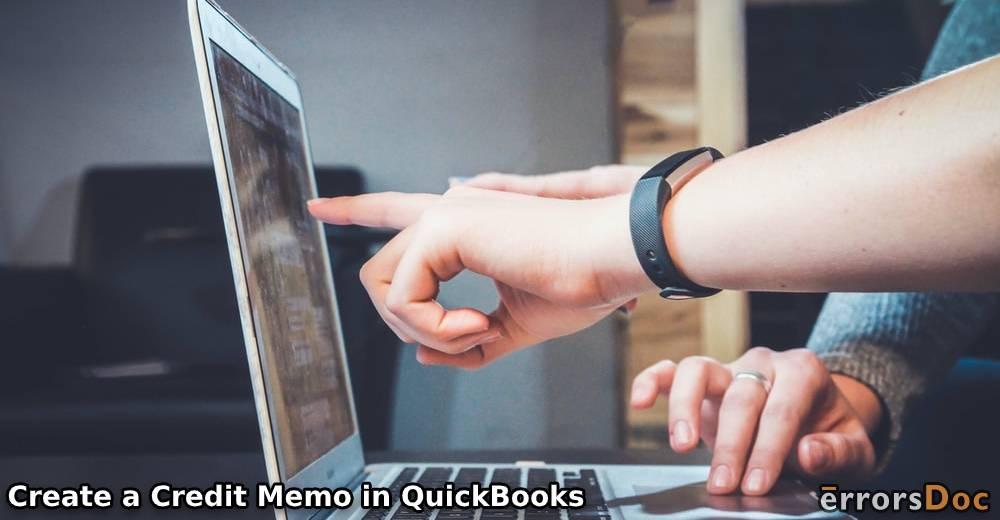
How to Create a Credit Memo in Quickbooks (Pro, Premier, Enterprise)
Step 1. Stage 1. Select Create Credit Memos/Refunds in the Customer menu at the top menu bar.
Step 2. Select Client at Client:Drop down on job, and fill in the form with date, item, description, amount, rate, class etc.
Step 3. To create another credit report, click Save & Close to quit or Save & New.
Buscar
Patrocinados
Categorías
- Industry
- Art
- Causes
- Crafts
- Dance
- Drinks
- Film
- Fitness
- Food
- Juegos
- Gardening
- Health
- Home
- Literature
- Music
- Networking
- Other
- Party
- Religion
- Shopping
- Sports
- Theater
- Wellness
- News
Read More
Young lady on Mission To Travel 30 Countries Before 30
exceptionally human's existence is restricted to a normal of 55 to 60 in particular. We've just a...
Coenzyme Q10 Market Projections 2024-2032: Growth Forecast and Emerging Opportunities
Coenzyme Q10, commonly known as CoQ10, is a vital compound found naturally in the human body. It...
Integration-Architect최신업데이트버전시험자료, Salesforce Integration-Architect최신버전공부자료 & Integration-Architect Dump
하지만 우리ExamPassdump에서는 20시간 좌우만 투자하면 무조건Salesforce Integration-Architect시험을 패스할 수 있도록 도와드립니다,...
Garden Equipment Battery Market Trends, Growth & Business Opportunities 2024-2032
IMARC Group's report titled "Garden Equipment Battery Market by Product (Lawn Mowers, Turf...
https://www.facebook.com/SophieGregoireTrudeauCBDGummiesCanada
The Sophie Gregoire Trudeau CBD Gummies 300mg work as described
These Sophie Gregoire...


