Custom WooCommerce Side Cart Enhance Your Store’s Usability and Design
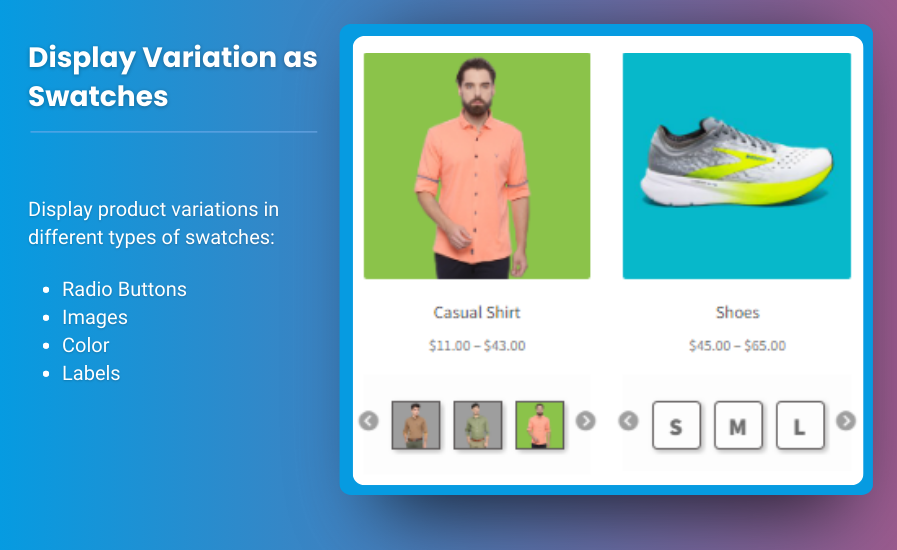
Competitive landscape of eCommerce, creating an intuitive and user-friendly shopping experience is paramount. A well-designed WooCommerce side cart can significantly improve usability by allowing customers to view their selected products without leaving their current page. This article explores how to implement a custom WooCommerce side cart, highlighting its benefits and best practices for design. We will also address some frequently asked questions and provide a conclusion to wrap up the insights.
What is a WooCommerce Side Cart?
A WooCommerce side cart is an interactive element that allows customers to view their shopping cart without navigating away from the product page. It typically appears as a small overlay or drawer that slides in from the side when a user adds a product to their cart. This feature enhances the shopping experience by providing instant feedback and easy access to cart contents, enabling quick and efficient checkout processes.
Why Use a Custom Side Cart?
-
Improved Usability: A side cart offers a seamless shopping experience, allowing customers to add items to their cart without interruption.
-
Enhanced Visual Appeal: A well-designed side cart can complement your store’s aesthetics, reinforcing brand identity and improving the overall design.
-
Increased Conversions: By minimizing the steps to checkout, a side cart can help reduce cart abandonment rates and encourage more completed purchases.
-
Quick Updates: Customers can quickly see updates to their cart as they shop, making it easier to manage their selections without having to leave the product page.
How to Create a Custom WooCommerce Side Cart
Step 1: Choose the Right Plugin
While it’s possible to code a side cart from scratch, using a plugin can save time and effort. Here are some popular options:
-
WooCommerce Side Cart by XootiX: This plugin allows you to create a fully customizable side cart that can be designed to fit your website's style. It offers various layout options, colors, and animation effects.
-
Side Cart WooCommerce: This plugin is user-friendly and offers multiple settings to customize the appearance and behavior of the side cart. It also integrates well with various themes.
-
WooCommerce Menu Cart: Although primarily designed to add cart icons to your menu, this plugin also includes a customizable side cart feature.
Step 2: Install and Configure the Plugin
-
Install the Plugin: Navigate to Plugins > Add New in your WordPress dashboard, search for your chosen side cart plugin, install, and activate it.
-
Configure Settings: Go to the plugin settings in your dashboard. Here, you can adjust features such as:
- Cart Icon Position: Choose where the cart icon appears on your site.
- Animation Effects: Customize how the side cart appears when activated (e.g., slide-in, fade-in).
- Design Settings: Adjust colors, fonts, and layout to match your website's theme.
Step 3: Design the Side Cart
-
Match Your Brand: Ensure that the design of the side cart aligns with your brand colors, fonts, and overall website design. This creates a cohesive user experience.
-
Responsive Design: Ensure that your side cart is mobile-friendly. It should function well on both desktop and mobile devices to cater to all users.
-
Easy Navigation: Keep the side cart simple. Include essential elements like product images, titles, prices, quantity adjustment options, and a clear “Proceed to Checkout” button.
Step 4: Test Your Side Cart
Before launching your custom side cart, conduct thorough testing to ensure everything works as intended. Check the following:
- Functionality: Verify that items are added and removed correctly from the cart.
- Responsiveness: Test on various devices (desktop, tablet, mobile) to ensure it looks good and functions properly.
- Performance: Monitor the loading time to ensure that adding items to the cart doesn’t slow down your site.
Step 5: Gather User Feedback
Once your side cart is live, encourage user feedback to identify areas for improvement. Consider using tools like surveys or direct customer inquiries to gain insights into their experience. This feedback can guide future enhancements and adjustments.
FAQs
1. What is the difference between a mini cart and a side cart?
A mini cart typically appears as a dropdown when a user hovers over the cart icon, while a side cart is a persistent element that slides in from the side of the screen, providing a more visible and accessible interface.
2. Can I customize the appearance of the side cart without coding?
Yes! Most side cart plugins come with built-in customization options that allow you to modify colors, fonts, and layout without needing to write any code.
3. Will a side cart affect my site’s performance?
A well-optimized plugin should not significantly impact your site’s performance. However, excessive use of plugins can lead to slow loading times, so it’s important to choose efficient and well-coded plugins.
4. Is it possible to integrate upselling in the side cart?
Yes, many side cart plugins allow you to include upselling options, such as related products or recommendations, to encourage additional purchases.
5. How do I know if my side cart is improving conversions?
You can track conversions by using analytics tools such as Google Analytics. Monitor key metrics, including cart abandonment rates and completed transactions, to assess the impact of your side cart on sales.
Conclusion
Implementing a custom mini cart Woocommerce is an effective way to enhance your store's usability and design. By allowing customers to manage their selections seamlessly, you improve the overall shopping experience, ultimately leading to increased conversions and customer satisfaction.
With the right plugins and careful design considerations, you can create a side cart that not only fits your brand but also makes shopping more enjoyable for your customers. Start customizing your WooCommerce side cart today and watch as it transforms the way your customers interact with your store!
- Industry
- Art
- Causes
- Crafts
- Dance
- Drinks
- Film
- Fitness
- Food
- Games
- Gardening
- Health
- Home
- Literature
- Music
- Networking
- Other
- Party
- Religion
- Shopping
- Sports
- Theater
- Wellness
- News


