iOS vs Android Development: Key Differences Explained
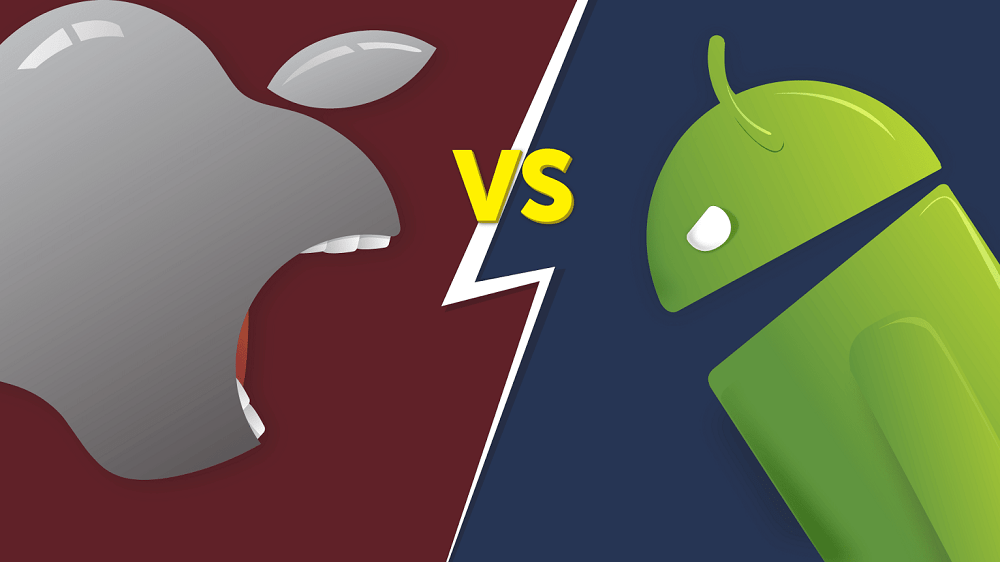
Introduction
When it comes to mobile app development, two dominant platforms rule the market: iOS and Android. These operating systems power billions of devices worldwide and serve as the primary choices for developers creating mobile applications. Whether you're a startup or an established company, deciding between iOS and Android development can be challenging. Each platform has its unique strengths, weaknesses, and technical requirements.
In this article, we’ll dive deep into the key difference between iOS and Android development, exploring everything from programming languages to market share.
Overview of Mobile Operating Systems
iOS Overview
iOS, developed by Apple, is a closed-source mobile operating system exclusive to Apple devices, including iPhones, iPads, and iPods. Known for its seamless integration with Apple’s hardware and a high level of security, iOS offers a polished, user-friendly experience. Developers can only create iOS apps using Apple-approved tools and software.
Android Overview
Android, on the other hand, is an open-source operating system developed by Google. Unlike iOS, Android runs on a wide variety of devices from numerous manufacturers. This open nature gives developers more flexibility but also introduces challenges related to device fragmentation and compatibility. Android is highly customizable and allows users and developers greater freedom to modify the interface and functionalities.
Development Languages
Languages Used in iOS Development
iOS apps are primarily built using two languages: Objective-C and Swift. While Objective-C is the older language, Swift, released by Apple in 2014, is now the preferred choice due to its modern syntax and safety features. Swift is faster, more efficient, and easier to learn than Objective-C, making it a favorite among iOS developers.
Languages Used in Android Development
Android development mainly relies on Java and Kotlin. While Java has been a long-standing language for Android development, Kotlin, introduced by Google in 2017, has rapidly gained popularity due to its concise syntax and interoperability with Java. Many new Android apps are now developed using Kotlin, thanks to its improved productivity and readability.
Integrated Development Environments (IDEs)
Xcode for iOS Development
iOS development happens primarily in Xcode, Apple’s official integrated development environment (IDE). Xcode offers a range of tools, including an iOS simulator, debugging tools, and an Interface Builder for designing app layouts visually. However, Xcode is only available on macOS, limiting access to developers without Apple hardware.
Android Studio for Android Development
Android Studio, developed by Google, is the official IDE for Android app development. Android Studio supports Kotlin and Java and offers a wide array of features such as a flexible Gradle-based build system, emulators, and real-time code editing. Unlike Xcode, Android Studio works on multiple platforms, including Windows, macOS, and Linux.
Platform-Specific Design Guidelines
iOS Human Interface Guidelines
Apple enforces strict design rules known as Human Interface Guidelines (HIG). These guidelines ensure that iOS apps maintain a consistent look and feel, offering users a seamless experience across all Apple devices. Developers need to follow these rules closely to get their app approved on the App Store.
Android Material Design
Google’s Material Design is a design system that provides guidelines for creating consistent and visually appealing Android apps. While Android allows more flexibility in design compared to iOS, adhering to Material Design principles helps maintain app usability and aesthetics across different devices.
Device Fragmentation
Fragmentation in Android
One of the biggest challenges of Android development is device fragmentation. Since Android runs on devices from multiple manufacturers with varying screen sizes, resolutions, and hardware capabilities, developers often need to optimize their apps for multiple configurations. This can lead to more testing and debugging time.
Fragmentation in iOS
iOS developers face fewer fragmentation issues since iOS is limited to Apple’s hardware. This makes testing and optimization much easier, with fewer device configurations to consider. Apple’s tight control over both the hardware and software results in better stability and performance across devices.
Development Tools and Libraries
Tools Available for iOS Development
iOS developers have access to a rich ecosystem of tools, including Cocoa Touch, UIKit, and the Swift Playgrounds for testing and learning Swift. Apple also provides frameworks like ARKit for augmented reality and Core ML for machine learning.
Tools Available for Android Development
Android developers benefit from a wide range of libraries and tools, such as Jetpack for building modern, high-quality apps, and Firebase for backend support. Android also offers powerful tools like Android Jetpack Compose, a modern toolkit for building UIs.
App Store Review Process
iOS App Store Review Guidelines
Apple’s App Store review process is notoriously strict. Apps submitted to the App Store undergo thorough scrutiny for design, security, and functionality. This can sometimes lead to delays in getting an app published, but it also results in higher-quality apps overall.
Google Play Store Review Process
Android’s Google Play Store has a more relaxed review process compared to iOS. While apps are still reviewed for security and content, the guidelines are less stringent, allowing for faster approval times. However, this also means there’s a higher chance of lower-quality or malicious apps on the Play Store.
Monetization Opportunities
In-App Purchases on iOS
iOS users are generally considered more willing to pay for apps and in-app purchases. Developers often see higher revenue on the App Store due to Apple’s well-integrated payment system and affluent user base.
Monetization on Android
Android has a larger global user base, but its users are often more price-sensitive. However, Android’s advertising options and alternative payment methods, such as carrier billing, make it easier to monetize through ads rather than direct purchases.
Security and Privacy
Security Features in iOS
iOS is known for its robust security features, such as end-to-end encryption, app sandboxing, and regular security updates. Apple’s tight control over the operating system and hardware ensures minimal vulnerabilities.
Security Features in Android
Android’s open-source nature allows for more customization but also opens the door to potential security risks. While Google implements strong security measures like Google Play Protect, Android users rely on device manufacturers for timely updates, which can lead to vulnerabilities if not addressed quickly.
User Base and Market Share
iOS Market Share
iOS has a significant presence in regions like North America, Europe, and Australia, where it holds a large share of the premium smartphone market. Apple’s brand loyalty and seamless ecosystem integration give it an edge in these areas.
Android Market Share
Android dominates the global market, especially in regions like Asia, Africa, and South America, where it offers a wide range of affordable devices. Android’s flexibility and compatibility with various manufacturers make it the most popular mobile OS worldwide.
Development Cost Comparison
iOS Development Costs
iOS development generally incurs higher upfront costs due to the need for Apple hardware (like MacBooks) and the annual developer fee. However, the high return on investment through App Store monetization often offsets these costs.
Android Development Costs
Android development can be more affordable, with tools and devices available at lower prices. However, the complexity of testing across different devices and operating system versions can increase development time and costs.
Performance and Stability
Performance on iOS Devices
Since iOS only runs on Apple hardware, apps are better optimized for performance and stability. The uniformity of the hardware allows developers to ensure that apps run smoothly across devices.
Performance on Android Devices
Due to the wide variety of Android devices, performance can vary significantly. Developers often have to optimize their apps for different hardware configurations, leading to potential issues with stability and performance on lower-end devices.
Flexibility and Customization
Customization in iOS
iOS is known for its polished and consistent user experience, but it offers limited customization options for both users and developers. While this ensures stability, it also restricts creative flexibility.
Customization in Android
Android excels in customization, allowing users to modify everything from widgets to launchers. Developers also have more freedom to create apps that deeply integrate with the OS, offering unique functionalities not possible on iOS.
Conclusion
In conclusion, both iOS vs Android development come with their own sets of advantages and challenges. iOS development offers greater stability, security, and monetization opportunities, while Android provides broader market access and customization options. The choice between the two depends largely on your target audience, budget, and development goals. If you prioritize user experience and security, iOS might be the better option. However, if you want to reach a wider audience and have more control over customization, Android is a strong contender.
FAQs
-
Which is easier to develop for, iOS or Android?
iOS is generally considered easier to develop for due to fewer device configurations and a more controlled development environment. -
Which platform is more profitable for developers?
While iOS users are known for spending more on apps, Android’s larger user base can lead to higher overall downloads. -
Can I develop apps for both iOS and Android?
Yes, cross-platform development tools like Flutter and React Native allow developers to build apps for both platforms. -
Which platform has better security, iOS or Android?
iOS is widely regarded as more secure due to its closed ecosystem and regular updates. -
What are the primary programming languages for iOS and Android?
iOS primarily uses Swift and Objective-C, while Android uses Java and Kotlin.
- Industry
- Art
- Causes
- Crafts
- Dance
- Drinks
- Film
- Fitness
- Food
- Games
- Gardening
- Health
- Home
- Literature
- Music
- Networking
- Other
- Party
- Religion
- Shopping
- Sports
- Theater
- Wellness
- News


