If you are looking to type and read Urdu on your computer, the Pak Urdu Installer is a practical solution. This tool activates Urdu language support, installs an Urdu keyboard layout, and adds essential Urdu fonts, making it easier for you to engage with Urdu content across various applications and websites.
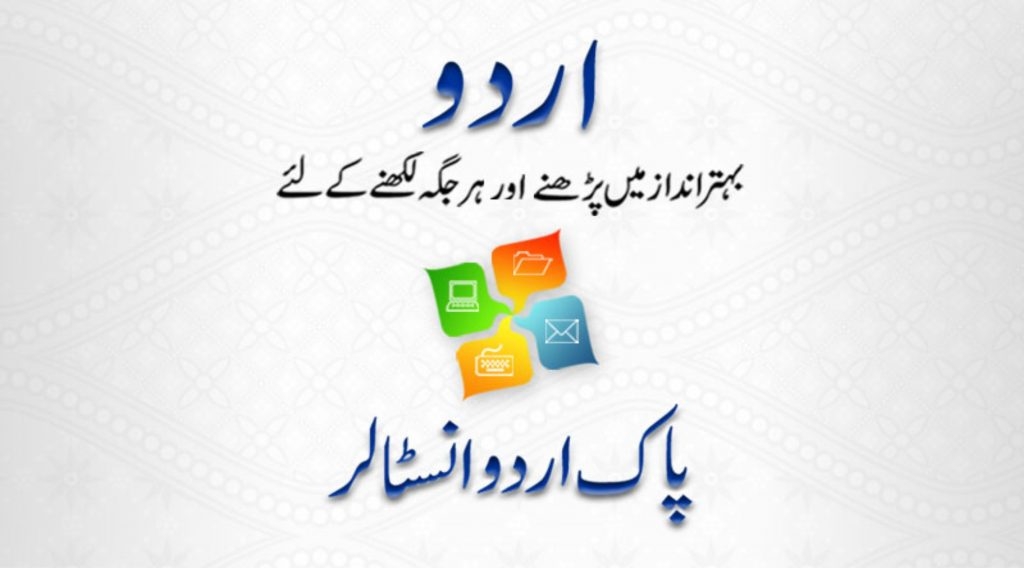
The installation process is straightforward, allowing users of different proficiency levels to set up Urdu support quickly. You can efficiently access Urdu blogging and computing resources, enhancing your experience with the Urdu language.
By integrating the Pak Urdu Installer into your system, you open the door to seamless communication and interaction in Urdu. This makes it an invaluable asset for anyone interested in Urdu literature, culture, or communication.
Overview of Pak Urdu Installer
Pak Urdu Installer provides essential tools for users who wish to read and write in Urdu. It facilitates the setup of Urdu language support, including fonts and keyboards, making it straightforward to use for various applications.
Purpose and Functionality
The primary purpose of Pak Urdu Installer is to enable Urdu language support on computers. This software allows you to easily install necessary Urdu fonts and activates language settings without requiring a Windows CD.
With just a few clicks, you can configure your system to support Urdu in popular applications like Microsoft Word, Excel, and PowerPoint. This functionality also extends to social media platforms, enabling you to communicate in Urdu seamlessly.
The installer ensures that you can search, chat, and send emails in Urdu, enhancing your online experience. By providing a complete package of Unicode Urdu support, it simplifies typing and reading in your preferred language.
Developer and Origin
Pak Urdu Installer was developed by MBilal, a company known for its commitment to providing Urdu language solutions. The software has undergone multiple updates, ensuring compatibility with newer operating systems and providing users with an efficient tool for language support.
The origin of this software lies in the increasing need for Urdu typographic and linguistic tools in an increasingly digital world. By simplifying the installation process, Pak Urdu Installer aims to foster better communication among Urdu speakers and promote the use of their language in various digital contexts.
Through its user-friendly interface, the software reflects both the developer's vision and the community's needs, making it a valuable resource for Urdu users globally.
Installation Process
Understanding the installation process for Pak Urdu Installer ensures you can set up the software efficiently. This section will cover system requirements, provide step-by-step installation instructions, and offer solutions for any installation issues you may encounter.
System Requirements
Before starting the installation, confirm that your system meets the necessary requirements. Pak Urdu Installer is compatible with Windows operating systems. The minimum requirements include:
- Operating System: Windows 7, 8, 8.1, or 10
- Processor: 1 GHz or faster
- RAM: At least 1 GB
- Disk Space: 100 MB available space
- Internet Connection: Required for downloading updates and fonts
Ensure your system is updated to avoid compatibility issues.
Step-by-Step Installation
Follow these steps for a smooth installation:
- Download the Installer: Visit the official site or a trusted download platform like FileHippo and download Pak Urdu Installer.
- Run the Installer: Double-click the downloaded file to launch the installer. You may need administrator permissions to proceed.
- Follow the Wizard: An installation wizard will guide you through the process. Accept the terms and conditions, then click “Next” until the installation is complete.
- Restart Your Computer: After installation, restart your computer to ensure all changes take effect.
You should now be able to access Urdu typing features across supported applications.
Troubleshooting Installation Issues
If you encounter problems during installation, consider these common issues:
- Insufficient Permissions: Ensure you are running the installer as an administrator. Right-click the installer file and select “Run as administrator.”
- Compatibility Problems: If the software fails to install, check your operating system version. It should be up to date with the specified requirements.
- Error Messages: Note any error messages during installation. A quick online search can provide specific solutions based on the error code.
- Contact Support: If issues persist, reach out to support forums or the Pak Urdu Installer website. They often have detailed guidance for common problems.
Features of Pak Urdu Installer
Pak Urdu Installer offers a range of features that enhance Urdu language support on your computer. With its user-friendly interface, you can easily activate Urdu fonts and keyboards, making digital communication in Urdu efficient and accessible.
Urdu Keyboard Layout
The Pak Urdu Installer provides a comprehensive Urdu keyboard layout that allows you to type in both romanized and native Urdu script. This is achieved through a seamless transition between keyboard layouts, enabling you to switch effortlessly.
You can customize the keyboard settings according to your preferences. The installer includes layouts for various dialects and script styles, ensuring that you can express yourself accurately. Whether you are using Microsoft Word, Facebook, or email applications, the keyboard layout is optimized for user convenience.
Language Support and Compatibility
Pak Urdu Installer ensures robust Urdu language support across multiple applications. You can read and write in Urdu in various software programs like Microsoft Word, Excel, and PowerPoint. This compatibility extends to popular web browsers, enabling you to browse the internet in Urdu without issues.
The software also maintains Unicode compliance, which is crucial for accurate typing and display of Urdu fonts. By installing this tool, you enhance your ability to communicate effectively, ensuring that your content appears correctly to readers.
Integration with Operating Systems
The tool is designed for smooth integration with Windows operating systems. Pak Urdu Installer automates the installation of necessary language packs and fonts, eliminating the hassle of manual configuration.
Once installed, it activates Urdu support system-wide, allowing you to type in Urdu across all applications. This integration makes it easier for you to utilize Urdu in everyday tasks, from writing documents to browsing social media platforms. The installer simplifies the process, saving you valuable time and effort.
Using Pak Urdu Installer
Using Pak Urdu Installer allows you to write, read, and communicate in Urdu effortlessly. The program provides essential tools for typing in Urdu, customizing preferences, and keeping the software up to date.
Typing in Urdu
To start typing in Urdu, first ensure that Pak Urdu Installer is properly installed. The software automatically configures Urdu keyboard layouts on your system. You can switch between languages using the keyboard shortcut, typically Alt + Shift.
Open any application that supports text entry, such as Microsoft Word or Notepad. In the Urdu layout, letters correspond to their phonetic sounds, making it easier to type. You can also choose the Nastaleeq font for a more traditional look in your documents. Practice typing common phrases to familiarize yourself with the keyboard layout and enhance your fluency.
Customizing Settings
Pak Urdu Installer offers several customization options to tailor your experience. You can adjust font styles, including size and type, according to your preference. Access the settings through the control panel or the application’s interface.
You may also configure shortcuts for quicker access to frequently used Urdu expressions. Additionally, consider setting the default language for your applications if you primarily write in Urdu. This ensures that every new document opens with Urdu settings, streamlining your workflow.
Software Updates and Upgrades
Keeping Pak Urdu Installer updated is crucial for optimal functionality. Check for updates regularly through the application or the official website. Updates often include new features, improved performance, and bug fixes that enhance your typing experience.
To install updates, follow the prompts provided by the installer. Upgrading to the latest version may offer better compatibility with new software or operating systems. Regular maintenance ensures that you benefit from the latest improvements and features available in Pak Urdu Installer.
Application and Impact
The Pak Urdu Installer has significantly influenced how Urdu language computing is approached, enhancing communication and accessibility. Its uses extend across various sectors, including education and government, making Urdu more accessible to a broader audience.
Impact on Urdu Computing
The Pak Urdu Installer simplifies the installation of Urdu fonts and keyboard layouts on Windows computers. This accessibility allows users to read and write in Urdu in various applications, such as Microsoft Word and Excel.
With seamless integration into operating systems, users can now engage in online communication in Urdu, whether it's through social media or email. This has fostered greater connectivity within Urdu-speaking communities worldwide.
The ability to use Urdu in digital environments enhances cultural expression. By facilitating easy access to Urdu text, it empowers more people to embrace their language and heritage.
Role in Education and Government
In educational institutions, the Pak Urdu Installer is a valuable tool for teaching and learning. Students can easily access Urdu resources and complete assignments in their native language. This promotes better understanding and retention of material.
In government sectors, the software ensures that official documents can be created and distributed in Urdu. This is crucial for effective communication with Urdu speakers, enhancing government services and outreach.
The use of Pak Urdu Installer in schools and government offices not only encourages language preservation but also fosters inclusivity in administrative processes, making crucial information accessible to all citizens.
Technical Support and Resources
Accessing reliable support and resources is essential for maximizing your experience with Pak Urdu Installer. Whether you need official assistance or community-driven insights, there are multiple avenues available to enhance your knowledge and troubleshoot any issues you may encounter.
Official Support Channels
For immediate assistance, the official website of Pak Urdu Installer offers a variety of resources. You can visit their support page where you will find FAQs and troubleshooting tips.
Additionally, you can directly contact their support team. They typically respond promptly to inquiries via email. Be sure to provide detailed information about your issue to expedite the troubleshooting process.
Keep in mind that the official channel has the most updated information about software versions, known issues, and new releases. Utilizing these resources ensures you stay well-informed.
Community Forums and User Guides
Engaging with user communities can provide valuable insights into Pak Urdu Installer. Online forums often feature discussions about common challenges and solutions.
You can also find user-generated content, such as video tutorials and guides, that walk you through various features. Websites like Softpedia and CNET may host reviews and tips from users that can guide you in optimizing the software for your needs.
By collaborating with other users, you can gain practical knowledge and innovative solutions that may not be covered in official materials. This kind of resource is invaluable for troubleshooting and enhancing your overall experience.


