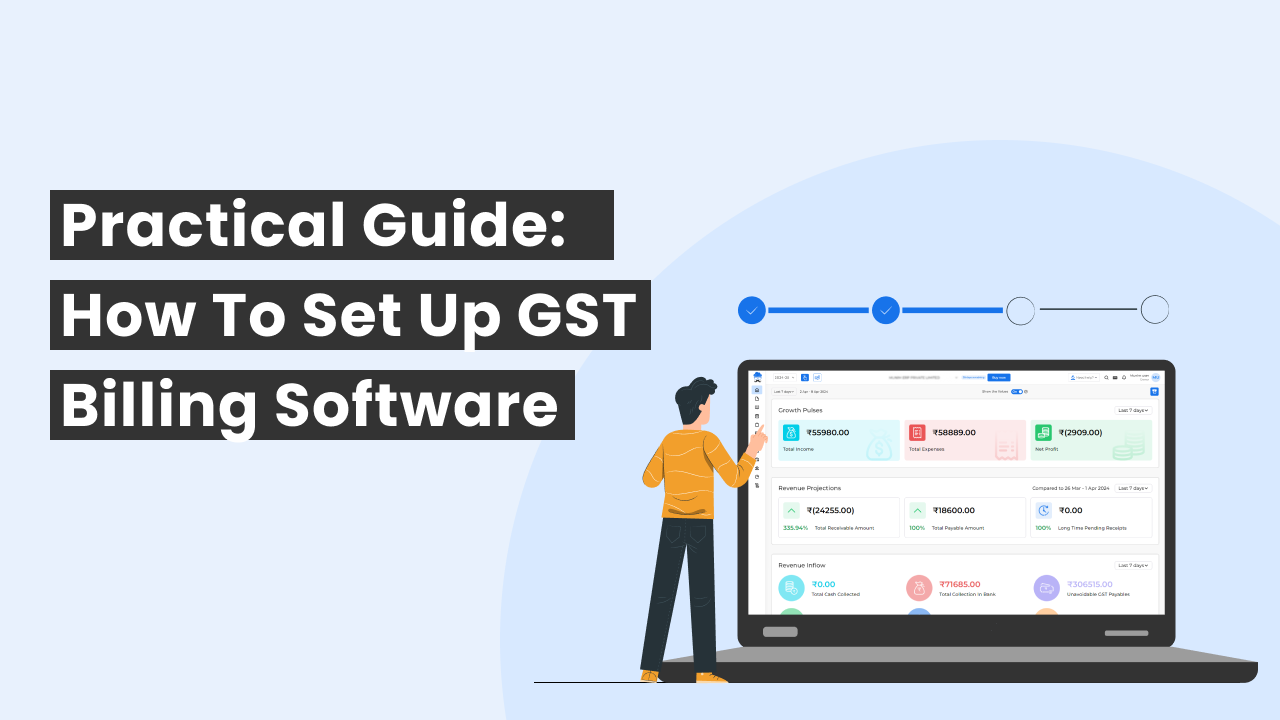Setting up GST billing software can be a game-changer for businesses seeking to streamline their accounting processes and ensure compliance with Goods and Services Tax (GST) regulations. This comprehensive guide will walk you through the essential steps for setting up GST billing software, from understanding its importance to configuring the software and ensuring it meets all legal requirements. We’ll cover everything you need to know to get started and make the most of your investment in GST billing software.
1. Understanding GST Billing Software
What is GST Billing Software?
GST billing software is a specialized tool designed to help businesses manage their GST obligations efficiently. It automates the process of generating invoices, tracking GST payments, and filing GST returns. The software ensures that all invoices comply with GST regulations and provides a streamlined approach to managing your business’s tax-related activities.
Why Use GST Billing Software?
- Compliance: Ensures your invoices adhere to GST regulations, reducing the risk of errors and penalties.
- Efficiency: Automates billing and invoicing processes, saving time and reducing manual errors.
- Accuracy: Calculates GST amounts accurately, eliminating the possibility of miscalculations.
- Reporting: Provides detailed reports and analytics to monitor your GST liabilities and entitlements.
- Integration: Integrates with other accounting systems and software for seamless financial management.
2. Choosing the Right GST Billing Software
Key Features to Look For
When selecting GST billing software, consider the following features to ensure it meets your business needs:
- Compliance with GST Laws: The software should comply with the latest GST regulations and updates.
- Ease of Use: User-friendly interface and ease of navigation are crucial for efficient operation.
- Customization: Ability to customize invoices, templates, and reports according to your business needs.
- Multi-User Support: Supports multiple users with different access levels and permissions.
- Integration Capabilities: Integration with accounting software, ERP systems, and other business tools.
- Security: Robust security measures to protect your financial data and ensure privacy.
- Support and Updates: Reliable customer support and regular software updates to keep up with changing regulations.
Top GST Billing Software Options
- Tally.ERP 9: A popular choice for its comprehensive features and ease of integration with other systems.
- Zoho Books: Known for its user-friendly interface and strong reporting capabilities.
- QuickBooks: Offers extensive features for small and medium-sized businesses with a focus on ease of use.
- Marg ERP: Provides customizable billing options and strong compliance with GST laws.
- Busy Accounting Software: Features advanced GST reporting and multi-user support.
3. Setting Up Your GST Billing Software
Step 1: Installation and Initial Setup
- Download and Install: Obtain the software from the official website or authorized distributor. Follow the installation instructions provided.
- Create an Account: Register for an account if required. This may involve providing business details and setting up user credentials.
- Configure Company Profile: Enter your company’s information, including GSTIN (GST Identification Number), business address, and other relevant details.
Step 2: Configuring GST Settings
- Set Up GST Rates: Configure GST rates applicable to your products and services. Ensure the software is updated with the latest GST rates as per the latest GST laws.
- Define Tax Codes: Set up tax codes for different types of transactions, such as standard rate, reduced rate, and exempt.
- Enable GST Reports: Activate GST reporting features to track GST liabilities and entitlements. Ensure that the reports align with GST return forms (GSTR-1, GSTR-3B, etc.).
Step 3: Importing Data
- Customer and Supplier Details: Import customer and supplier information into the software. This may include names, addresses, and GSTINs.
- Product and Service Catalog: Enter details of products and services, including descriptions, prices, and GST rates.
- Previous Invoices: Import any existing invoices to ensure continuity and accuracy in your records.
Step 4: Customizing Invoices
- Design Templates: Customize invoice templates to include your company’s branding, logo, and contact information.
- Add GST Details: Ensure that GST details such as GSTIN, tax rates, and amounts are correctly displayed on invoices.
- Set Up Payment Terms: Define payment terms and conditions, including due dates, discounts, and late fees.
4. Integrating GST Billing Software with Other Systems
Accounting Software Integration
Integrate your GST billing software with accounting software to streamline financial management. This integration ensures that all transactions are automatically recorded in your accounts, reducing manual data entry and errors.
ERP Systems Integration
For larger businesses, integrating GST billing software with ERP systems can enhance overall operational efficiency. This integration facilitates seamless data exchange between different departments, such as sales, finance, and inventory management.
Payment Gateways
Integrate payment gateways to allow customers to pay invoices online. This integration can simplify payment processes and improve cash flow management.
5. Training and Support
Training Your Team
- User Training: Provide training sessions for your team to familiarize them with the software’s features and functionality.
- Documentation: Offer access to user manuals, guides, and FAQs to help users troubleshoot common issues.
Customer Support
- Technical Support: Ensure you have access to technical support for resolving any software-related issues.
- Updates and Upgrades: Stay informed about software updates and upgrades to maintain compliance with GST regulations.
6. Ensuring Compliance and Accuracy
Regular Updates
Keep your GST billing software updated to comply with changes in GST laws and regulations. Regular updates ensure that the software reflects the latest tax rates and reporting requirements.
Reconciliation
Regularly reconcile your GST records with your bank statements and financial reports to ensure accuracy. This practice helps identify and rectify discrepancies before filing GST returns.
Audit Trail
Maintain an audit trail of all transactions and changes made in the software. An audit trail helps track changes, resolve discrepancies, and ensures transparency in your financial records.
7. Filing GST Returns
Generating GST Reports
- Prepare Reports: Use the software to generate GST reports, such as GSTR-1 and GSTR-3B. Ensure that the reports are accurate and complete.
- Review and Verify: Review the reports for any errors or discrepancies before filing.
Filing Online
- Log into GST Portal: Access the GST portal to file your GST returns.
- Upload Reports: Upload the generated GST reports from your billing software.
- Submit Returns: Complete the filing process by submitting the returns and paying any applicable GST liabilities.
8. Common Challenges and Solutions
Technical Issues
Challenge: Software glitches or compatibility issues.
Solution: Contact customer support for technical assistance and ensure that your software is regularly updated.
Data Migration
Challenge: Difficulty in importing data from previous systems.
Solution: Seek assistance from software support teams or consult data migration specialists.
Compliance Changes
Challenge: Changes in GST laws and regulations.
Solution: Regularly update your software and stay informed about regulatory changes.
9. Conclusion
Setting up GST billing software is a crucial step for businesses aiming to simplify their accounting processes and ensure compliance with GST regulations. By choosing the right software, configuring it properly, and integrating it with other systems, you can streamline your billing processes and enhance your financial management. Regular updates, proper training, and efficient handling of challenges will ensure that your GST billing software remains an effective tool for managing your GST obligations.
With this comprehensive guide, you’re well-equipped to set up GST billing software and take full advantage of its benefits. Embrace this technology to make your accounting processes more efficient and compliant, ultimately contributing to the smooth operation of your business.