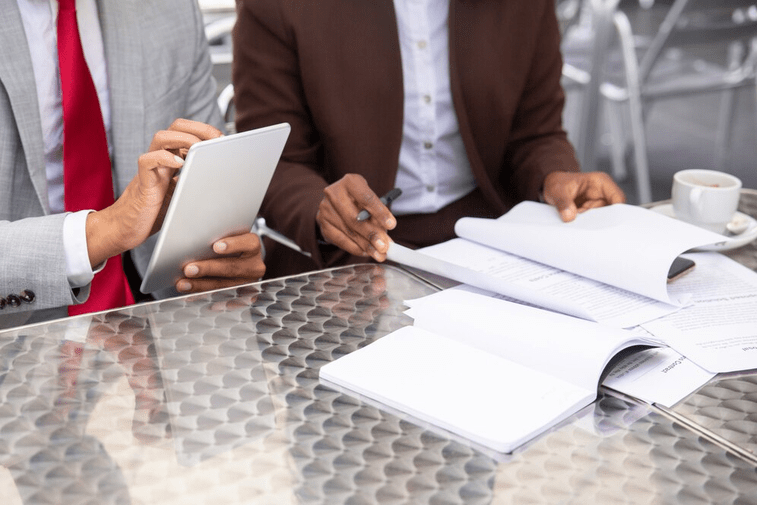Standard Operating Procedures (SOPs) are crucial for ensuring consistency, efficiency, and quality in organizational processes. They serve as detailed guidelines that help employees perform tasks uniformly and effectively. Whether you’re drafting SOPs for the first time or refining existing ones, understanding the key elements that make up an effective operating standard procedure is essential. In this blog, we’ll break down these crucial components and explore how SOP software like TaskTrain can enhance the creation and management of SOPs.
1. Purpose and Scope
Purpose: The purpose of an operating standard procedure should clearly state why the procedure is necessary. It should provide a concise explanation of the goals the SOP aims to achieve. For example, an SOP for a quality control process might aim to ensure that products meet specified standards before reaching the customer.
Scope: The scope outlines what the SOP covers and what it does not. This section helps to define the boundaries of the procedure and specifies the departments, roles, or tasks that the SOP applies to. For instance, a scope might state that the SOP applies only to the manufacturing department and not to the shipping or sales departments.
Example: For an SOP on equipment maintenance, the purpose might be to standardize maintenance tasks to extend the lifespan of machinery, while the scope could specify that the SOP applies to all maintenance activities for production equipment within the factory.
2. Definitions and Acronyms
Definitions: To ensure clarity and avoid misunderstandings, a standard operating procedure checklist should include a section that defines key terms and concepts used within the procedure. This is particularly important when the SOP involves technical or industry-specific language.
Acronyms: If the SOP uses abbreviations or acronyms, these should be listed and explained. This helps ensure that all readers, regardless of their familiarity with the terms, can understand the document.
Example: In an SOP for data entry processes, terms like "CRM" (Customer Relationship Management) and "API" (Application Programming Interface) should be defined to make the document accessible to all employees involved.
3. Responsibilities
Responsibilities: This section outlines who is responsible for performing each step of the procedure, as well as who is accountable for overseeing the process. Defining roles helps ensure that every part of the standard operating procedure checklist is covered and that there is no ambiguity about who is in charge of specific tasks.
Example: In an SOP for handling customer complaints, responsibilities might be divided among customer service representatives, supervisors, and quality assurance teams, with each having distinct duties related to the complaint resolution process.
4. Procedure Steps
Detailed Instructions: The heart of any standard operating procedure checklist is its step-by-step instructions on how to perform the procedure. Each step should be detailed and easy to follow, with clear, actionable items. Use bullet points or numbered lists to make the steps easy to read and implement.
Sequence: The steps should be organized in a logical sequence to ensure that the procedure flows smoothly from start to finish. This helps prevent errors and ensures that each part of the process is completed in the correct order.
Example: An SOP for a new employee onboarding process might include steps such as setting up email accounts, providing necessary training, and introducing the new hire to the team, all in a logical sequence to ensure a smooth transition.
5. Tools and Materials
Tools: List any tools, equipment, or software needed to complete the procedure. This helps ensure that employees have everything they need before starting the task.
Materials: Include any materials or resources required, such as forms, documents, or safety gear. Providing this information upfront helps avoid delays and ensures that all necessary resources are available.
Example: In an SOP for a laboratory experiment, you might list tools like pipettes and microscopes, and materials like test tubes and reagents, to ensure that researchers have everything they need for accurate results.
6. Safety and Compliance
Safety Guidelines: Include any safety precautions or protocols that need to be followed during the procedure. This section is crucial for ensuring that employees are aware of and adhere to safety standards, reducing the risk of accidents.
Compliance: Address any regulatory or compliance requirements related to the procedure. This ensures that the SOP aligns with industry standards and legal obligations, helping to avoid penalties and maintain operational integrity.
Example: An SOP for handling hazardous chemicals would include safety guidelines like wearing protective gear and using fume hoods, as well as compliance details for proper disposal methods according to environmental regulations.
7. Quality Control
Quality Checks: Define any quality control measures that need to be in place to ensure the procedure’s outcomes meet the desired standards. This might include steps for inspecting, testing or reviewing the results.
Monitoring: Outline how the quality of the procedure will be monitored over time. This helps ensure that any deviations or issues are identified and addressed promptly.
Example: An SOP for customer order fulfillment might include quality checks such as verifying order accuracy and inspecting packaging to ensure that products are shipped correctly and meet company standards.
8. Documentation and Records
Documentation: Specify what records need to be kept and how they should be maintained. This could include logs, forms, or reports related to the procedure.
Record-Keeping: Detail the methods for storing and managing these records to ensure they are easily accessible and secure. This helps with audits, reviews, and compliance verification.
Example: In an SOP for equipment calibration, you might require documentation of calibration results and maintenance logs, with instructions on how to store these records for future reference.
9. Review and Revision
Review Process: Describe how and when the SOP will be reviewed for accuracy and relevance. Regular reviews help ensure that the SOP remains up-to-date and continues to meet the needs of the organization.
Revision Procedure: Include a process for revising the SOP when necessary, such as updating it based on feedback, changes in regulations, or improvements in procedures. This ensures that the SOP evolves with the organization and remains effective.
Example: An SOP for software development might include a review cycle every six months to incorporate updates based on new technology or changes in project requirements.
10. Approval and Distribution
Approval: Detail the process for getting the SOP approved by relevant stakeholders before it is implemented. This ensures that the procedure is reviewed by those with the authority to approve it and that it meets all necessary standards.
Distribution: Explain how the SOP will be distributed to employees and how they will be notified of its availability. This helps ensure that everyone who needs to follow the SOP is aware of it and has access to the document.
Example: For an SOP related to financial reporting, you might require approval from the finance department head and then distribute the final document through the company’s internal communication system.
Leveraging SOP Software: How TaskTrain Enhances SOP Creation
While understanding these key elements is crucial, utilizing SOP software like TaskTrain can significantly enhance the process of creating and managing effective SOPs. TaskTrain offers features designed to streamline SOP development, ensure accuracy, and maintain compliance.
Benefits of Using TaskTrain
-
Centralized Repository: TaskTrain provides a centralized location for all SOPs, making it easy to organize, access, and update documents. This centralization reduces the risk of outdated procedures and ensures that employees always have access to the most current versions.
-
Customizable Templates: With TaskTrain, you can use customizable templates to create SOPs quickly and consistently. These templates help ensure that all necessary elements are included and that SOPs are formatted uniformly.
-
Real-Time Updates: TaskTrain’s real-time update feature ensures that any changes to SOPs are immediately reflected and communicated to all relevant employees. This helps maintain consistency and compliance across the organization.
-
Training and Support: TaskTrain offers integrated training modules that help employees understand and apply SOPs effectively. These modules provide detailed explanations and interactive content to enhance learning and adherence.
-
Performance Tracking: TaskTrain’s performance tracking and analytics features allow you to monitor how well SOPs are being followed and identify areas for improvement. This data-driven approach helps ensure continuous improvement in SOP management.
Conclusion
Creating effective Standard Operating Procedures involves several key elements, from defining the purpose and scope to outlining responsibilities and documenting procedures. Each element plays a crucial role in ensuring that SOPs are clear, comprehensive, and effective in guiding employees.
TaskTrain enhances the SOP creation process by providing a range of features designed to streamline development, ensure accuracy, and facilitate ongoing management. By leveraging TaskTrain, organizations can create SOPs that not only meet their operational needs but also support consistency, efficiency, and compliance across all levels of the organization.
Whether you are starting from scratch or refining existing standard operating procedures, understanding these key elements and utilizing effective SOP software like TaskTrain can help you develop procedures that drive success and operational excellence in your organization.
FAQs
1. What should be included in the "Procedure Steps" section of an SOP?
The "Procedure Steps" section should outline each step of the process in a clear, sequential order. This ensures that employees can follow the instructions easily and consistently, minimizing errors and ensuring that all aspects of the task are completed as intended.
2. How does the "Safety and Compliance" section benefit employees?
The "Safety and Compliance" section provides essential guidelines for maintaining safety and meeting regulatory requirements. This section helps protect employees from potential hazards and ensures that procedures align with legal standards, reducing the risk of accidents and compliance issues.
3. Why is it important to have a "Review and Revision" process for SOPs?
A "Review and Revision" process is important because it ensures that SOPs remain accurate and relevant over time. Regular reviews and updates help incorporate new information, address any issues, and adapt to changes in regulations or operational procedures, keeping the SOPs effective and up-to-date.
Visit: https://www.tasktrain.app/