How Samsung Glance Wallpaper Can Upgrade Your Daily Life
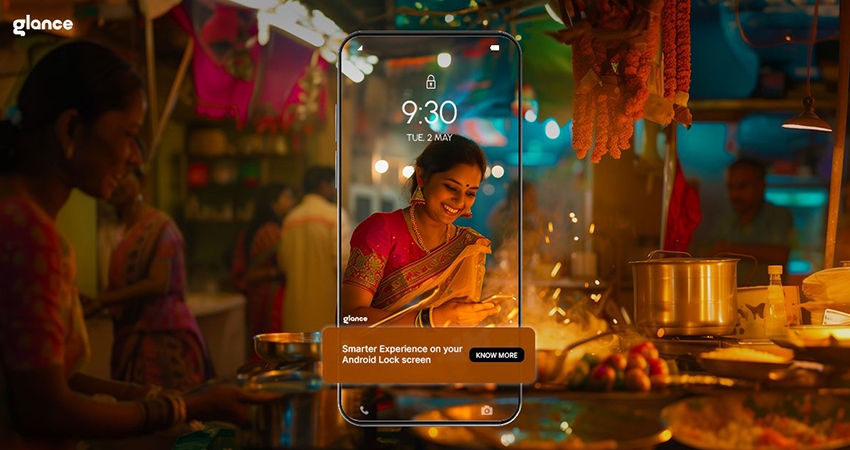
On average, smartphone owners unlock their phones a staggering 150 times a day!
Have you ever considered the untapped power within your Samsung phone's lock screen? Samsung Glance is a smart lock screen feature that brings curated information right to your fingertips, making it easier than ever to stay informed and efficient.
On average, smartphone owners unlock their phones a staggering 150 times a day! This statistic, discussed by John Brandon in the Inc.’s newsletter, highlights how deeply integrated our devices have become in our daily routines. With so many unlock sessions, even a few seconds saved each time can add up to significant time savings over the course of a day. Unfortunately, many users choose to disable Glance in Samsung without realising its potential to streamline their access to the information they need.
In this blog post, we'll explore why Samsung Glance Wallpaper might just become your secret weapon for staying informed and efficient.
Samsung Glance Wallpaper Helps With Information Overload
We're constantly bombarded with an overwhelming amount of information every waking minute of our day. Business news, national-international news, and the constant entertainment cycle all vie for our attention, leaving us feeling like we're constantly playing catch-up. It's a juggling act that can be exhausting and demoralising, as we struggle to keep up with the endless deluge of data.
This struggle leads many users to disable Glance in Samsung as if it is just another app, but Glance is not just another app; it's a convenient pre-installed feature designed to help you stay on top of the information that matters most. So, is it really the right move to disable Glance in Samsung?
Samsung Glance Wallpaper as Your Tailored Information Hub
Samsung Glance Wallpaper works by providing a quick glimpse of relevant information without even having to unlock your phone. With a single glance at your lock screen, you can stay updated on the latest headlines, sports scores, and more. It's a game-changer in terms of efficiency and convenience, helping you stay informed. If you disable Glance in Samsung, you’ll have to constantly unlock your smartphone and navigate through different apps.
But Samsung Glance Wallpaper is more than just a one-size-fits-all feed. It's a tailored information hub that adapts to your unique interests and preferences. Whether you're passionate about politics, sports, entertainment, or technology, Glance has you covered with a wide range of news categories to choose from.
For example, if you're a sports fanatic, you can set up Samsung Glance Wallpaper to deliver real-time updates on your favourite teams, especially Cricket. No more scrambling to find scores or missing out on the latest news – it's all right there on your lock screen, waiting for you.
And it's not just sports; Samsung Glance Wallpaper covers a vast array of topics, including entertainment, lifestyle and travel, food and health, science and technology, and more. With Glance, convenient content discovery becomes a reality. If you disable Glance in Samsung, you can not explore new interests and stay up-to-date on the latest trends without having to actively search for information.
How to Disable Glance in Samsung is Not The Key, Customisation Is
One of the biggest misconceptions that leads users to disable Glance in Samsung is that it's a one-size-fits-all solution. Nothing could be further from the truth. Glance is highly customisable, allowing you to tailor it to your specific needs and preferences.
For starters, you can choose the news topics that interest you most, ensuring that your lock screen is always displaying relevant and engaging content. Whether you're passionate about politics, technology, or entertainment, Samsung Glance Wallpaper has you covered.
But the customisation doesn't stop there. You can also select your preferred local language, ensuring that the news and updates you receive are presented in a language you're comfortable with. This feature is particularly useful for those who live in multilingual regions or prefer to consume content in a specific language.
Beyond breaking news, Samsung Glance Wallpaper offers a wealth of additional content categories to explore. From entertainment and lifestyle to travel, food, and health, there's something for everyone. And the best part? Glance learns your preferences over time, continuously refining the content it presents to ensure maximum relevance and engagement.
As you interact with Samsung Glance Wallpaper, it adapts to your behaviour, prioritising the topics and categories that resonate most with you. This personalised approach helps you filter out the noise and focus on the information that truly matters, saving you time and effort in the long run. So before you disable Glance in Samsung, give it a little time.
Concluding: Why Not to Disable Glance In Samsung
Samsung Glance Wallpaper is much more than just a lock screen feature – it's a personalized information hub designed to streamline your daily life. By bringing curated content directly to your lock screen, Glance eliminates the need to constantly unlock and navigate through different apps, saving you valuable time and effort.
If you really want to disable Glance in Samsung, here’s the guide.
Don't make the hasty decision to disable Glance in Samsung device. Explore and embrace the power of this innovative feature and unlock a world of effortless information access. Your daily routine is about to get a whole lot smoother, more informed, and more efficient – all thanks to you not choosing to disable Glance in Samsung.
- Industry
- Art
- Causes
- Crafts
- Dance
- Drinks
- Film
- Fitness
- Food
- Oyunlar
- Gardening
- Health
- Home
- Literature
- Music
- Networking
- Other
- Party
- Religion
- Shopping
- Sports
- Theater
- Wellness
- News


