How to Manage Workflow and Boost Efficiency with Project Management Apps
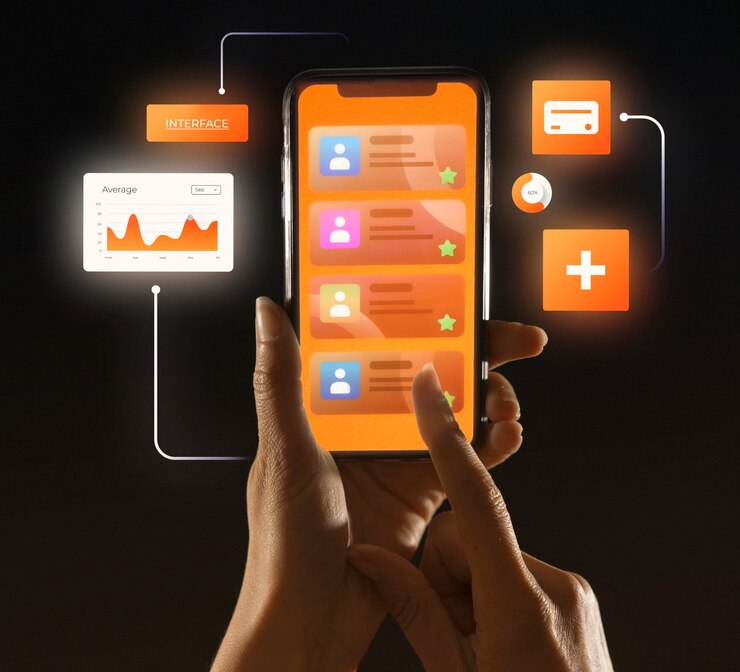
In today's rapidly evolving business landscape, managing workflow efficiently is paramount for organizations to stay competitive. Project management apps have emerged as indispensable tools in this regard, offering a plethora of features to streamline operations, enhance collaboration, and boost productivity. In this comprehensive guide, we'll delve deep into the world of project management apps, exploring their functionalities, benefits, and best practices for maximizing efficiency.
Understanding Project Management Apps
Definition and Purpose
Project management apps are sophisticated software solutions designed to facilitate project planning, execution, and monitoring. They serve as centralized platforms where teams can collaborate, assign tasks, track progress, and communicate effectively. These apps are tailored to meet the diverse needs of different industries and project types, ranging from small-scale tasks to large-scale projects.
Features and Benefits
The features offered by project management apps are diverse and comprehensive, catering to various aspects of project management:
-
Task Management: Users can create, assign, and prioritize tasks, set deadlines, and monitor progress.
-
Collaboration Tools: Apps provide features like file sharing, discussion boards, and real-time updates to foster collaboration among team members.
-
Scheduling: Users can create project timelines, allocate resources, and set milestones to ensure timely project completion.
-
Reporting and Analytics: Apps offer reporting functionalities to track project performance, identify bottlenecks, and make data-driven decisions.
-
Integration Capabilities: Many apps integrate with other software tools, such as calendars and productivity apps, to streamline workflows and enhance efficiency.
The benefits of project management apps are manifold, including improved productivity, enhanced communication, better task visibility, and increased project success rates.
Managing Workflow with Project Management Apps
Task Organization and Prioritization
One of the key challenges in project management is organizing tasks and prioritizing them effectively. Project management apps provide robust tools for creating task lists, assigning responsibilities, and setting deadlines. By categorizing tasks based on urgency and importance, teams can ensure that critical tasks are completed on time while avoiding unnecessary delays.
Streamlining Communication, and Collaboration
Effective communication is the cornerstone of successful project management. Project management apps offer a variety of communication tools, such as chat, email integration, and document sharing, to facilitate seamless collaboration among team members. Real-time updates and notifications ensure that everyone stays informed about project developments, fostering transparency and accountability.
Enhancing Project Visibility and Transparency
Project management apps offer dashboards and reporting features that provide stakeholders with real-time visibility into project progress and performance. Customizable reports and analytics enable project managers to track key metrics, identify trends, and anticipate potential risks. This transparency empowers stakeholders to make informed decisions and take corrective actions as needed, ensuring project success.
Improving Task Accountability and Monitoring
Ensuring accountability is essential for project success. Project management apps enable teams to track task progress, monitor deadlines, and identify potential roadblocks. By logging hours worked and updating task statuses in real-time, team members can take ownership of their responsibilities and collaborate more effectively. Project managers can use this data to monitor project health, allocate resources efficiently, and mitigate risks.
Facilitating Remote Work and Flexibility
In today's digital age, remote work has become increasingly prevalent. Project management apps play a crucial role in enabling remote teams to collaborate effectively and stay connected. Cloud-based platforms allow team members to access project information from anywhere, using any device with an internet connection. This flexibility ensures that work can continue seamlessly, even if team members are geographically dispersed.
Best Practices for Maximizing Efficiency with Project Management Apps
Define Clear Objectives and Goals
Before implementing a project management app, it's essential to define clear objectives and goals for the project. Clearly articulated goals provide direction and clarity, helping teams stay focused and aligned throughout the project lifecycle.
Select the Right App
With a plethora of project management apps available in the market, choosing the right one can be daunting. It's crucial to evaluate your organization's specific needs, budget, and technical requirements before making a decision. Look for features that align with your project management processes and workflows, and ensure that the app is user-friendly and scalable.
Provide Training and Support
Implementing a new project management app requires proper training and support for team members. Offer comprehensive training sessions and resources to familiarize users with the app's features and functionalities. Provide ongoing support to address any questions or concerns that may arise during the transition period.
Standardize Processes and Workflows
To maximize efficiency, it's essential to standardize project management processes and workflows across the organization. Define clear guidelines for task creation, assignment, tracking, and reporting to ensure consistency and alignment. Establishing standardized practices promotes efficiency, reduces errors, and enhances collaboration among team members.
Encourage Adoption and Collaboration
Successful implementation of a project management app depends on widespread adoption and active collaboration among team members. Encourage participation and engagement by highlighting the benefits of the app and demonstrating its value in improving workflow efficiency. Foster a culture of collaboration and knowledge sharing to maximize the app's potential and drive project success.
Regularly Review and Update Practices
Project management is an iterative process that requires continuous improvement and adaptation. Regularly review your project management practices and workflows to identify areas for optimization. Solicit feedback from team members and stakeholders, and incorporate lessons learned into your processes to ensure ongoing improvement and efficiency.
Conclusion
In conclusion, project management apps are indispensable tools for managing workflow and boosting efficiency in today's fast-paced business environment. By centralizing project-related information, streamlining communication, and providing real-time visibility into project progress, these apps empower organizations to optimize resource utilization, enhance collaboration, and achieve better outcomes. By following best practices and leveraging the full potential of project management apps, organizations can stay competitive, drive innovation, and achieve success in their projects.
FAQs
How do project management apps improve productivity?
Project management apps streamline task organization, communication, and collaboration, enabling teams to work more efficiently and productively.
What features should I look for in a project management app?
Key features to consider include task management, collaboration tools, scheduling capabilities, reporting and analytics, and integration capabilities with other software tools.
How do project management apps benefit remote teams?
Project management apps facilitate remote work by providing centralized communication channels, real-time updates, and cloud-based access to project information, enabling remote teams to collaborate effectively from anywhere.
What are some best practices for implementing a project management app?
Best practices include defining clear objectives, selecting the right app, providing training and support, standardizing processes, encouraging adoption and collaboration, and regularly reviewing and updating practices based on feedback and lessons learned.
How can project management apps help organizations achieve project success?
Project management apps provide tools and features to streamline project management processes, enhance collaboration, and improve project visibility, ultimately leading to more successful project outcomes.
Visit: https://www.tasktrain.app/
- Industry
- Art
- Causes
- Crafts
- Dance
- Drinks
- Film
- Fitness
- Food
- Spellen
- Gardening
- Health
- Home
- Literature
- Music
- Networking
- Other
- Party
- Religion
- Shopping
- Sports
- Theater
- Wellness
- News


