How to Add Money to AeronPay Wallet
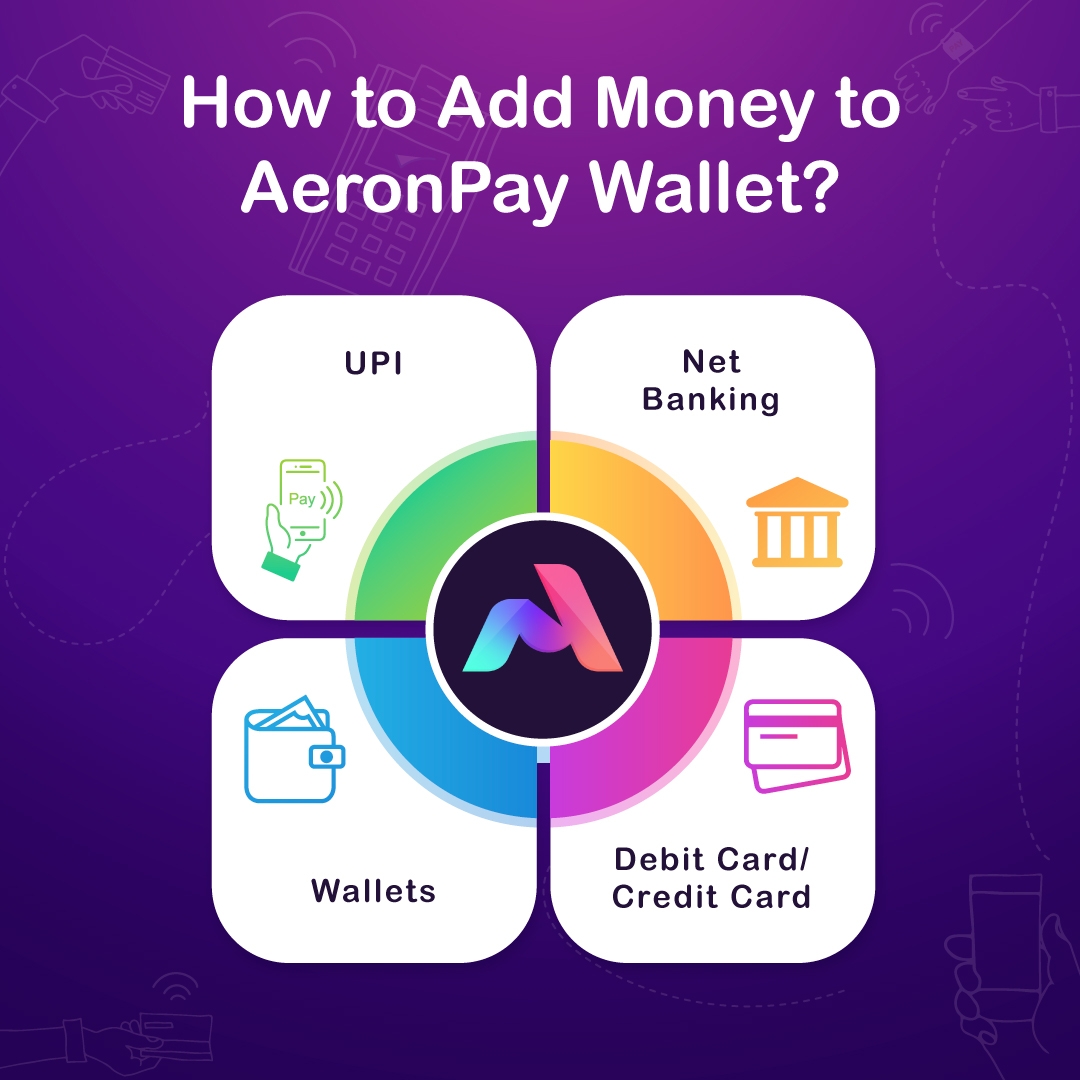
In Today's Digital Era, mobile wallets have revolutionized the way we handle our finances. AeronPay wallet is a digital wallet offering convenience, security, and flexibility in managing your money. If you're new to AeronPay or simply want to learn how to add money to your AeronPay wallet, you've come to the right place. In this article, we will provide a step-by-step guide on adding money to your AeronPay wallet.
Step 1: Download and Install AeronPay App: Before you can start adding money to your AeronPay Wallet, you need to download and install the AeronPay mobile application from your device's Play Store/ App Store. The app is available for both iOS and Android devices. Once installed, open the app and proceed to the next step.
Step 2: Create Your AeronPay Account: To access your AeronPay Wallet, you need to log in to your account. Enter your mobile number and password in the provided fields if you already have an account. If you're a new user, follow the on-screen instructions to create an account and set up your login credentials.
Step 3: Navigate to the Add Money Section: After logging in, you will be directed to the main dashboard or home screen of the AeronPay app. Look for the "Add Money" or "Top Up" option. This is usually represented by a "+" symbol or a wallet icon. Tap on this option to proceed.
AeronPay is a digital wallet that allows you to make payments. You can add money to your AeronPay wallet in a few different ways.
Add Money with a Debit Card/Credit Card
To add money to your AeronPay wallet with a debit card, follow these steps:
• Open the AeronPay app.
• Tap on the "Add Money" button.
• Select the "Debit Card/Credit Card" option.
• Enter your debit card number, expiration date, and CVV.
• Enter the amount you want to add to your wallet.
• Tap on the "Add Money" button.
Add Money with UPI
If you have a UPI-enabled bank account, you can add money to your AeronPay wallet using UPI. To do this, follow these steps:
• Open the AeronPay app.
• Tap on the "Add Money" button.
• Select the "UPI" option.
• Select your bank from the list.
• Enter your UPI ID and PIN.
• Enter the amount you want to add to your wallet.
• Tap on the "Add Money" button.
Add Money with Net Banking
You can also add money to your AeronPay wallet using net banking. To do this, follow these steps:
• Open the AeronPay app.
• Tap on the "Add Money" button.
• Select the "Net Banking" option.
• Select your bank from the list.
• Enter your bank account number and password.
• Enter the amount you want to add to your wallet.
• Tap on the "Add Money" button.
Add Money with Other Wallets
If you have an account with another digital wallet, you can transfer money from that wallet to your AeronPay wallet. To do this, follow these steps:
• Open the AeronPay app.
• Tap on the "Add Money" button.
• Select the "Other Wallets" option.
• Select the wallet you want to transfer money from.
• Enter the amount you want to transfer.
• Tap on the "Add Money" button.
Adding money to your AeronPay wallet is a quick and easy process. You can add money using a debit card, credit card, UPI, net banking, or another digital wallet. Once you have added money to your wallet, you can use it to make payments.
Adding money to your AeronPay Wallet is a straightforward process that can be done within a few simple steps. By following the guide provided in this article, you can ensure a seamless and secure experience while adding funds to your AeronPay Wallet. With your wallet loaded, you can now enjoy the convenience and flexibility that AeronPay offers for various transactions, such as making purchases, sending money to other users, or withdrawing cash if applicable. Embrace the digital era of finance and empower yourself with AeronPay Wallet today!

- Industry
- Art
- Causes
- Crafts
- Dance
- Drinks
- Film
- Fitness
- Food
- Spellen
- Gardening
- Health
- Home
- Literature
- Music
- Networking
- Other
- Party
- Religion
- Shopping
- Sports
- Theater
- Wellness
- News


