How to transfer the QuickBooks desktop to another computer?
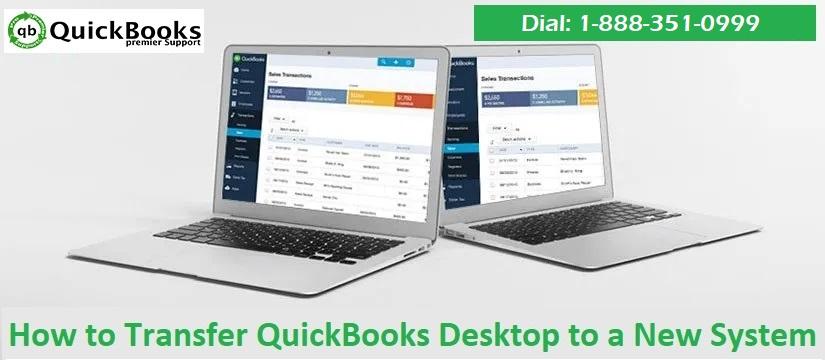
Often when we change our system or upgrade to another system, we are required to transfer QuickBooks desktop to another system. This is very much possible by simply carrying out certain steps.Often due to better configuration, faster speed, or more space, the user tends to upgrade their system and might need to transfer QuickBooks to another system. After the user installs a new version of QuickBooks or the same version on another system, he/she might need to transfer a backup company file of the old system by carrying out a set of steps. To find out the steps involved in this process, make sure to read the post till the end.
Steps to move the file to another system
The process to move the company file in QuickBooks to another system can be performed using the migrator tool. The steps involved in this process are as follows:
On old computer
· At first, the user needs to download and save the QuickBooks Migrator tools on a USB flash drive.
· After that plug in the USB drive to the old system
· The next step is to open QuickBooks and head towards files<Utilities<Move QuickBooks to another system
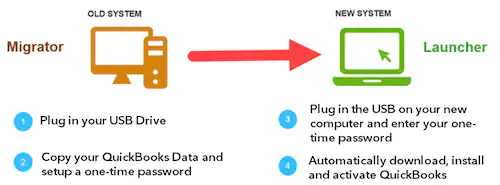
· The user should then go for the option stating I am ready
· After this QuickBooks will ask the user for creating a complex password for securing the company files on the USB flash drive
· Note that this is a one-time password and the user would need this password when he/she plug-ins USB into the new system.
· Make a note of the password
· And carry out the onscreen prompts to start the process of copying files
· The size of the company files should be between 150 to 250 MB and this size will determine the time taken to complete the process
On new computer
· After performing the steps above, the user is supposed to carry out the below steps on the new computer.
· At first, the user needs to start the migrator tool by opening the flash drive and looking for the Move_QuickBooks.bat file and then run it
· The next step is to enter the one-time password that was created earlier and wait for the tool to complete the procedure.
· Now, head to the help tab and also click on Register QuickBooks
· At the end, enter all the necessary details like phone number, postal code, and license key for completing the registration
See also: How to Fix QuickBooks Error 6000 308?
This drives us to the end of this post, and we hope that the steps discussed above might help the user in transferring the QuickBooks desktop to another system. However, if there is any query or if the user needs our assistance at any point in time, then contacting our QuickBooks Premier Support team professionals at +1-888-351-0999 is suggested. We are a team of certified experts who work round the clock in providing instant support and assistance.

- Industry
- Art
- Causes
- Crafts
- Dance
- Drinks
- Film
- Fitness
- Food
- Giochi
- Gardening
- Health
- Home
- Literature
- Music
- Networking
- Altre informazioni
- Party
- Religion
- Shopping
- Sports
- Theater
- Wellness
- News


