How to change gmail password in android phone ?
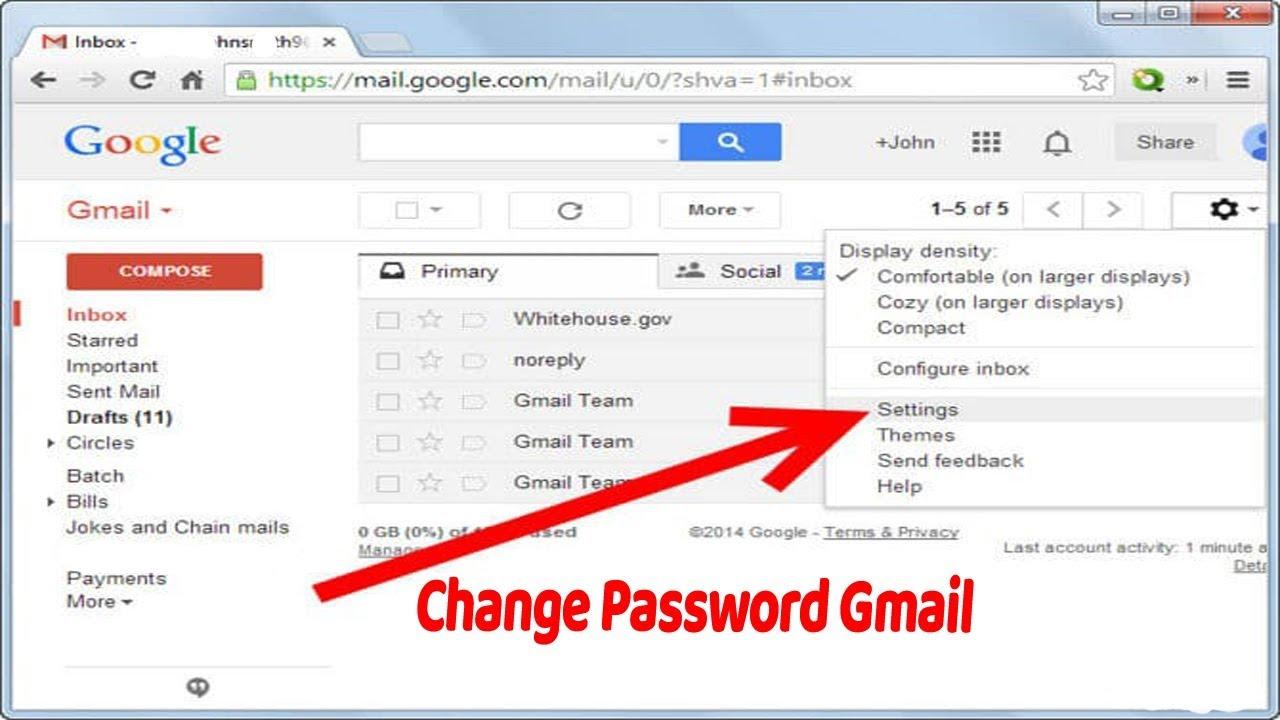
Check out the quick procedure to modify Gmail password on Android
Gmail is one of the finest email services that one can easily access on various devices including Android phones to keep track of their email activities and other online stuff. However, lately, there are many users who have inquired on how they can update their Gmail account password using an Android device? So, to help out the users, here they will be offered with the quick steps that one can follow to update the Gmail account password.
Updating Gmail account password
For the users who are looking for the process on how to change Gmail password in Android phone, they can follow the listed steps that ensure the security of their Gmail account.
- Initially, launch the Gmail app on the device and tap on the menu section.
- Now, select the Settings option present on the menu.
- Then, tap on the Gmail account for which the password needs to be updated.
- Further, click on the manage Google account option and proceed.
- After that tap on the Personal info option and tap on Password option.
- And now, verify the account by providing the current password.
- Post account verification, the user can create a new password for the Gmail account.
For any reason, if the user fails to update the Gmail account password on Android, the user can contact Google support for the required help.
- Industry
- Art
- Causes
- Crafts
- Dance
- Drinks
- Film
- Fitness
- Food
- Παιχνίδια
- Gardening
- Health
- Κεντρική Σελίδα
- Literature
- Music
- Networking
- άλλο
- Party
- Religion
- Shopping
- Sports
- Theater
- Wellness
- News


