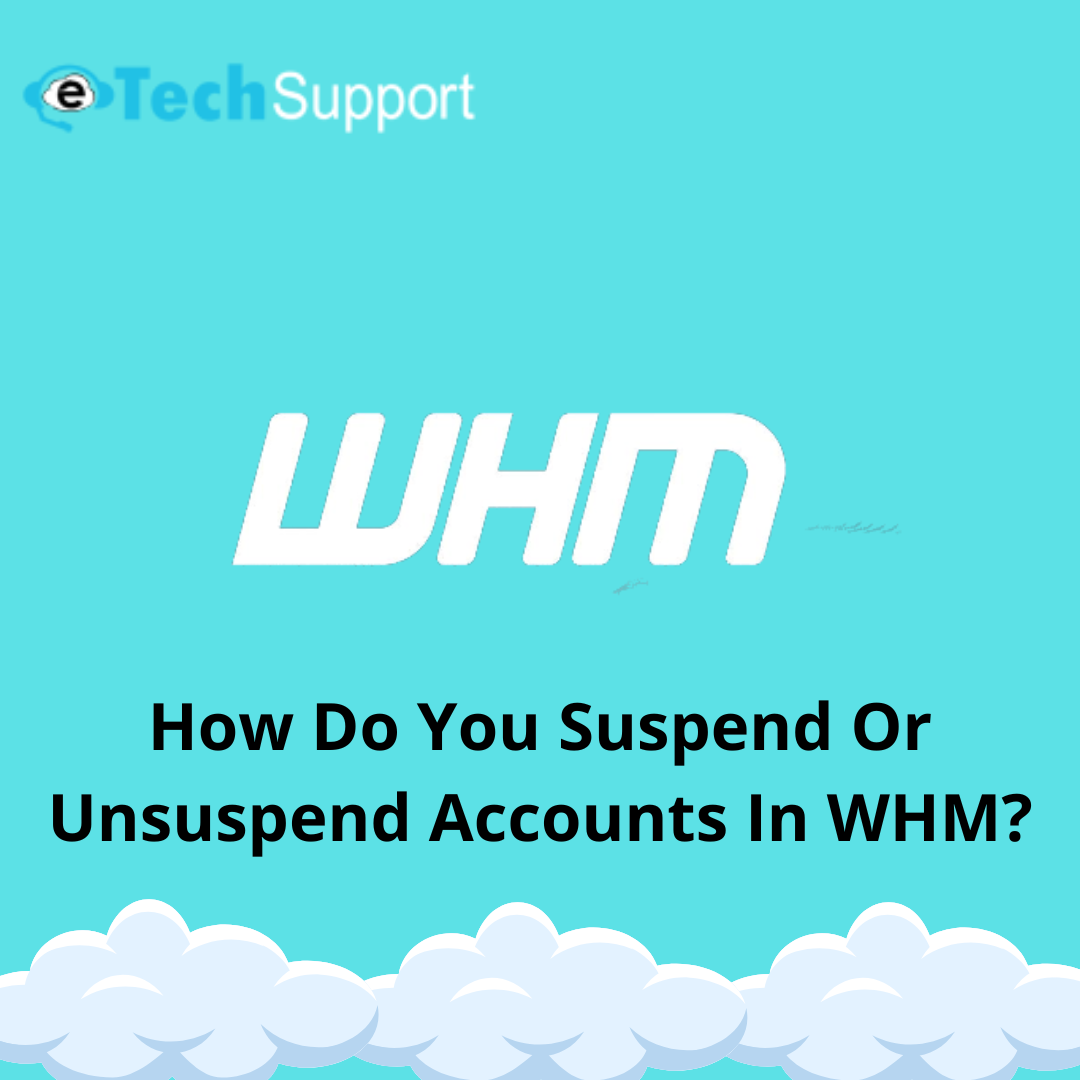You can Suspend or Unsuspend your account in WHM. The reason for suspension or Unsuspend your account is that they reach an overdue billing state. Once you suspend your cPanel account, all traffic to the account’s domains is routed to a generic account on the suspension page. If your account is resuspended then it will redirect immediately and be removed.
In this article, we will talk about the How-to Suspend or Unsuspend Account via WHM
1. Log into your “WHM” account

2. Find “Account Functions” and click on the “Manage Account Suspension”

3. Once you click on the “Manage Account Suspension” you will see the option “Suspend” and “Unsuspend”

4. Select the “Domain” and click on the “Suspend”

5. After clicking on the “Suspend” option, you will see the process of “Suspension”

In this way, the domain “account.com” has been suspended. Let’s have a look at how to Unsuspend the “account.com” domain.
6. As a response, we’ll select “Unsuspend” from the menu for “account.com.”

7. The domain “account.com” has been “Unsuspended”

Was this article helpful to you? If you continue to have problems with the outlined above, please contact the eTechSupport Team.
Follow us on Facebook, Twitter, and LinkedIn for additional information.