Why Shopify’s Save & Share Cart Can Improve Customer Experience
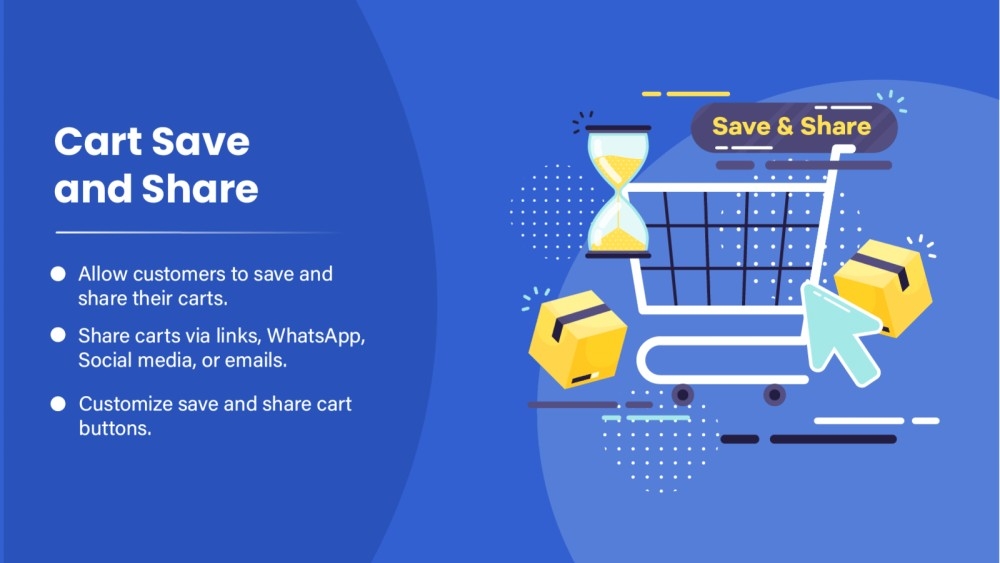
Providing a seamless and personalized shopping experience is key to retaining customers and increasing sales. One way to enhance the shopping experience on your Shopify store is by implementing the Save & Share Cart feature. This feature allows customers to save their shopping cart for later and share it with others, offering convenience and flexibility in their shopping journey.
In this article, we’ll explore why the Shopify Save Cart and Share Cart functionality can improve customer experience and how it can drive higher engagement and conversions.
What is Shopify Save & Share Cart?
The Shopify Save Cart feature enables customers to save their shopping carts for future purchases. This is particularly useful for customers who may want to continue shopping later, review their items on another device, or simply need more time to make a purchasing decision without losing their cart contents.
The Shopify Share Cart feature complements this by allowing customers to share their saved carts with others via email or a link. This feature is ideal for collaborative shopping, such as when friends, family, or colleagues are making group purchases or providing feedback on products before buying.
How Shopify Save & Share Cart Improves Customer Experience
Here are several ways Shopify Save Cart and Share Cart can enhance the overall shopping experience for your customers:
1. Enhanced Flexibility for Customers
One of the biggest benefits of implementing a Shopify Save Cart feature is the flexibility it provides to customers. Often, shoppers may not be ready to complete their purchase in one sitting. They may be comparing products or waiting for a sale. By enabling customers to save their cart, they can return at any time and resume their shopping experience without having to rebuild their cart from scratch.
This flexibility leads to a more positive shopping experience and reduces frustration, which can improve customer satisfaction and retention.
2. Convenience Across Devices
In today’s world, customers frequently switch between devices when shopping online. A person may start browsing on their mobile phone, add items to their cart on a tablet, and then complete the purchase on a desktop. The Shopify Save Cart feature ensures that a customer’s cart is saved and accessible across all devices, providing a seamless, uninterrupted experience.
This multi-device convenience means customers are less likely to abandon their carts due to technical difficulties or the hassle of starting over, which in turn increases the likelihood of a completed sale.
3. Collaborative Shopping Made Easy
The Shopify Share Cart feature takes the shopping experience a step further by enabling customers to share their saved carts with others. This is particularly valuable in situations where shoppers are making group decisions, such as when friends or family members are purchasing gifts together or businesses are placing bulk orders.
By sharing a cart, customers can easily get feedback on their selections or split purchases between multiple people. This collaborative shopping experience not only makes the process more enjoyable but can also speed up purchasing decisions, resulting in quicker conversions.
4. Encourages Social Sharing and Word-of-Mouth Referrals
The Shopify Share Cart feature can also act as a built-in marketing tool. When customers share their cart with others, it can lead to new visitors being introduced to your store. This word-of-mouth referral can drive additional traffic to your Shopify store and increase brand awareness.
For example, a customer who shares their cart with a friend might prompt the friend to visit your store, browse products, and potentially make a purchase. In this way, the Share Cart feature encourages social sharing, which can expand your store’s reach organically.
5. Reduces Cart Abandonment
Cart abandonment is a common challenge for online stores. Shoppers may add items to their cart but leave without purchasing due to distractions, uncertainty, or the need for more time. By allowing customers to save their cart, Shopify stores can reduce the likelihood of abandonment.
When customers save their carts, they are more likely to return and complete the purchase later. Furthermore, many Shopify Save Cart apps allow for automated follow-up emails that remind customers about their saved carts, prompting them to finish their purchase.
6. Improves Group and Bulk Purchasing
For B2B customers or those making bulk purchases, the Shopify Share Cart feature is especially useful. Customers can save their cart and share it with colleagues or purchasing departments for approval. This simplifies the decision-making process and ensures that everyone involved has visibility into the order before it is finalized.
By improving the shopping experience for B2B clients and bulk buyers, the Shopify Save Cart and Share Cart features can help increase your average order value and build stronger relationships with larger clients.
How to Enable Shopify Save & Share Cart on Your Store
If you want to take advantage of the Shopify Save Cart and Share Cart features, you can easily implement them using a Shopify app. Here’s how you can get started:
1. Install a Save Cart App
Several apps on the Shopify App Store allow you to add Save Cart functionality to your store. Some popular options include:
- Persistent Cart: Ensures that customers' carts are saved across multiple sessions and devices.
- Revy Save Cart: A powerful app that allows customers to save their cart and resume shopping at any time.
These apps are easy to install and integrate with your store, providing a seamless experience for your customers.
2. Add a Share Cart App
For the Share Cart functionality, you can use apps like:
- Share-A-Cart: Lets customers share their carts via a link, email, or social media.
- Cart Share & Save: Provides an option to share saved carts with friends or colleagues while offering discounts for shared carts.
With these apps, customers can quickly share their carts with others, creating an engaging and collaborative shopping experience.
Best Practices for Using Shopify Save Cart & Share Cart
To ensure that your Shopify Save Cart and Share Cart features provide the best customer experience, here are some best practices to follow:
- Make It Easy to Use: Ensure that the save and share buttons are prominently displayed on your cart page. Clear calls to action like “Save Cart for Later” and “Share Cart with Friends” will encourage customers to use the features.
- Follow Up on Saved Carts: Set up automated email reminders for customers who save their carts but don’t complete the purchase. A well-timed email can nudge them to return and finalize their order.
- Offer Incentives for Sharing Carts: Encourage customers to share their carts by offering incentives, such as discounts for the person receiving the shared cart or a special offer for group purchases.
- Personalize the Experience: When customers share their carts, consider sending personalized follow-ups or product recommendations based on the contents of the cart. This added touch can help increase conversion rates.
Conclusion
The Shopify Save Cart and Share Cart features offer powerful ways to improve your customers’ shopping experience. By providing flexibility, enabling collaborative shopping, and reducing cart abandonment, these features can lead to higher engagement, customer satisfaction, and ultimately, more sales for your Shopify store.
- Industry
- Art
- Causes
- Crafts
- Dance
- Drinks
- Film
- Fitness
- Food
- Games
- Gardening
- Health
- Home
- Literature
- Music
- Networking
- Other
- Party
- Religion
- Shopping
- Sports
- Theater
- Wellness
- News


