Building a Global Finance App with the currencylayer API: A Developer’s Guide
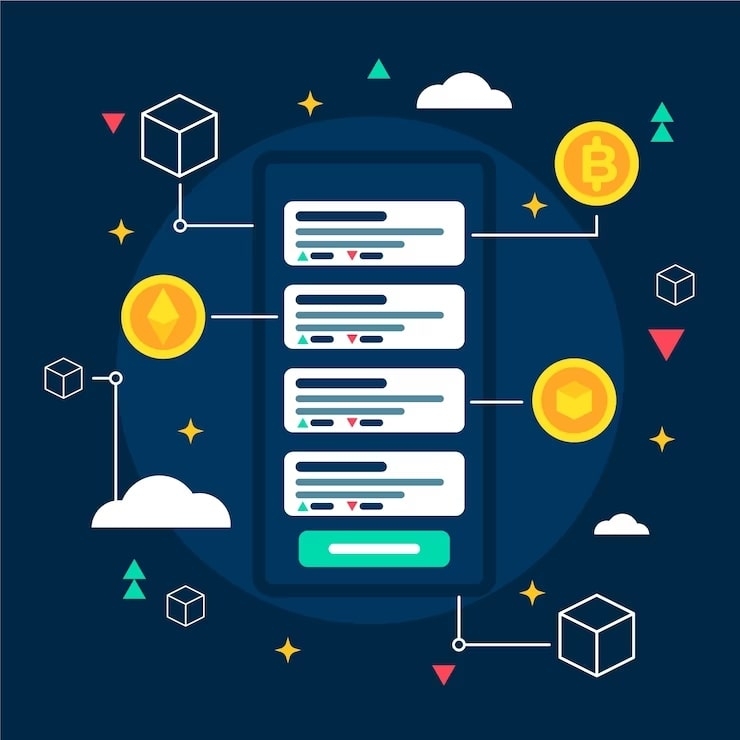
Finance applications need to offer real-time, accurate currency exchange rates for users across the globe. Whether you're building a fintech app, an e-commerce platform, or a budgeting tool, integrating a reliable currency API is essential. The currencylayer API provides a robust solution for developers who want to create seamless, real-time currency exchange features without extensive backend work.
Why Choose the currencylayer API?
The currencylayer API stands out for its simplicity, real-time data updates, and widespread coverage. With access to exchange rates for over 170 currencies, it allows developers to fetch live data and historical rates in an efficient and structured manner. Additionally, its lightweight currency API json format ensures that data is easy to work with and can be integrated into applications swiftly.
Another significant advantage is the free currency API option. While the premium version offers more features like real-time updates and higher rate limits, the free version is still very capable, especially for developers building MVPs or prototypes.
Getting Started with the currencylayer API
Integrating the currencylayer API is a straightforward process, even for developers who are new to working with APIs. Here’s a basic guide to getting started:
-
Sign Up and Get Your API Key
The first step in using the currencylayer API is to sign up for an account. Upon registration, you’ll receive an API key that will be used to authenticate your requests. For those on a budget, the currency converter API free version provides access to key features, including historical exchange rates and support for a wide range of currencies. -
Understanding the Endpoint Structure
The currency API json format used by the currencylayer API makes handling data simple and intuitive. The primary endpoint you’ll use is/live, which returns real-time exchange rate data. To fetch data, you’ll simply append your API key to the endpoint URL, along with the source and target currencies. For example:bashCopy codehttps://api.currencylayer.com/live?access_key=YOUR_API_KEY&source=USD¤cies=EUR,GBP,AUDThis will return the exchange rates of EUR, GBP, and AUD against the USD.
-
Error Handling and Response Codes
A robust global finance app needs to handle errors effectively. The currencylayer API provides detailed error messages and response codes. For example, a101error indicates an invalid API key, while a104error signifies the API request limit has been exceeded. Ensuring proper error handling and fallbacks will enhance the user experience of your app.
Implementing Real-Time Currency Conversion
A key feature in most finance apps is real-time currency conversion. Whether you're building a marketplace or a personal finance app, users expect to convert currencies quickly and accurately. The currency conversion API offered by currencylayer API is ideal for this task.
To convert one currency into another, you can use the real-time exchange rate fetched from the /live endpoint. The formula for currency conversion is simple:
Converted Amount = Original Amount * Exchange Rate
For example, to convert 100 USD to EUR using a rate of 0.85, the formula would be:
100 * 0.85 = 85 EUR
You can further enhance your app by allowing users to convert multiple currencies at once or track the historical exchange rate trends, which is also possible using the free exchange rate API.
Integrating Historical Data and Trends
Historical data is critical for users looking to track currency trends or make informed financial decisions. The currencylayer API offers access to historical exchange rates, which can be retrieved using the /historical endpoint. This allows your app to display past rates and visualize trends.
For example, a finance app could let users view the exchange rate between USD and EUR over the last 30 days or compare rates from different periods. The exchange rate API free tier supports basic historical data, making it accessible for smaller projects or apps in development.
Handling Multiple Currencies and Edge Cases
Building a global finance app means catering to users from different regions, all with unique currency needs. The API currency exchange feature of currencylayer API makes it simple to provide rates for various currencies and handle edge cases like unavailable currencies or fluctuations in exchange rates. Additionally, the API supports a currency converter API free version, which is perfect for apps with a broad but non-real-time user base.
To provide an even more seamless experience, you could integrate the currency json API with local user preferences, offering a customized user experience based on their geographical location.
Optimizing API Usage for Performance
While the currencylayer API is powerful, it’s important to optimize your API usage, especially if you’re using the currency API free version, which comes with rate limits. One way to optimize is by caching exchange rate data. Since exchange rates don’t fluctuate dramatically in a short time, caching the rates for a few minutes can reduce the number of API calls your app needs to make.
Additionally, you can minimize the load by requesting only the currencies your users need. The API supports querying multiple currencies in a single request, reducing unnecessary traffic.
Conclusion
Building a global finance app with the currencylayer API offers immense flexibility and ease for developers, from accessing real-time exchange rates to integrating historical data. The currency converter API, whether in its free or paid versions, allows you to offer seamless currency conversion features, track trends, and cater to a global audience. With its simple currency API json structure and easy-to-use endpoints, the currencylayer API is a developer-friendly choice for building powerful financial applications.
- Industry
- Art
- Causes
- Crafts
- Dance
- Drinks
- Film
- Fitness
- Food
- Games
- Gardening
- Health
- Home
- Literature
- Music
- Networking
- Other
- Party
- Religion
- Shopping
- Sports
- Theater
- Wellness
- News


