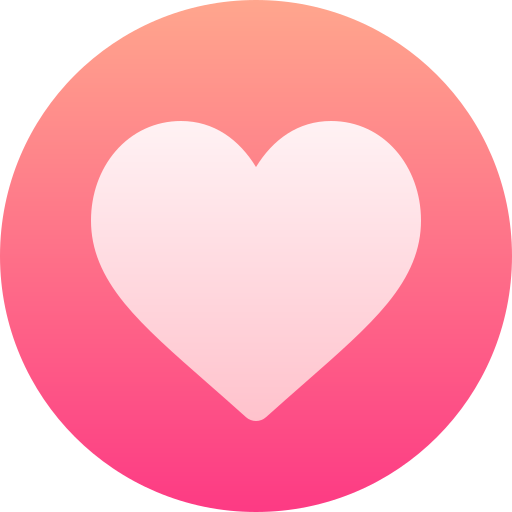Frustration builds when your team spends hours on repetitive tasks instead of focusing on strategic projects. Imagine shaving off these hours by automating routine processes with just a few clicks. This is not a far-fetched dream but an achievable reality thanks to office automation. For instance, simple tools can handle tasks like data entry or email management, freeing up employees for more productive work.
Moreover, automating these tasks doesn't just save time; it also reduces errors and operational costs significantly. As we'll explore, investing in office automation isn't merely about cutting corners but about transforming how your office operates for better efficiency and productivity. Let's dive into how this works and why it might be the solution you've been searching for.
Office automation offers numerous benefits, including saved time, reduced errors, speedier resolutions, greater transparency, improved decision-making, and enhanced employee satisfaction. By streamlining processes and automating repetitive tasks, businesses can experience increased efficiency and productivity.
What is Office Automation?
Office automation might sound complex, but at its core, it's about simplifying office tasks using computers and software. It's like having a personal assistant who organizes files, sends emails, makes reports, and more with just a few clicks.
Think of it as centralizing all important files and documents in one accessible place. Office automation prevents the frustration of not finding something you need right away by keeping everything neat and tidy for quick access.
Technologies Involved in Office Automation
Now, let's talk about the specific tools used in office automation:
| Technology | Function |
|---|---|
| Word Processors | Create and edit documents like letters and reports. |
| Spreadsheets | Organize data into rows and columns for tracking expenses, sales numbers, or any other organized data. |
| Database Software | Store and organize a large amount of information for easy access. |
| Communication Tools | Include email, instant messaging, and video conferencing systems for efficient communication within the office. |
These technologies work together to ensure smooth operations in the office, from chatting with coworkers to creating crucial business reports. The goal is to save time by simplifying routine office tasks. Imagine if there was one tool that allowed you to draft an email, update a spreadsheet, store important customer information, and generate a report—all in one go! That's just a glimpse into the power of office automation.
Consider this: A company's sales department might use automation software to quickly find past customer purchase history before making a new sale. Without such tools, finding this information could take a long time.
With automation technology, employees can spend less time completing routine administrative tasks and more time focusing on creative problem-solving and collaborative projects.
The primary goal of office automation is to streamline everyday activities while minimizing the labor intensity required for these processes. By understanding its potential applications and leveraging the right tools, businesses can greatly enhance their operational efficiency.
As we continue our exploration of the transformative nature of office automation, let's now shine a light on the key benefits this technological marvel brings to modern workplaces.
Key Benefits of Office Automation
Office automation isn't just about making things easier; it's about making things better. Let's start by exploring the enhanced efficiency that office automation brings to the table.
Enhanced Efficiency
Imagine this: Instead of your employees spending hours doing the same tasks over and over again, they can now use their time for work that truly matters. By automating repetitive tasks, such as data entry, report generation, or inventory management, you're freeing up precious time for your team to focus on more complex and impactful responsibilities. This not only boosts their job satisfaction but also allows them to contribute more value to the organization. For example, automating data entry through optical character recognition (OCR) has been shown to save hours in comparison to manual entry.
The result? A workforce that isn't bogged down by mundane, repetitive work but rather one that's focused on driving the business forward with innovative ideas and strategic initiatives.
Increased Accuracy
Automation doesn't just make things faster; it makes them more accurate too. In tasks such as data processing and financial record-keeping, human error can be a big challenge. But with office automation, there's a significant reduction in such errors. Studies have shown that automation can decrease error rates by up to 80%. This level of accuracy is not only impressive but also crucial when it comes to maintaining clean and reliable data for decision-making processes.
Consider this real-world scenario: Automating the process of invoice processing doesn't just save time; it ensures that there are no errors in calculating figures or categorizing expenses. The end result? Financial records that are dependable and free from any human-induced mistakes.
Cost Savings
In addition to boosting efficiency and accuracy, office automation can lead to substantial cost savings for businesses. By reducing the need for manual labor, organizations can save significantly on labor costs. One noteworthy example is automating invoice processing, which has been shown to cut down administrative costs by a whopping 50%. This frees up resources that can be redirected towards growth-oriented activities, ultimately fueling the overall progress and expansion of the business.
From enhancing productivity and precision to reducing operational expenses, office automation continues to prove its worth as an indispensable asset for modern businesses.
As we dive deeper into its merits, the value it adds becomes increasingly evident.
Technologies in Office Automation
When it comes to office automation, the tools at our disposal are diverse and incredibly functional. Let's break down the main technologies that power office automation and understand how they streamline everyday tasks, automate processes, and enhance overall productivity.
Workflow Management Software
One of the essential technologies in office automation is workflow management software. These applications, like Trello and Asana, excel at streamlining task assignments and tracking project progress. By offering easy-to-use interfaces combined with powerful features, these platforms enable teams to collaborate seamlessly and manage their work effectively. With customizable dashboards, real-time updates, and integrated communication tools, they play a crucial role in optimizing workflows.
By digitizing task allocation and project tracking, these platforms not only eliminate the need for manual intervention but also provide comprehensive oversight of ongoing projects. The ability to set deadlines, allocate resources, and visualize progress in a centralized platform enhances team collaboration and time management while reducing errors associated with manual task assignments.
Robotic Process Automation (RPA)
Robotic Process Automation (RPA) has revolutionized how repetitive administrative tasks are managed within organizations. These software bots are capable of performing various tasks that were traditionally done manually. From data extraction to form filling and report generation, RPA tools automate these functions, allowing employees to focus on more strategic or human-centric activities. This technology significantly reduces the time and effort required for repetitive tasks, leading to increased operational efficiency across various departments.
The implementation of RPA not only accelerates the completion of routine tasks but also minimizes errors typically associated with manual data entry and processing. Additionally, RPA contributes to improved accuracy in tasks such as report generation and data extraction, thereby enhancing decision-making processes based on reliable data insights.
Cloud Computing
Cloud computing platforms such as Google Workspace and Microsoft 365 are indispensable components of office automation. These platforms offer a wide range of automated solutions, including backup and collaboration tools that enable real-time updates and access from anywhere with an internet connection. By leveraging cloud-based services, organizations can streamline file storage, document sharing, and collaborative work while ensuring data security and accessibility.
For instance, Google Workspace facilitates seamless collaboration by providing features such as real-time editing of documents and presentations, instant messaging among collaborators, and integration with other business applications. This level of automation empowers teams to work efficiently regardless of their physical location, fostering a culture of flexibility without compromising productivity.
These key technologies embody the core of office automation by driving efficiency, productivity, and collaboration across various aspects of organizational operations. Understanding the capabilities of these technologies is pivotal for harnessing their full potential in enhancing business workflows and optimizing resource utilization.
With a grasp of the foundational technologies in office automation, let's now dive into specific examples of automating common office tasks.
Automating Common Office Tasks
Imagine being inundated with a mountain of emails to sort through, meetings requiring coordination with multiple participants, and documents in need of approval. These are everyday tasks in any office, consuming significant time and effort—unless you automate them.
Email Management
Automating email management is a game-changer. Tools like Gmail filters or Microsoft Outlook rules can take the wheel for you. By setting up rules, you can automatically sort and file incoming emails into relevant folders, keeping your inbox clutter-free. Moreover, some email clients allow you to draft pre-set responses for frequently asked questions—saving you even more time. It's akin to having a personal assistant who tends to the tedious tasks, allowing you to focus on more critical matters at hand.
In today's fast-paced work environment, staying on top of your emails is crucial but doesn't have to consume all your time.
Scheduling Meetings
Coordinating schedules for team meetings or client appointments can be an exhausting process. Fortunately, tools like Calendly and Doodle can automate this task efficiently. These applications integrate with your calendar and the calendars of the participants to find mutually available times for meetings. Once a suitable time slot is found, these tools automatically schedule the meeting, eliminating the back-and-forth emailing to coordinate availability.
Automation in scheduling not only streamlines the process but also reduces the chances of scheduling conflicts, ensuring that everyone's time is respected.
Document Approval Processes
Document approvals are often riddled with manual follow-ups and reminders, which can be time-consuming and prone to errors. Here's where software like DocuSign comes to the rescue. It automates the entire document approval workflow—sending reminders, tracking progress, and ensuring that no step is missed in the approval process.
By automating document approvals, you reduce the turnaround time for critical decisions and ensure that every stakeholder is promptly engaged in the approval process.
As we've seen, automating these common office tasks not only saves time but also reduces the margin for error, enabling a more efficient and productive work environment.
Automated office tasks lay the groundwork for enhanced efficiency and productivity. Now let's dive into the art of selecting just the right automation tools to optimize your workspace.
Selecting the Right Automation Tools

When considering an automation tool, several key factors should be taken into account to ensure it not only boosts efficiency but also integrates seamlessly into existing processes. Here are some important considerations:
Compatibility Assessment
Ensuring compatibility is crucial. The automation tool should integrate seamlessly with the current software ecosystem, guaranteeing a smooth transition without disrupting established workflows, which could hamper productivity. While most modern automation tools prioritize compatibility, it's essential to verify this before implementation to avoid any surprises down the line.
User-Friendly Interface
The ease of use is another vital consideration. An automation tool with a user-friendly interface facilitates quick adoption by staff. A complicated interface can lead to confusion and resistance among employees. Remember, a tool that requires extensive training to use effectively can disrupt productivity more than it enhances it. Choosing an intuitive and easy-to-navigate tool can streamline the integration process and lead to higher adoption rates among team members.
Customizability
Customizability is critical when choosing office automation tools. Look for solutions that can be tailored to meet specific office needs, such as customizing workflows and reporting capabilities. This flexibility can significantly impact overall effectiveness, as not all businesses have identical needs.
By considering these key factors, informed decisions can be made when selecting automation tools that seamlessly integrate with existing workflows, offer ease of use, and provide the flexibility needed to cater to specific office requirements.
Considerations for Implementing Automation
The successful implementation of office automation doesn't solely depend on having the right tools. Several considerations must be taken into account to ensure a seamless transition and maximum benefit from the automation process.
Security Concerns
When it comes to selecting and implementing automation tools, security should be at the forefront of your decision-making process. An enterprise's confidential information must be rigorously protected. This underscores the importance of verifying that the chosen automation tools comply with all necessary security protocols, especially when dealing with highly sensitive data. As businesses continue to evolve, so do security threats. Therefore, it is crucial to ensure that the chosen tools offer enterprise-grade security features such as robust data encryption and secure user authentication processes.
It's like protecting your digital house – you need strong locks, an advanced alarm system, and a secure vault to keep everything important safe from potential threats.
Employee Training
Implementing new automation tools requires that all employees using them understand their operation thoroughly. Providing comprehensive training ensures employees are well-versed in how to effectively utilize these new tools. By doing so, you minimize resistance and maximize the benefits associated with automation.
Imagine the scenario: A chef needs to teach their kitchen staff how to use a new gadget or equipment effectively if they want to produce top-notch dishes efficiently. The same principle applies when adopting new automation tools in an office setting.
Scalability
Selecting the right office automation tools also means ensuring that they can grow with your business. It's essential to look for solutions that offer scalable features or pricing models, providing flexibility to accommodate future expansion. As your business flourishes, so too should your automation capabilities without having to overhaul your entire system. Scalability not only future-proofs your investment in automation but also allows for adaptive growth without any hindrances.
Just as a sapling needs room to grow into a strong tree, your office automation tools should have the ability to expand and adapt to the changing needs of your business without causing disruption.
With these considerations in mind, successfully implementing office automation is within reach, promising improved efficiency and productivity while future-proofing your operational capabilities.
Incorporating office automation entails meticulous planning and forward-thinking strategies. By adhering to these key considerations, organizations can confidently stride into a more streamlined and agile future.