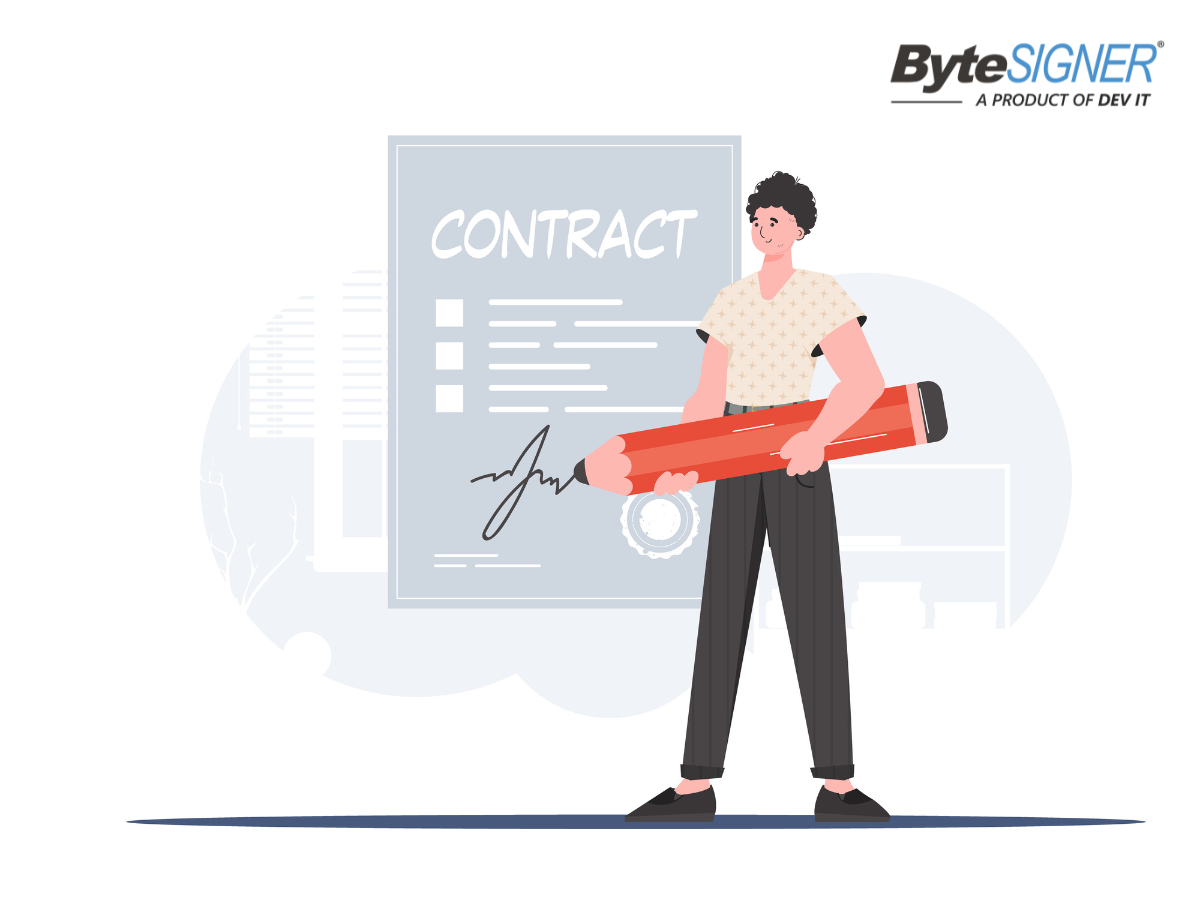In today's fast-paced digital world, security and efficiency are paramount. Whether you're a small business owner, a large corporation, or an individual managing important documents, the need for secure and efficient document signing has never been greater. Enter digital signature software powerful tool designed to streamline your document management process. This guide will explore what digital signatures are, how they work, their importance, and how to choose the right digital signature software for your needs.
What Are Digital Signatures?
Digital signatures are a form of electronic signature that uses cryptographic techniques to ensure the authenticity and integrity of digital documents. Unlike traditional handwritten signatures, digital signatures are based on algorithms and keys, which makes them more secure and tamper-proof. Essentially, a digital signature provides a unique, encrypted code that validates the signer's identity and confirms that the document has not been altered since it was signed.
Where and How Digital Signatures Work?
Digital signatures can be used in various scenarios where document integrity and authentication are crucial. Common applications include:
1. Contracts and Agreements:
Digital signatures are commonly used in electronic contracts, agreements, and other legal documents to ensure authenticity and integrity.
2. Financial Transactions:
It can be used in banks and financial institutions for secure transactions, account management, and online banking.
3. Government Documents:
Many government agencies require digital signatures for forms, tax filings, and official correspondence to streamline processes and enhance security.
4. Healthcare Records:
Digital signatures protect patient records and consent forms in healthcare, to ensure that sensitive information remains confidential and tamper-proof.
5. Business Agreements:
It facilitates quick and secure sign-offs on business documents and contracts.
How Digital Signatures Work:
Digital signatures work by using a combination of public and private keys. When a document is signed, the software generates a unique digital code using the signer's private key. This code is then attached to the document. The recipient can use the signer's public key to verify the signature's authenticity and ensure that the document has not been tampered with.
1. Encryption:
Digital signatures use encryption algorithms to create a unique signature that is tied to both the document and the signer's identity. This involves a pair of cryptographic keys—a private key (used to create the signature) and a public key (used to verify it).
2. Signing Process:
When a document is signed, the digital signature is generated using the signer's private key. This signature is unique to the document and the signer, ensuring that any changes to the document after signing will invalidate the signature.
3. Verification:
The recipient uses the signer's public key to verify the digital signature. If the document’s content or the signature is altered, the verification process will detect the discrepancy, ensuring that the document remains intact and authentic.
4. Timestamping:
Many digital signatures include a timestamp, which provides proof of when the document was signed. This is useful for verifying the timing of agreements or approvals.
Importance of Digital Signatures:
Digital signatures are crucial to ensure the authenticity, integrity, and non-repudiation of digital documents. Here’s why they matter:
1. Authenticity:
Digital signatures verify the identity of the signatory and ensure that the person or entity who signed the document is who they claim to be. This is achieved through cryptographic methods that link the signature to the signer’s identity.
2. Integrity:
They ensure that the content of the document has not been altered after it was signed. Any tampering with the document would invalidate the signature, alerting recipients to potential modifications.
3. Non-Repudiation:
Digital signatures provide legal proof of the origin and authenticity of a document and prevent signatories from denying their involvement or the validity of the document. This is particularly important in legal and business transactions.
4. Efficiency:
By reducing the need for physical paperwork, digital signatures streamline document handling processes, save time, and reduce costs associated with printing, mailing, and storing physical documents.
5. Security:
They offer enhanced security compared to traditional signatures, with encryption techniques that protect documents from unauthorized access and fraud.
Overall, digital signatures are essential for secure and efficient document management in today’s digital world.
Best Practices for Using Digital Signatures
To make the most out of digital signatures, consider these best practices:
1. Choose the Right Software:
Select a reputable digital signature solution that meets your security and compliance needs. Ensure it supports various document formats and integrates seamlessly with your existing systems.
2. Verify Recipient Identity:
Confirm the identity of the recipient before sending documents for signing. Use multi-factor authentication (MFA) to enhance security.
3. Use Strong Encryption:
Employ strong encryption methods to protect the integrity and confidentiality of your documents. This helps prevent unauthorized access and tampering.
4. Maintain Document Integrity:
Ensure that digital signatures are applied to finalized documents only. Any changes to a document after signing should invalidate the signature.
5. Adhere to Legal Standards:
Familiarize yourself with the legal requirements for digital signatures in your jurisdiction. Ensure that your digital signatures comply with applicable laws and regulations.
6. Implement Access Controls:
Restrict access to digital signature software to authorized personnel only. Use role-based permissions to control who can sign and view documents.
7. Regularly Update Software:
Keep your digital signature software up to date with the latest security patches and features. Regular updates help protect against vulnerabilities and enhance functionality.
8. Educate Users:
Provide training to users on best practices for using digital signatures. Ensure they understand the importance of security measures and proper handling of digital documents.
9. Monitor and Audit:
Regularly review and audit digital signature activities to ensure compliance with internal policies and legal requirements. Monitor for any unusual or unauthorized activities.
10. Backup Signatures and Documents:
Maintain secure backups of signed documents and digital signatures to protect against data loss or corruption.
What is Digital Signature Software?
Digital signature software is a tool that enables users to sign electronic documents securely and efficiently. It provides a platform for creating, managing, and verifying digital signatures. This software typically includes features such as encryption, authentication, and integration with other document management systems. Some popular digital signature software options include ByteSIGNER, Adobe Sign, and DocuSign.
Benefits of Using Digital Signatures Software
Here are a few brief points on the benefits of using digital signature software:
1. Enhanced Security:
Digital signatures use encryption to ensure that the signed document remains secure and tamper-proof, protecting against fraud and unauthorized alterations.
2. Increased Efficiency:
By eliminating the need for physical paperwork, digital signatures streamline the signing process, allowing for faster document processing and approval.
3. Cost Savings:
Reduce the need for paper, ink, and postage, digital signatures lower operational costs and minimize administrative overhead.
4. Legal Compliance:
Digital signatures meet stringent legal standards and regulations and provide a legally binding method for document authentication and validation.
5. Convenience:
Users can sign documents from anywhere, at any time, using various devices, to enhance accessibility and flexibility in business transactions.
6. Improved Tracking and Management:
Digital signature software often includes features for tracking document status and managing signatories, to ensure better oversight and record-keeping.
7. Environmental Impact:
By reducing reliance on paper, digital signatures contribute to a greener, more sustainable business practice.
Key Features to Look for in Digital Signature Software
When choosing digital signature software, consider the following features:
1. Security:
Ensure the software uses strong encryption methods to protect signatures and documents from tampering or unauthorized access. Look for features like public key infrastructure (PKI) and secure hash algorithms.
2. Compliance:
The software should comply with relevant regulations and standards, such as eIDAS in Europe, ESIGN Act in the U.S., or other local e-signature laws, to ensure legal validity and enforceability.
3. Ease of Use:
A user-friendly interface is crucial for smooth adoption. Features like drag-and-drop document upload, intuitive signature placement, and easy navigation can enhance user experience.
4. Integration Capabilities:
The software should integrate seamlessly with other tools and platforms, such as CRM systems, document management systems, and email clients, for streamlined workflows.
5. Bulk Signing:
For handling large volumes of documents, look for capabilities that support bulk or batch signing, which can save time and reduce manual effort.
6. Audit Trails:
Comprehensive tracking and logging features are essential for maintaining records of who signed what and when providing transparency and accountability.
7. Customization:
The ability to customize signature fields, templates, and workflows can help tailor the software to meet specific business needs.
8. Mobile Compatibility:
Ensure the software is accessible on various devices, including smartphones and tablets, to facilitate signing on the go.
9. Customer Support:
Reliable customer support is important for addressing any issues or questions that arise, to ensure smooth operation and user satisfaction.
These features collectively contribute to an efficient, secure, and compliant digital signing process.
How to Choose the Right Digital Signature Software for Your Needs
Selecting the right digital signature software can significantly impact the efficiency and security of your document management processes. Here are key factors to consider:
1. Security Features:
Ensure the software complies with industry standards like eIDAS, ESIGN, and UETA. Look for features such as encryption, authentication, and tamper-evident technology to protect your documents.
2. User-Friendliness:
Choose a solution that is easy to use for all stakeholders. A user-friendly interface and intuitive workflow can streamline the signing process and minimize training requirements.
3. Integration Capabilities:
Verify that the software integrates seamlessly with your existing systems, such as document management platforms, CRM, and email. This will enhance workflow efficiency and avoid data silos.
4. Compliance and Legal Validity:
Check that the software meets the legal requirements of your jurisdiction. Digital signatures must adhere to relevant laws to ensure their validity and acceptance in legal contexts.
5. Scalability:
Consider your future needs. Opt for a solution that can scale with your business growth, whether you need to sign documents in bulk or expand to multiple users and departments.
6. Support and Training:
Reliable customer support and comprehensive training resources are crucial for troubleshooting and maximizing the software’s capabilities. Ensure the provider offers robust support options.
By evaluating these factors, you can select digital signature software that best aligns with your operational needs and security requirements.
In conclusion, digital signature software is a valuable tool that enhances document security, efficiency, and cost-effectiveness. By understanding the basics of digital signatures and selecting the right software for your needs, you can streamline your document management processes and ensure that your electronic transactions are secure and compliant. Whether you're looking for a solution like ByteSIGNER for bulk PDF signing or exploring other options, investing in the right digital signature software will help you stay ahead in the digital age.