What Are the Key Features of Process Management Software for Small Businesses
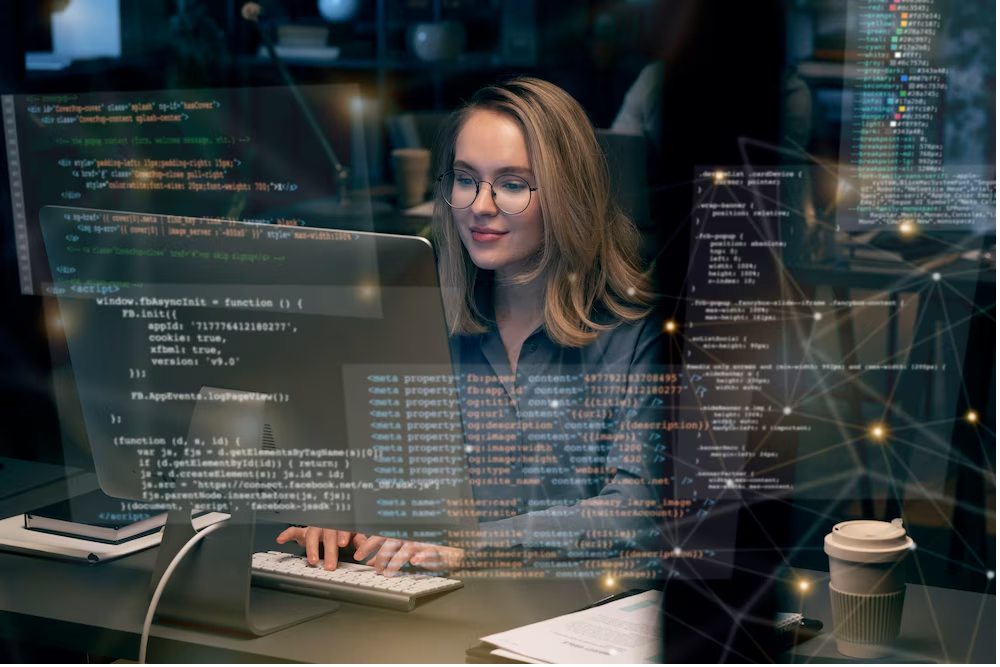
For small businesses striving to optimize their operations, process management software can be a game-changer. This type of software helps streamline workflows, enhance productivity, and ensure consistency across tasks. Understanding the key features of process management software can help small businesses select the right tools to drive efficiency and growth.
1. User-Friendly Interface
A user-friendly interface is crucial for the effective adoption and use of process management software.
The ease of use can significantly impact how quickly and efficiently your team can adapt to new software.
-
Intuitive Design: An interface that is easy to navigate.
-
Minimal Training: Reduces the training time required for new users.
-
Customizable Layout: Allows users to customize dashboards and views.
-
Accessibility: Ensures the software is accessible on various devices.
-
Drag-and-Drop Functionality: Simplifies task management and process mapping.
-
Clear Instructions: Provides clear instructions and tooltips.
-
Consistent Experience: Offers a consistent user experience across platforms.
2. Workflow Automation
Workflow automation features can dramatically increase efficiency by automating repetitive tasks.
Automation helps small businesses save time and reduce human error.
-
Task Automation: Automatically assigns tasks based on predefined rules.
-
Notification Triggers: Sends alerts and notifications for task updates.
-
Approval Processes: Streamlines approval workflows.
-
Data Entry Automation: Reduces manual data entry errors.
-
Scheduling: Automates scheduling of recurring tasks.
-
Integration: Integrates with other tools to automate cross-platform workflows.
-
Reporting: Automatically generates reports and analytics.
3. Task Management
Effective task management features ensure that all tasks are tracked and completed on time.
Task management is at the core of process management, helping to keep operations on track.
-
Task Assignment: Allows assigning tasks to specific team members.
-
Deadlines: Sets deadlines and reminders for tasks.
-
Prioritization: Enables prioritization of tasks based on urgency and importance.
-
Progress Tracking: Tracks the progress of tasks in real-time.
-
Dependency Management: Manages task dependencies to prevent bottlenecks.
-
Checklists: Provides checklists for task completion.
-
Status Updates: Updates task statuses to reflect current progress.
4. Collaboration Tools
Collaboration tools facilitate communication and coordination among team members.
Effective collaboration is essential for small businesses to operate smoothly.
-
Messaging: Built-in messaging for team communication.
-
File Sharing: Allows easy sharing of files and documents.
-
Commenting: Enables comments on tasks and projects.
-
Team Calendars: Shared calendars for scheduling and tracking.
-
Discussion Boards: Forums for team discussions and brainstorming.
-
Real-Time Updates: Provides real-time updates on task progress.
-
Collaboration Platforms: Integrates with collaboration platforms like Slack or Microsoft Teams.
5. Reporting and Analytics
Reporting and analytics features provide insights into business operations and performance.
Data-driven decision-making is crucial for the growth and efficiency of small businesses.
-
Custom Reports: Generates custom reports based on specific metrics.
-
Dashboards: Visual dashboards for at-a-glance insights.
-
Performance Metrics: Tracks key performance indicators (KPIs).
-
Trend Analysis: Analyzes trends over time to identify patterns.
-
Data Export: Exports data for further analysis in other tools.
-
Scheduled Reports: Schedules regular report generation.
-
Interactive Charts: Offers interactive charts and graphs for deeper analysis.
6. Integration Capabilities
Integration capabilities allow process management software to work seamlessly with other business tools.
Integrating various tools enhances overall efficiency and data consistency.
-
CRM Integration: Integrates with customer relationship management (CRM) systems.
-
Accounting Software: Connects with accounting and financial software.
-
Email Integration: Syncs with email platforms for communication.
-
Marketing Tools: Integrates with marketing automation tools.
-
API Access: Provides API access for custom integrations.
-
Cloud Services: Integrates with cloud storage services.
-
ERP Systems: Connects with enterprise resource planning (ERP) systems.
7. Scalability
Scalability ensures that the software can grow with your business.
As small businesses expand, their process management needs evolve.
-
User Expansion: Easily adds new users as the team grows.
-
Feature Additions: Offers additional features and modules as needed.
-
Data Handling: Manages increasing volumes of data efficiently.
-
Performance: Maintains performance with growing usage.
-
Flexible Plans: Provides flexible pricing plans to match business growth.
-
Custom Solutions: Offers custom solutions for unique business needs.
-
Support Services: Enhances support services to handle larger operations.
8. Mobile Access
Mobile access allows team members to manage tasks and workflows from anywhere.
In today’s mobile-centric world, having access to business tools on the go is vital.
-
Mobile Apps: Provides dedicated mobile applications.
-
Responsive Design: Ensures the software is mobile-friendly.
-
Offline Access: Offers offline access to certain features.
-
Push Notifications: Sends push notifications for updates and alerts.
-
Remote Management: Enables remote management of tasks and projects.
-
Syncing: Syncs data seamlessly across devices.
-
Security: Maintains security and data integrity on mobile devices.
9. Security Features
Robust security features protect sensitive business data from unauthorized access.
Ensuring data security is paramount for any business, regardless of size.
-
Encryption: Uses encryption for data protection.
-
Access Controls: Implements access controls and permissions.
-
User Authentication: Requires multi-factor authentication (MFA).
-
Audit Logs: Maintains audit logs for tracking changes and access.
-
Data Backups: Performs regular data backups.
-
Compliance: Ensures compliance with industry standards and regulations.
-
Incident Response: Provides incident response plans for security breaches.
10. Customizability
Customizability allows businesses to tailor the software to their specific needs.
One size doesn’t fit all; customization ensures the software meets unique business requirements.
-
Custom Workflows: Allows creation of custom workflows.
-
Field Customization: Customizes data fields and forms.
-
Templates: Provides templates that can be tailored.
-
User Roles: Customizes user roles and permissions.
-
Branding: Customizes branding elements like logos and colors.
-
Reports: Customizes reports and dashboards.
-
Integration: Tailors integrations with other tools.
11. Customer Support
Reliable customer support ensures any issues are resolved quickly, minimizing downtime.
Effective customer support is crucial for smooth software operation.
-
24/7 Support: Offers round-the-clock support services.
-
Multi-Channel Support: Provides support via multiple channels (email, phone, chat).
-
Knowledge Base: Maintains a comprehensive knowledge base.
-
Training Resources: Offers training resources and tutorials.
-
Onboarding Assistance: Provides onboarding assistance for new users.
-
Community Forums: Supports community forums for peer support.
-
Service Level Agreements (SLAs): Adheres to SLAs for response and resolution times.
12. Cost-Effectiveness
Cost-effectiveness ensures that small businesses can afford the software without straining their budgets.
Budget considerations are important for small businesses when choosing process management software.
-
Flexible Pricing: Offers flexible pricing plans.
-
Free Trials: Provides free trials to test the software.
-
Subscription Models: Uses subscription models to spread costs.
-
No Hidden Fees: Ensures transparency with no hidden fees.
-
Value for Money: Provides good value for the features offered.
-
Scalable Pricing: Adjusts pricing based on usage and growth.
-
Cost Savings: Demonstrates potential cost savings from efficiency gains.
Conclusion
Process management software can be a powerful tool for small businesses, offering a wide range of features to enhance efficiency and productivity. From user-friendly interfaces and workflow automation to robust security and cost-effectiveness, these features collectively contribute to smoother operations and business growth. By carefully evaluating and selecting software that meets their unique needs, small businesses can leverage these tools to streamline processes, improve collaboration, and drive success in a competitive market.
Visit: https://www.tasktrain.app/
- Industry
- Art
- Causes
- Crafts
- Dance
- Drinks
- Film
- Fitness
- Food
- Games
- Gardening
- Health
- Home
- Literature
- Music
- Networking
- Other
- Party
- Religion
- Shopping
- Sports
- Theater
- Wellness
- News


