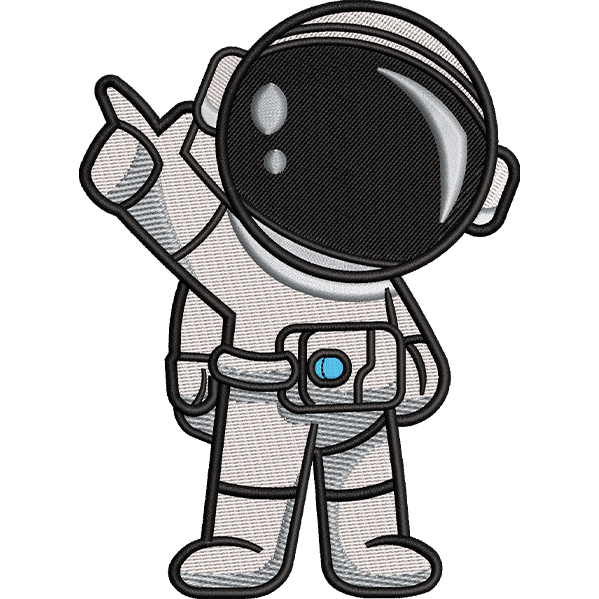Embroidery digitizing, the process of converting digital images into embroidery designs, requires careful preparation to ensure seamless conversion and high-quality results. Whether you're a beginner or experienced embroiderer, understanding how to prepare images for embroidery conversion is essential for achieving professional-looking embroidery projects. In this guide, we'll walk you through the step-by-step process of preparing images for seamless conversion to embroidery, along with answers to frequently asked questions to help you get started.
1. Choose the Right Image
1.1 Select High-Quality Images
Choose digital images with clear lines, distinct shapes, and minimal details. High-resolution images work best for embroidery conversion, as they capture finer details and produce sharper embroidery designs.
1.2 Simplify Complex Designs
Avoid images with complex backgrounds or intricate textures, as they may not translate well into embroidery. Simplify the design by removing unnecessary elements and focusing on the main subject to ensure clarity and readability in the embroidery design.
2. Enhance Contrast and Sharpness
2.1 Adjust Brightness and Contrast
Use image editing software to adjust the brightness and contrast of the image to enhance visibility and ensure crisp lines in the embroidery design. Increase the contrast to make the design elements stand out and improve definition.
2.2 Sharpen Details
Apply sharpening filters or tools to enhance the sharpness of the image and accentuate fine details. Avoid excessive sharpening, as it can create artifacts and distortions in the embroidery design.
3. Remove Background Distractions
3.1 Crop the Image
Crop the image to remove unnecessary background distractions and focus on the main subject. A clean and uncluttered background will make it easier to digitize the design and produce a polished embroidery result.
3.2 Use Clipping Paths
If the image contains intricate details or complex backgrounds, use clipping paths or masking techniques to isolate the main subject and remove unwanted elements. This will ensure that the embroidery design remains clear and well-defined.
4. Simplify Color Palettes
4.1 Reduce the Number of Colors
Simplify the color palette of the image by reducing the number of colors to be used in the embroidery design. Limiting the color palette will make it easier to digitize the design and select thread colors that closely match the original image.
4.2 Opt for Solid Colors
Choose images with solid colors or distinct color blocks, as they translate more effectively into embroidery designs. Avoid images with subtle color gradients or complex color blends, as they may be challenging to replicate accurately in embroidery.
5. Check Image Resolution
5.1 Ensure Sufficient Resolution
Verify that the image has sufficient resolution for embroidery conversion by checking the pixel dimensions and resolution settings. Images with higher resolution produce finer embroidery details and smoother stitching results.
5.2 Resize if Necessary
Resize the image to match the desired dimensions for the embroidery project while maintaining the original aspect ratio. Avoid enlarging images beyond their native resolution, as this can result in pixelation and loss of quality in the embroidery design.
FAQs
1. Can I use photographs for embroidery conversion? Yes, you can use photographs for embroidery conversion, but it's essential to choose high-quality images with clear details and distinct shapes for the best results.
2. Do I need special software for image preparation? Image editing software such as Adobe Photoshop or GIMP is commonly used for image preparation, but basic editing tools and techniques can also be used to enhance images for embroidery conversion.
3. How can I ensure accurate color matching in the embroidery design? Select thread colors that closely match the colors in the original image, and use color charts or guides provided by embroidery thread manufacturers for reference. Test stitch-outs or embroidery samples to evaluate color accuracy before starting the project.
4. Are there any restrictions on image formats for embroidery conversion? Most embroidery file format converter support common image formats such as JPEG, PNG, and BMP. Ensure that your chosen converter can import the image format you're using for seamless conversion to embroidery.
5. Can I convert complex images with fine details into embroidery designs? Complex images with fine details can be converted into embroidery designs, but they may require additional editing and simplification to ensure clarity and readability in the final embroidery result.
By following these steps and guidelines, you can effectively convert image to embroidery file and create stunning embroidery projects with ease.