Download All Gmail Emails to Thunderbird Account
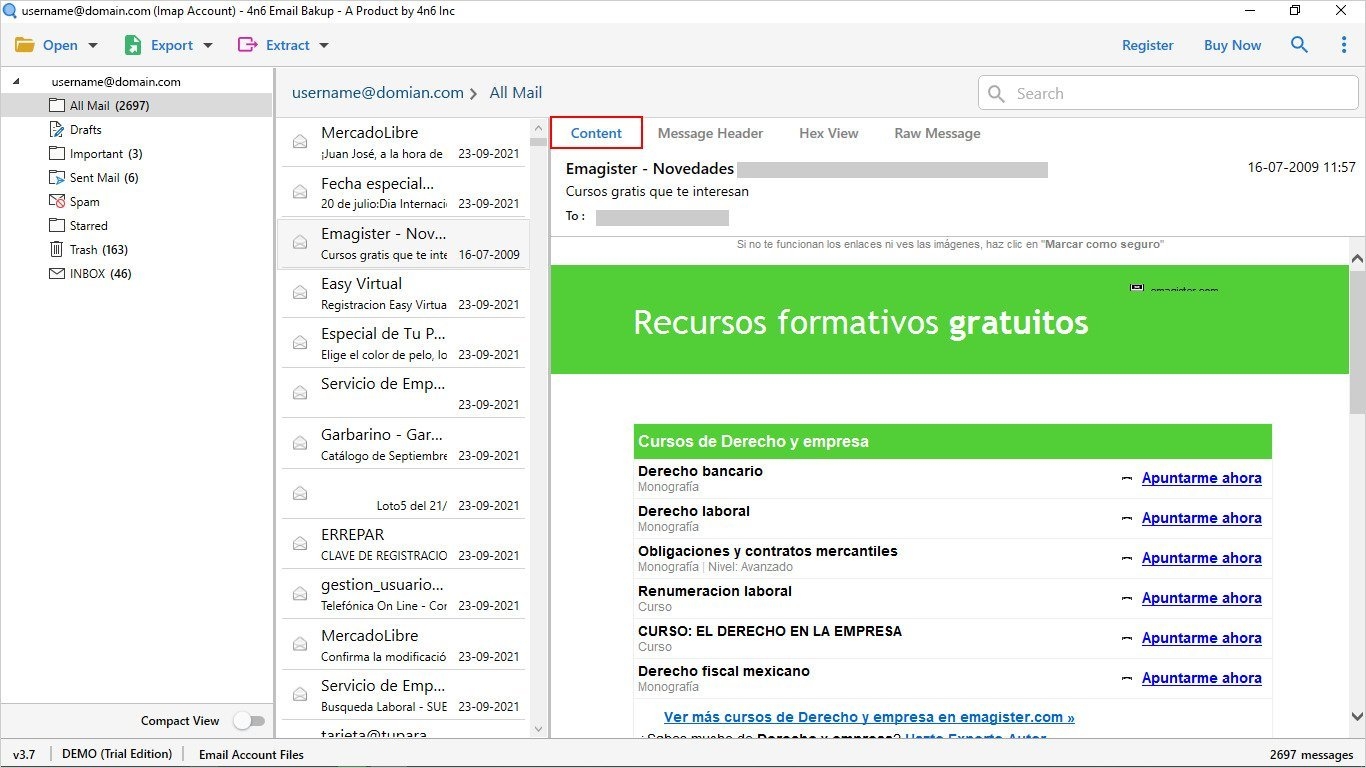
Note: In this article, learn about how to download all Gmail emails to Thunderbird desktop account in easy steps.
Gmail is without a doubt one of the most popular cloud-based email services. This is the preferred option for students, private users, and professionals. It provides several advanced features for sending, receiving, and managing email messages as well as other characteristics. Like the positives, however, cloud-based email services also have certain negatives. For example, if you do not have an internet connection and there is an urgent need to view your emails, you are unable to do so. The cloud application needs an internet connection.
Therefore, what should be done in order to find a solution to this problem? You have a wide variety of options available to you. You have the option to totally switch to an application that runs on your desktop. On the other hand, make sure that you save a copy of your emails on a desktop application like as Thunderbird so that you can retrieve them in an urgent situation.
Therefore, in this article, we are going to explain the best method to download all Gmail emails to Thunderbird account.
First, Consider the Top Motives to Download Gmail to Thunderbird
Thunderbird is a desktop-based email client that allows users to access multiple email accounts from a single interface. Listed below are the motives for your decision to transfer data from your Gmail account to Thunderbird:
- At any time that is convenient for them, users may access the data stored on the Thunderbird platform.
- There is no need for concern regarding emails from other sources.
- In the event that it is necessary to do so, users of Thunderbird can freely exchange data files with one another.
Like this, there can be several other advantages to save Gmail account to Thunderbird account.
How to Download All Gmail Emails to Thunderbird Account?
In order to export data from Gmail to a Thunderbird account, there are both manual and professional methods available to choose from. However, the manual technique is ineffective when it comes to downloading all of the emails from Gmail to Thunderbird in bulk. To do this process successfully, it is strongly recommended that you make use of a professional application such as Email Backup Tool.
With this software, users can download all Gmail emails to Thunderbird account at once. In addition to this, it is able to export emails from Gmail together with all of the information that is linked to them. There is no reason for concern on your part if you do not come from a technological background. The graphical user interface of this application is really straightforward. This program is simple to use and does not require any prior experience with technical matters.
Also, in order to save Gmail data to Thunderbird desktop using this app, you just have to follow some easy steps.
A Concern Raised by Common Users
Will my emails still be accessible in my Gmail account once I have downloaded them all to my Thunderbird account?
Yes, without a doubt. Your emails will continue to be stored there. Once you've downloaded all of your emails, it's up to you. You have the option of deleting them or keeping them.
Here Are Some Eye-Catching Features of the Software
- Download Email Attachments: With this program, you can download Gmail emails to Thunderbird along with attachments.
- Export All Data in Bulk: Using this app, you can easily download all Gmail emails to Thunderbird account at the same time.
- Save Email Header Information: It is the only utility that has the ability to save Gmail emails including header information.
- Complete Gmail Preview: This is the best app to preview Gmail emails, attachments, headers, hex view, and more.
- Get Accurate Result: While downloading all Gmail emails to Thunderbird, this app maintains the properties.
- Export Select Mailboxes: If you are of them who needs to save selected Gmail mailboxes to Thunderbird, it is possible.
- Completely Standalone App: There is no need to download supportive app to download Gmail emails as Thunderbird desktop.
- Windows Compatible App: Also, you can run this Gmail to Thunderbird tool on Windows 11, 10, 8.1, 8, and other editions.
The Final Words
In the above detailed content, we explained the method to download all Gmail emails to Thunderbird desktop. Users are able to simply export entire data using the tool that has been given, and they will not lose any information in the process. Additionally, the program was developed with the requirements of users in mind when it was being developed. It will provide you just what it is that you need.
- Industry
- Art
- Causes
- Crafts
- Dance
- Drinks
- Film
- Fitness
- Food
- Jogos
- Gardening
- Health
- Início
- Literature
- Music
- Networking
- Outro
- Party
- Religion
- Shopping
- Sports
- Theater
- Wellness
- News


