Enhancing Your Home Entertainment: The Evolution of Screen Mirroring Technology
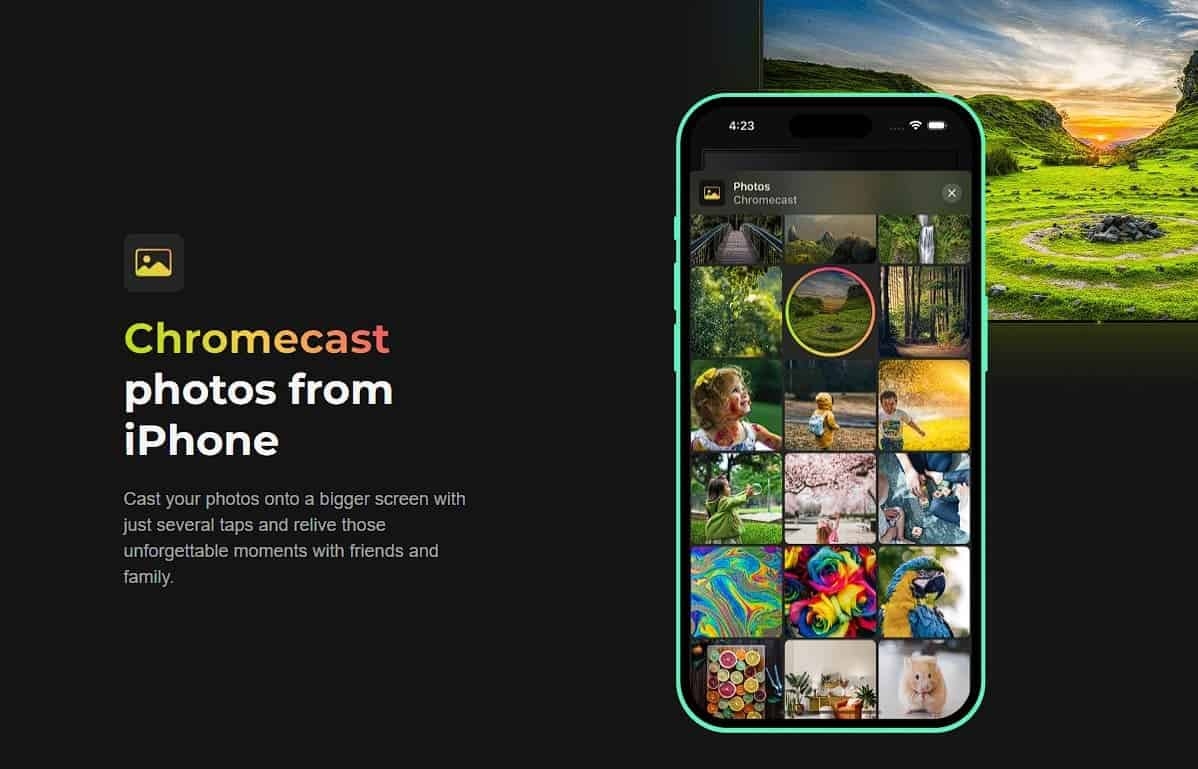
Ever tried showing a video on your phone to a group and thought, "This would be so much better on a big screen"? That's where screen mirroring comes into play. It's not just a techy feature; it's a game-changer for home entertainment. Let’s unwrap this modern marvel, from its humble beginnings to its present-day versatility.
The Basics of Screen Mirroring
What is screen mirroring? Think of it as a bridge. It connects what's on your small device screen to a bigger one, like your TV. Imagine playing your mobile games but on your large living room screen, or sharing photos without everyone crowding around your phone.
Here’s what you need to know:
- What It Is: It’s a way to show content from your phone, tablet, or laptop on your TV or projector.
- How It Works: It sends your device's display to the TV wirelessly – no cable mess!
- Common Uses: Watching movies, showing off vacation photos, playing games, or even giving presentations.
Screen mirroring has turned into an everyday tool, making our solo digital experiences more social and engaging.
From Chromecast to Fire TV: Expanding Compatibility
Remember when screen mirroring was just for tech experts? Not anymore. It’s now for everyone, with devices like Chromecast and Fire TV making it super easy.
- Chromecast: Google started the trend. Just plug this little device into your TV, and voila – you can stream from your phone or laptop.
- Fire TV: Amazon didn’t stay behind. They brought screen mirroring to Fire TV, expanding the possibilities.
What does this mean for us? More options, more fun. It doesn’t matter if you're team Android or iPhone, there’s a screen mirroring solution for you. This evolution means we can all enjoy our favorite content on the big screen, hassle-free.
The Role of Mobile Devices in Screen Mirroring
Our smartphones, especially iPhones, are the superheroes of screen mirroring. They're powerful, versatile, and always in our pockets.
- iPhones and Mirroring: With their high-quality displays, iPhones are perfect for sending crystal-clear images to your TV.
- Simple Connectivity: Want to connect iPhone to Chromecast? It’s just a few taps away. Your phone becomes a smart remote, bringing all your content to the big screen.
This isn't just about watching videos; it's about bringing your mobile world into your living room. Whether it's streaming a yoga class or sharing a Spotify playlist, iPhones make it a breeze.
Practical Tips for Optimizing Your Screen Mirroring Experience
To make your screen mirroring experience even better, here are some practical tips:
- Same Wi-Fi Network: Always check if your device and TV are on the same Wi-Fi.
- Speed Matters: A faster Wi-Fi means smoother streaming. Consider upgrading if you can.
- Keep Updated: Use the latest software on your devices for the best performance.
- Troubleshooting: If there’s lag, try restarting your router and devices.
Remember, a little tweaking can go a long way in enhancing your screen mirroring experience.
Conclusion
In wrapping up, screen mirroring technology has revolutionized our home entertainment. From Chromecast to Fire TV and the indispensable role of mobile devices, especially iPhones, we’ve seen a world of change. And with our handy tips, you’re all set to make the most of it. So, next time you're huddled around a small screen, remember, a more impressive viewing experience is just a few clicks away. The future of screen mirroring? It’s bright and getting brighter every day.
- Industry
- Art
- Causes
- Crafts
- Dance
- Drinks
- Film
- Fitness
- Food
- Games
- Gardening
- Health
- Home
- Literature
- Music
- Networking
- Other
- Party
- Religion
- Shopping
- Sports
- Theater
- Wellness
- News


