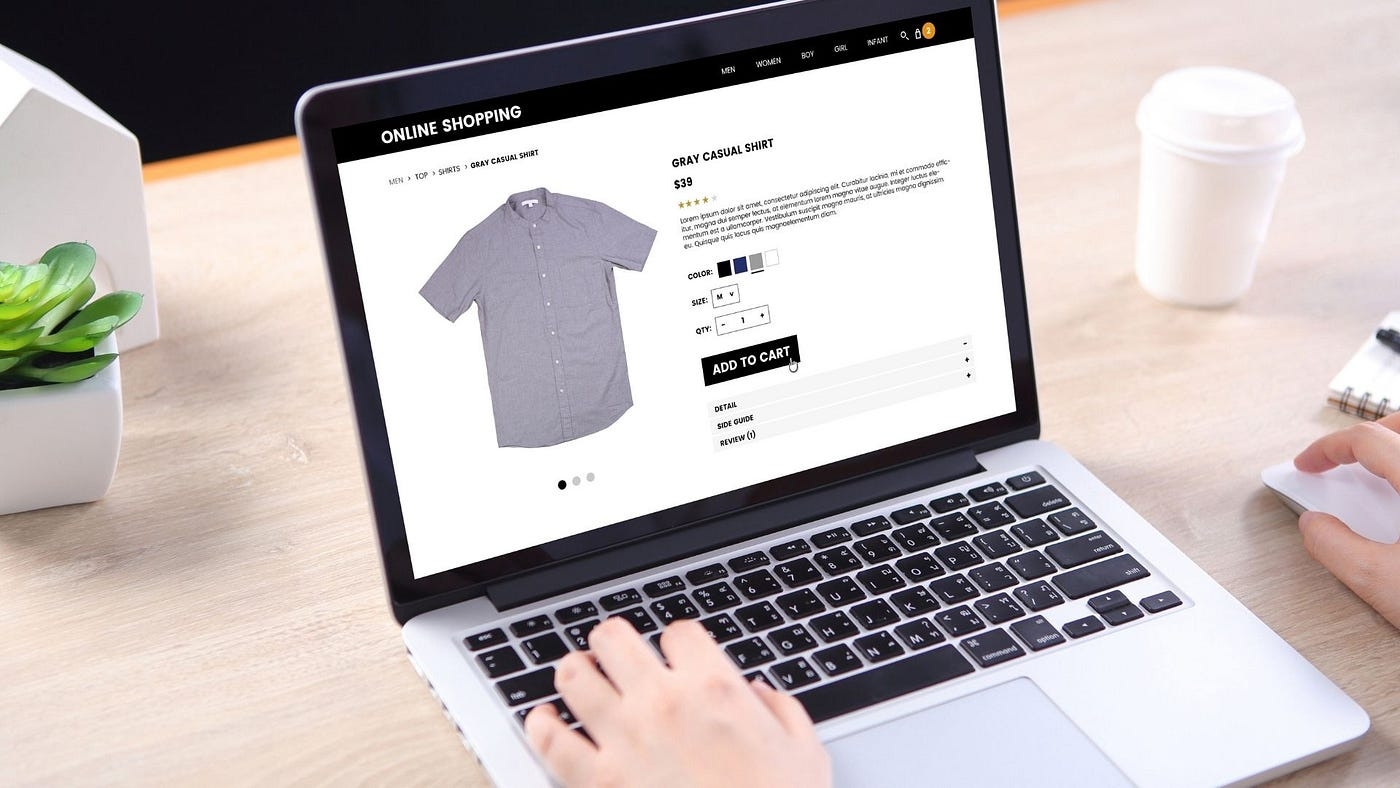If you have cool handmade stuff to sell or you're thinking about starting a wholesale or dropshipping business, having a fantastic website with eCommerce features is key to rocking it online. Lucky for you, starting an online store is super doable nowadays. There are awesome website builders that don't need you to know how to code, and the upfront costs are pretty reasonable. This article breaks down how to start your own online store in just eight simple steps. Ready to turn your eCommerce dreams into reality? Let's do this!
Step 1: Choose a Smart Niche and Know Your Audience
Starting your online store kicks off with picking a niche market. Avoid a common mistake—focus on these three things when choosing your niche:
1. Profitability:
- Aim for a niche with good profits to see returns on your investment.
- Check if making or buying products isn't too expensive. High costs could affect your profits.
- Consider shipping expenses, especially if your product is better for in-person sales.
2. Searchability:
- Successful e-commerce stores offer products people actively look for.
- If, for instance, you're selling dog leashes, ensure "dog leashes" is a keyword you target.
- Use SEO tools to find out what products people search for.
3. Passion:
- Factor in your passions. What do you love talking about or researching?
- Selling what you're passionate about keeps you going during tough times.
- Customers are drawn to experts, so be the go-to person in your niche.
Knowing Your Audience:
Your audience is as vital as your niche. Ensure your products catch their interest.
Make buying from your store easy for them.
Don't seek opinions from people outside your target audience.
By focusing on a profitable niche and understanding your audience, you set the stage for a successful online store.
Step 2: Pick Your Products Wisely
Now that you've got your niche and audience sorted, let's dive into choosing what to sell. This part can be a bit tricky, so pay attention:
1. Find Your Sweet Spot:
- Avoid selling something that's too pricey to make or that people aren't interested in.
- Make sure you can handle the nitty-gritty stuff like storing and shipping your products.
2. Stand Out in the Crowd:
- If you're going for a popular product, figure out how your version will shine.
- Can you make it better? What's your unique twist?
- Aim to be the top spot people think of when they want what you're selling.
- Choosing the right products sets the stage for a killer online store. Keep it smart, unique, and customer-focused!
Step 3: Build Your Brand
Now that you've got your products figured out, let's make your brand shine:
1. Name That Brand:
- Time to pick a name for your business. It can be easy for some, tricky for others.
- Use domain name sites like GoDaddy to check if your chosen name is up for grabs. Matching your domain to your business name is the goal.
2. Design Your Look:
- Create your brand's visual identity, starting with a logo.
- Canva is a cool tool with lots of free logo templates. Easy to use, too!
- If DIY isn't your thing, no worries. Platforms like Fiverr and 99Designs have pros ready to craft your logo for you.
Building a brand is key to making your online store memorable. Keep it catchy, check domain availability, and make it look good!
Step 4: Get Your Business Official
To officially kick off your online shopping business, follow these steps:
1. Visit the Company Registrar's Website:
- Head to the Office of the Company Registrar's website to start the process.
2. Fill in the Online Form:
- Complete the online application form with accurate company info.
3. Gather Your Docs:
Attach necessary documents like PAN card, citizenship certificate, AoA and MoA.
4. Pay Up:
- Pay the company registration fee online as specified.
5. Submit and Wait:
- Send in your application and patiently wait for the Registrar's nod.
6. Get Your Certificate:
- Once approved, you'll receive your registration certificate.
Here is a comprehensive guide on how to register a company. Please take the time to read this article.
How to Register a Company in Nepal
How to Register an Online Shopping Company in Nepal
Step 5: Choose Your Shopping Hub
Now, let's pick the stage for your online store – the e-commerce platform:
1. Shop Around:
- Check out various e-commerce platforms like Squarespace, Shopify, and Square.
2. Know Your Needs:
- Each platform has its own vibe. Think about what you need—cost, features, and user-friendliness.
3. Top Picks for Easy Online Stores:
- Squarespace: Perfect for beginners. Build a stunning store with marketing tools from $14/month (with annual billing).
- Shopify: Ideal for dropshipping. Plans start at $29/month, plus a cool premium theme for about $250.
- Square: Budget-friendly with free plans. Great for both online and in-store selling.
Choosing the right platform is like finding your store's home online. Consider your needs and pick the one that clicks!
6. Create Your E-commerce Website
After selecting the e-commerce platform of your choice, the next step is to visit the platform's website, create an account, and start building your online store.
Step 7: Shout It Out to the World
Now that your online store is alive and kicking, let's make some noise:
1. Spread the Word:
- Boost your business through SEO for the long haul, but kickstart with immediate marketing.
2. Shout-Out Strategies:
- Add your brand to online directories.
- Team up with influencers for a brand boost.
- Go for online ads – think Google Ads or Facebook Ads.
- Rock content marketing to get noticed online.
- Jump into the social media game; be active and engaging.
- Consider referral or loyalty programs.
- Unleash press releases for unique or groundbreaking products.
- Join affiliate marketing programs.
- Give good old word-of-mouth marketing a shot.
3. Mix It Up:
The secret sauce? Use a combo of these strategies. Experiment and find what works best for your business.
Get the word out and let the world know your online store is here to shine!