Behind the Scenes: Redmine Workload Plugin and Project Optimization
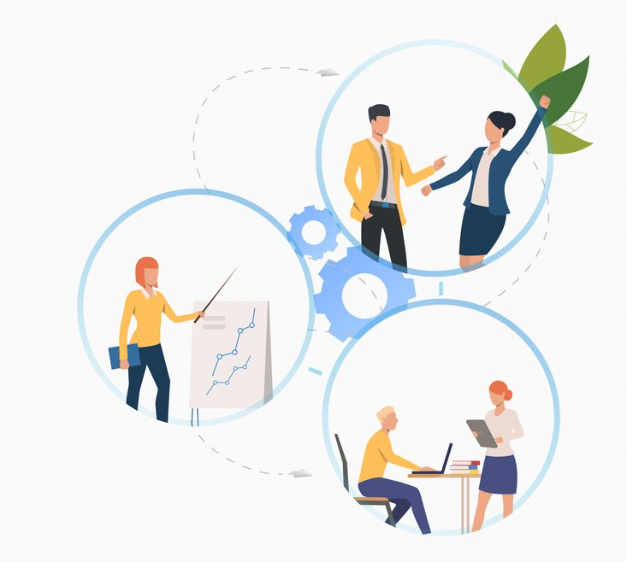
In the fast-paced world of project management, efficiency is key. Every project manager strives to streamline workflows, enhance team collaboration, and meet deadlines. One tool that has proven indispensable in achieving these goals is Redmine, an open-source project management and issue tracking system. This blog post will delve into the behind-the-scenes magic of the Redmine Workload Plugin and explore how it can be a game-changer for project optimization.
Understanding the Redmine Workload Plugin
The Redmine Workload Plugin is a powerful extension that provides project managers with valuable insights into team workloads, helping them make informed decisions about resource allocation and project timelines. This plugin goes beyond basic task tracking and offers a holistic view of the entire project team's workload.
At its core, the Workload Plugin aggregates data related to each team member's assignments, deadlines, and progress. It then presents this information in an intuitive and visually appealing manner, allowing project managers to identify potential bottlenecks, allocate resources efficiently, and ensure that no team member is overloaded with tasks.
Key Features
-
Visual Workload Overview: The plugin offers a bird's-eye view of the entire team's workload through intuitive charts and graphs. Project managers can quickly identify periods of high activity, potential bottlenecks, and areas where resources may be underutilized. This visual representation facilitates better decision-making, enabling managers to optimize team performance.
-
Resource Allocation: One of the plugin's standout features is its ability to assist in resource allocation. By analyzing individual workloads, project managers can assign tasks to team members based on their current capacity and expertise. This prevents burnout, ensures a fair distribution of work, and ultimately leads to higher productivity.
-
Deadline Management: Meeting project deadlines is crucial for success. The Redmine Workload Plugin allows project managers to identify tasks that may be at risk of missing deadlines and take proactive measures. This feature is invaluable for preventing last-minute rushes, reducing stress, and maintaining a healthy work environment.
-
Historical Data Analysis: By keeping track of historical workload data, the plugin enables project managers to identify trends and patterns. This insight is instrumental in long-term planning, allowing teams to anticipate busy periods, allocate resources effectively, and optimize overall project timelines.
Case Study: Project Optimization in Action
To illustrate the practical impact of the Redmine Workload Plugin, let's consider a hypothetical scenario. A software development team is working on a critical project with tight deadlines. Using the Redmine plugin, the project manager identifies that one team member is consistently overloaded with tasks, while another has available capacity. By redistributing tasks, the manager not only prevents burnout but also ensures that the project stays on track.
Additionally, the historical data analysis reveals that certain phases of the project consistently require more resources. Armed with this knowledge, the project manager can plan future projects more effectively, anticipating resource needs and optimizing timelines.
Conclusion
In the dynamic realm of project management, tools like the Redmine Workload Plugin play a pivotal role in optimizing processes and ensuring project success. By providing a comprehensive overview of team workloads, facilitating resource allocation, and aiding in deadline management, this plugin empowers project managers to make informed decisions that drive efficiency and productivity.
As organizations continue to seek innovative ways to enhance their project management workflows, the Redmine Workload Plugin stands out as a valuable asset, offering a glimpse behind the scenes of project optimization and equipping teams with the tools they need to thrive in a competitive landscape.
- Industry
- Art
- Causes
- Crafts
- Dance
- Drinks
- Film
- Fitness
- Food
- Games
- Gardening
- Health
- Home
- Literature
- Music
- Networking
- Other
- Party
- Religion
- Shopping
- Sports
- Theater
- Wellness
- News


