Bluetooth Drivers for Windows 10: Everything You Need to Know
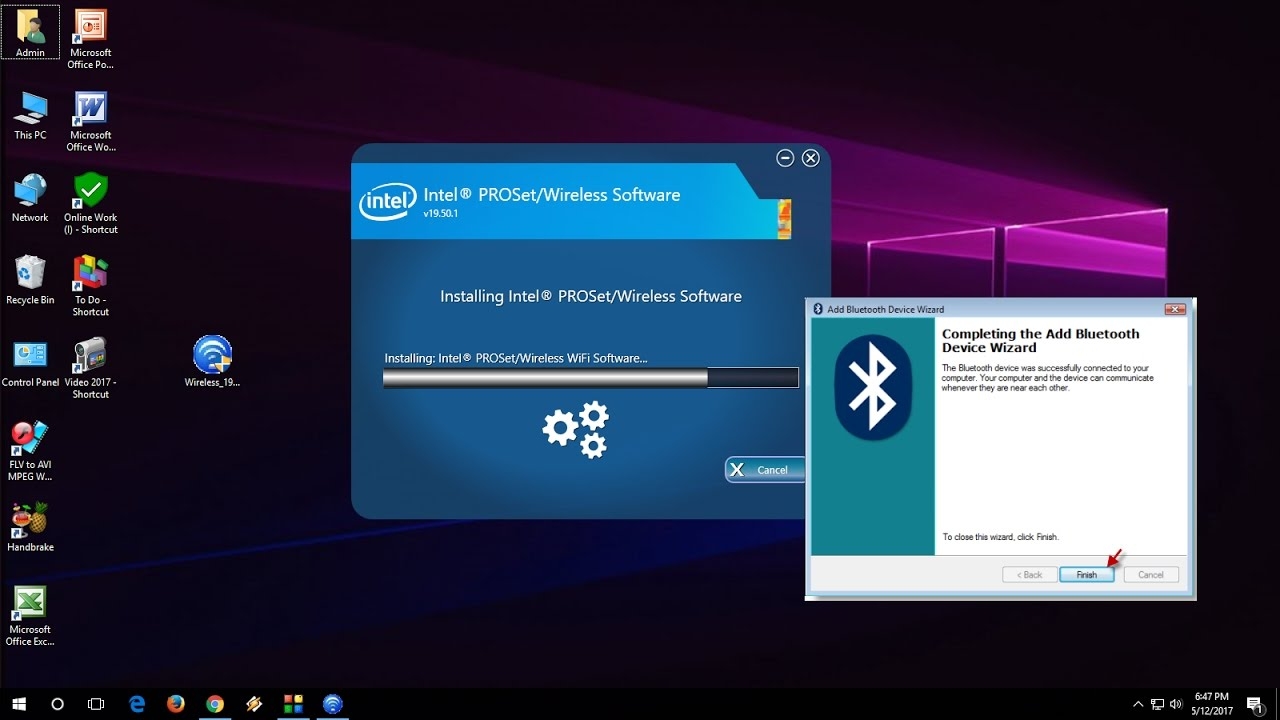
Are you having trouble connecting your Bluetooth devices to your Windows 10 computer? You might need to update or reinstall your Bluetooth drivers. In this article, we will cover everything you need to know about Bluetooth drivers for Windows 10.
What are Bluetooth drivers?
Bluetooth drivers are software programs that enable your Windows 10 computer to communicate with Bluetooth-enabled devices such as headphones, speakers, mice, and keyboards. Without Bluetooth drivers, your computer will not be able to recognize or connect to these devices.
How to check if you have Bluetooth drivers installed?
To check if you have Bluetooth drivers installed on your Windows 10 computer, follow these steps:
-
Click on the Start menu and select Settings.
-
Select Devices.
-
Select Bluetooth & other devices.
-
If Bluetooth is not listed, it means that you do not have Bluetooth drivers installed.
How to install Bluetooth drivers on Windows 10?
If you do not have Bluetooth drivers installed on your Windows 10 computer, you can install them by following these steps:
-
Go to your computer manufacturer's website and download the latest Bluetooth drivers for your computer.
-
Run the downloaded file and follow the on-screen instructions to install the drivers.
-
Restart your computer.
How to update Bluetooth drivers on Windows 10?
If you have Bluetooth drivers installed on your Windows 10 computer but are experiencing issues with connecting your Bluetooth devices, you may need to update the drivers. To update Bluetooth drivers on Windows 10, follow these steps:
-
Click on the Start menu and select Device Manager.
-
Expand the Bluetooth category.
-
Right-click on your Bluetooth device and select Update driver.
-
Select Search automatically for updated driver software.
-
Follow the on-screen instructions to install the updated drivers.
In conclusion, Bluetooth drivers are essential software programs that allow your Windows 10 computer to communicate with Bluetooth-enabled devices. If you are experiencing issues with Bluetooth connectivity, it is recommended to check if you have Bluetooth drivers installed and update or reinstall them if necessary. Following the steps outlined in this article should help you troubleshoot Bluetooth connectivity issues on your Windows 10 computer.
- Industry
- Art
- Causes
- Crafts
- Dance
- Drinks
- Film
- Fitness
- Food
- Games
- Gardening
- Health
- Home
- Literature
- Music
- Networking
- Other
- Party
- Religion
- Shopping
- Sports
- Theater
- Wellness
- News


