Email Migration Strategies: Moving to a New Email Hosting Provider
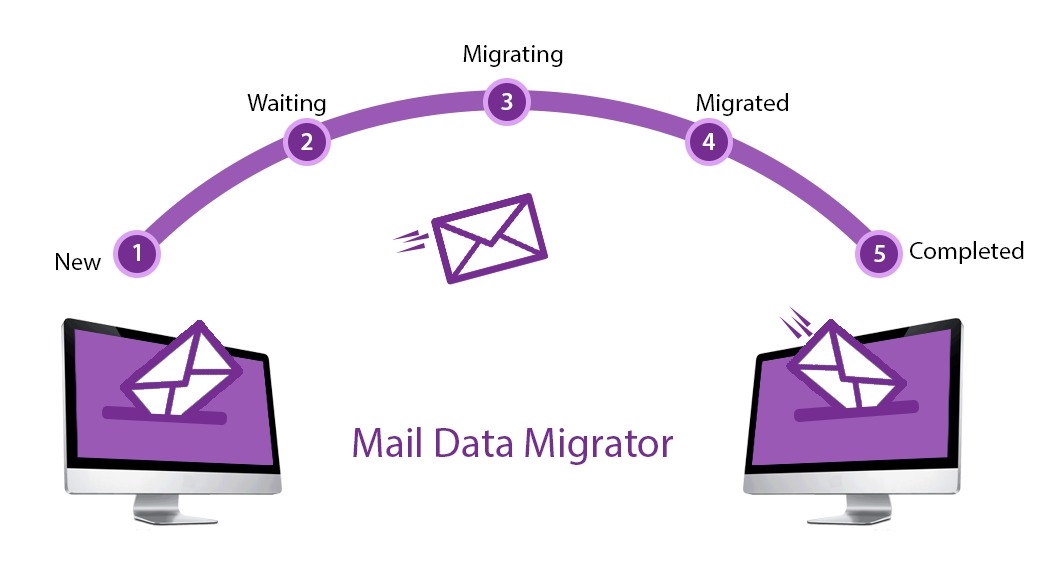
In today's digital age, email has become a critical communication tool for individuals and businesses alike. With the ever-evolving landscape of technology, businesses often find themselves needing to migrate their email services to a new hosting provider for various reasons, such as better features, enhanced security, or cost savings. However, email migration can be a complex process that requires careful planning, execution, and management to ensure a smooth transition without any disruptions to email communication. In this article, we will discuss the strategies and best practices for email migration when moving to a new email hosting provider, with a specific focus on email hosting in Dubai.
I. Introduction
Email migration is the process of transferring email data from one email hosting provider to another. It involves moving all existing email accounts, email messages, contacts, and other data from the old email hosting provider to the new one. Email migration can be challenging and time-consuming, but it is a critical task that needs to be carefully planned and executed to avoid any disruptions in email communication.
Email hosting in Dubai is particularly important for businesses operating in the region, as email is a primary communication channel for businesses in Dubai and the wider Middle East region. Therefore, choosing the right email hosting provider and implementing effective email migration strategies are crucial for businesses in Dubai to ensure uninterrupted email communication and maintain productivity.
II. Factors to Consider
Before embarking on an email migration process, several factors need to be considered to ensure a successful migration. These factors include the reasons for email migration, choosing a new email hosting provider, and assessing migration options.
Reasons for Email Migration
Businesses may consider migrating their email services to a new hosting provider for various reasons. These reasons may include:
- Upgrading to a new email hosting provider with better features and functionality
- Enhancing email security measures to protect against cyber threats
- Reducing costs by switching to a more cost-effective email hosting provider
- Merging or acquiring a new business that requires email consolidation
- Relocating the business to a new geographical location that requires a change in email hosting provider
Understanding the reasons for email migration is crucial in planning the migration process effectively and ensuring that the chosen email hosting provider meets the business's requirements.
Choosing a New Email Hosting Provider
Selecting the right email hosting provider is a critical decision that can significantly impact the success of the email migration process. When choosing a new email hosting provider, businesses should consider the following factors:
- Features and functionality: The new email hosting provider should offer features and functionality that meet the business's requirements, such as email storage capacity, email archiving, spam filtering, and mobile access.
- Security measures: The email hosting provider should have robust security measures in place, such as SSL encryption, firewalls, and regular data backups, to protect against cyber threats and ensure the confidentiality and integrity of email data.
- Reliability and uptime: The email hosting provider should have a high level of reliability and uptime to ensure uninterrupted email communication.
- Migration assistance: The new email hosting provider should offer migration assistance, such as data migration tools or professional services, to streamline the migration process.
- Pricing and scalability: The pricing of the email hosting provider should be competitive and transparent, with options for scalability as the business grows.
Carefully evaluating and selecting the right email hosting provider is crucial to ensure a successful email migration process and avoid any potential disruptions to email communication.
Assessing Migration Options
Once the new email hosting provider is chosen, businesses need to assess the migration options available and determine the most suitable approach for their needs. There are several migration options to consider, depending on the complexity and size of the email data to be migrated:
-
Manual migration: This involves manually transferring email data from the old email hosting provider to the new one, either by downloading and re-uploading email data or by forwarding emails individually to the new accounts. This option is suitable for small-scale migrations with limited data.
-
IMAP migration: This involves using the Internet Message Access Protocol (IMAP) to synchronize email data between the old and new email hosting providers. This option is suitable for medium-sized migrations with moderate data volume.
-
Third-party migration tools: There are several third-party migration tools available in the market that automate the migration process, allowing businesses to transfer email data seamlessly from the old email hosting provider to the new one. This option is suitable for large-scale migrations with extensive data volume.
Assessing the migration options available and choosing the most appropriate approach for the specific business needs is crucial to ensure a smooth and successful email migration process.
III. Preparing for Email Migration
Once the new email hosting provider is selected, and the migration approach is determined, businesses need to prepare for the email migration process. Proper preparation is essential to ensure a smooth and successful migration without any disruptions to email communication. The following are the key steps to prepare for email migration:
Backing up Email Data
Before initiating the email migration process, it is crucial to back up all email data from the old email hosting provider. This includes emails, contacts, calendars, and any other relevant data. Backing up email data ensures that there is a copy of all critical information in case of any data loss during the migration process.
Informing Stakeholders
It is essential to inform all stakeholders, including employees, clients, partners, and vendors, about the upcoming email migration process. This includes providing them with the necessary information about the migration timeline, potential disruptions to email communication, and any action they need to take, such as updating their email settings or configurations.
Managing Email Downtime
Email migration may involve downtime, during which email communication may be disrupted. It is crucial to plan for email downtime and communicate it to stakeholders in advance to manage their expectations. Businesses should also have a contingency plan in place to minimize the impact of email downtime on their operations, such as setting up temporary email communication channels or redirecting emails to alternative accounts.
IV. Executing Email Migration
Once all the necessary preparations are in place, businesses can proceed with the email migration process. The following is a step-by-step guide to executing email migration:
-
Set up accounts on the new email hosting provider: Create email accounts for all users on the new email hosting provider, following the email naming convention and security measures.
-
Configure email settings: Set up email settings and configurations, such as email signatures, email forwarding, and spam filtering, according to the business's requirements.
-
Initiate migration: Depending on the chosen migration approach, initiate the migration process. If using manual migration, download and re-upload email data or forward emails individually to the new accounts. If using IMAP migration, synchronize email data between the old and new email hosting providers using IMAP protocols. If using third-party migration tools, follow the instructions provided by the tool to automate the migration process.
-
Verify migration: After the migration process is completed, verify that all email data, including emails, contacts, calendars, and other relevant data, is successfully transferred to the new email hosting provider. Conduct thorough testing to ensure that all email functionalities, such as sending and receiving emails, are working properly.
-
Update DNS records: Once the migration is verified, update the DNS records of the domain to point to the new email hosting provider. This ensures that incoming emails are directed to the new email accounts on the new provider.
-
Communicate with stakeholders: Inform all stakeholders, including employees, clients, partners, and vendors, about the successful completion of the email migration process. Provide them with updated email settings and configurations, and ensure that they are able to access their emails without any issues.
V. Post-Migration Best Practices
After the email migration process is completed, it is important to follow some post-migration best practices to ensure smooth and uninterrupted email communication. The following are some best practices to consider:
-
Double-check email settings: Verify that all email settings and configurations, such as email signatures, email forwarding, and spam filtering, are properly set up on the new email hosting provider.
-
Test email functionalities: Conduct thorough testing to ensure that all email functionalities, such as sending and receiving emails, are working properly on the new email hosting provider.
-
Train users: Provide training and support to all users on the new email hosting provider to familiarize them with the new platform and its functionalities.
-
Monitor for issues: Keep a close eye on email communication for any potential issues, such as bounced emails, missing emails, or other anomalies, and address them promptly.
-
Regularly backup email data: Set up regular backups of email data on the new email hosting provider to ensure data integrity and protection against any potential data loss.
Conclusion
Email migration to a new email hosting provider is a critical process that requires careful planning, preparation, and execution. By following the outlined strategies and best practices, businesses can ensure a successful email migration process without any disruptions to email communication. Remember to choose the right email hosting provider, assess the migration options, prepare for the migration process, execute the migration with thorough testing, and follow post-migration best practices to ensure a seamless transition to a new email hosting provider.
FAQs
- Can I migrate my email data to a new hosting provider without any downtime?
While it is possible to minimize email downtime during the migration process, some downtime may be unavoidable. It is essential to plan for email downtime and communicate it to stakeholders in advance to manage their expectations.
- What are the risks of email migration?
Email migration carries some risks, such as potential data loss, email downtime, and disruptions to email communication. Proper planning, preparation, and execution can help mitigate these risks.
- Can I migrate my emails from one email hosting provider to another on my own?
Yes, it is possible to migrate emails from one email hosting provider to another on your own using manual migration or third-party migration tools. However, it requires technical expertise and thorough testing to ensure a successful migration process.
- How long does the email migration process take?
The duration of the email migration process depends on various factors, such as the size of email data, complexity of migration, and chosen migration approach. It can take several hours to several days to complete the migration process.
- Industry
- Art
- Causes
- Crafts
- Dance
- Drinks
- Film
- Fitness
- Food
- Games
- Gardening
- Health
- Home
- Literature
- Music
- Networking
- Other
- Party
- Religion
- Shopping
- Sports
- Theater
- Wellness
- News


