An unpredictable error of Internet Explorer marking that the system requires an 11.0 upgrade in the Internet Explorer browser to open the QuickBooks. Do you get a QuickBooks blocking warning? How does the internet explorer setting affect the QuickBooks software?
In most cases, you already have the latest and the perfect version of Internet Explorer 11.0, but in that case, also you find this warning from QuickBooks. This article will study why Internet Explorer 11.0 is required when it is already installed, a warning appears on the screen even after you have the required 11.0 Internet Explorer version.
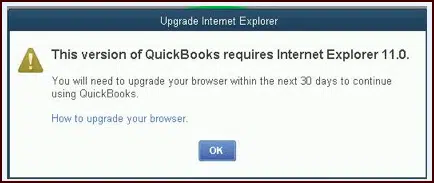
Warning
Even though you have the world 11.0 version of Internet Explorer, you will get an upgrade Internet Explorer error from QuickBooks because QuickBooks software cannot understand the Internet Explorer version. Therefore, QuickBooks needs to optimize the Internet Explorer version to perform properly.
The Warning message gives you information that you have to upgrade your Internet Explorer browser within 30 days, or you won't be able to continue accessing QuickBooks. That means the system won't allow you to work on QuickBooks if you do not upgrade Internet Explorer to 11.0.
How to Fix Warning: Internet Explorer 11.0 is required when it is already installed?
You can easily confirm the Internet Explorer error by following simple steps:
- Double-click to open the Internet Explorer Browser.
- Press Alt + x keys on the keyboard.
- Go to the About section of Internet Explorer.
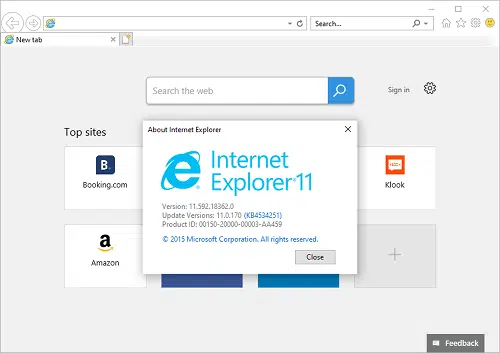
- Confirm the current version of Internet Explorer should be 11.0
- If you do not have the 11.0 version of Internet Explorer, then upgrade your Internet Explorer in the update section of the browser.
Once you have the 11.0 version, you can follow these steps to remove the error
- Enter the C drive on my computer.
- Click on the program and then Intuit.
- You will see the qbw.ini file available in the QuickBooks folder.
- Press right-click to open that file in Notepad
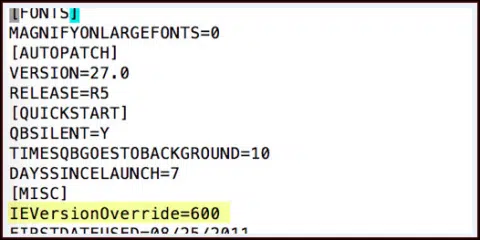
- Scroll down until you find the IEVersionOverride=600 line in the Notepad command.
- Remove the IEVersionOverride=600 command from the Notepad and save the document to the QuickBooks folder.
- Now restart your PC, and you will find no internet explorer 11.0 error.
Additional note: QuickBooks tool hub
- Install the QuickBooks tool hub application and run the program.
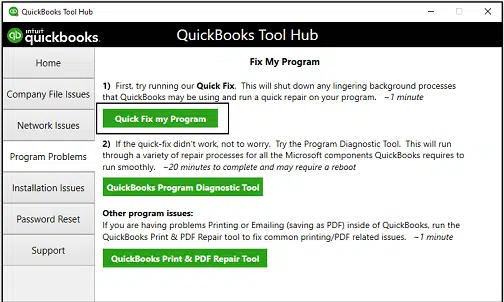
- Click on the Quick Fix my program option to fix the Internet Explorer error
- Click on repair and finish.
This is how you can easily terminate Internet Explorer, and you can access QuickBooks.
Conclusion
The Internet Explorer 11.0 is required when it is already installed, warning appears to be very critical as it comes up with a message that if you do not upgrade your Internet Explorer browser, you won't get future access to work in QuickBooks. But this error can easily be removed by following a particular procedure. Once you follow these steps, you can easily terminate that error and get access to QuickBooks.
If you are still struggling with this error, you can also take help from our QuickBooks desktop support experts. You can contact us on our helpline i.e., 1-800-615-2347 chat with our experts.



