What are QuickBooks Errors and their Type?
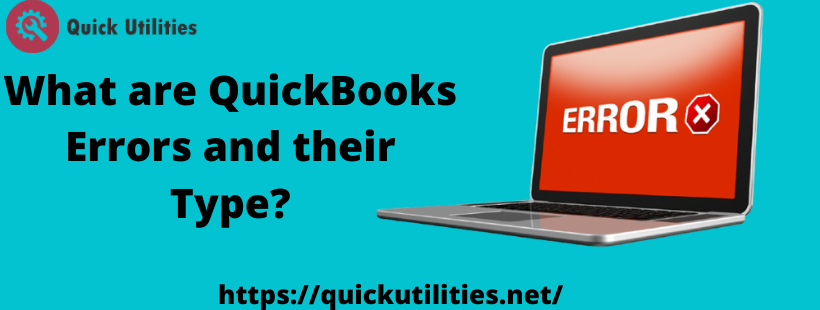
QuickBooks is accounting software that is used by various small as well as big business owners to analyze and track their business financial health. QuickBooks can be used in making invoices, payroll, tracking sales, sending and creating invoices offering you the opportunity to analyze what your business is doing that too at any time. Also, QuickBooks is easy to use for those people that don't need to be an expert to use the software for your business purpose.
Along with being super effective as a software QuickBooks can hinder all the working of this software by different errors. These errors can be super time-consuming and hamper the software's working. Also it is uber annoying to fix these issues. There are several types of QuickBooks error codes that are generally found in operating systems. These errors are differentiated as technical, billing, banking, and data. But in this article we will be splitting these categories into subgroups and will be talking about these errors.
Different types of QuickBooks Errors –
QuickBooks error 6000,77
When you encounter QuickBooks error 6000,77 you will automatically see this message on your website screen, “We’re sorry. QuickBooks encountered a problem.” Now why this error has occurred we will be sharing below some reasons why you see such messages.
- Company files are saved in external storage rather than in the local drive or the local network.
- Opening of the. QBW file referenced from a mapped drive.
- “Incorrect folder permission” is shown in the folder that contains the QB company file.
- Operating QuickBooks in the multiuser mode can be a reason for having the QuickBooks error 6000,77.
Visit How to Resolve QuickBooks error 6000,77 Step-by-Step to resolve this error.
QuickBooks error 3371
It is considered a common QB desktop error that usually occurs whenever the QuickBooks desktop program gets activated. Whenever your system encounters this error, you will receive a message like
- Could not initialize license properties. Error 3371: QuickBooks could not load the license data. This may be caused by missing or damaged files.
- Could not initialize license properties. [Error 3371, Status Code -11118] QuickBooks could not load the license data. This may be caused by missing or damaged files.
- Could not initialize license properties. [Error: 3371, Status Code -1] QuickBooks could not load the license data. This may be caused by missing or damaged files
Causes of this error – this QuickBooks error might happen because of the following reasons
- Damaged or missing Company file.
- Because of QBregistration.dat.
- A damaged form of MSXML.
- Anti-Virus interruption.
Trying to open the file without saving it in the first place.
Read 5 Steps to solve QuickBooks error 3371: Couldn’t initialize license properties to resolve this error.
QuickBooks Error H202
This error usually occurs when you try to use the company file in multi-user mode. One of the biggest drawbacks is that it stops the effective working of QuickBooks. Below are the various reasons why error H202 happens
- Incorrect hosting configurations.
- Damaged.ND file configuration.
- Unable to reach the main IP address.
- No communication between the company data and the server.
- Improper DNS settings.
- Communication blockage by Firewall or the security software.
- Company file is located in the multi-user mode.
Read 6 Quick ways to Fix QuickBooks Error H202 and solve this error.
QuickBooks Event ID 4 error
This error takes place when the Windows 7 .NET Framework 4.0 works improperly. This issue is generally seen when the user launches QuickBooks Integration Manager. It generally gives the following messages
- “The Integration Manager could not connect to QuickBooks. Please make sure that it is open” when it takes place.”
Or
- QuickBooks Event ID 4 – An unexpected error has occurred in “QuickBooks”: Returning NULL QBWinInstance Handle.”
Below are the causes of the QuickBooks event ID 4 error
- The most obvious reason for this error is the .NET framework 4.0 SP 1 issue.
- Corrupted company file
- Improper installation of QuickBooks.
- Important QuickBooks file deletion by mistake.
You must read Let’s resolve QuickBooks Event ID 4 error and solve it adequately.
If you want to fix the errors read the above-fixing links in which we have mentioned various steps to correctly resolve the errors in no time and work smoothly with QuickBooks.
- Industry
- Art
- Causes
- Crafts
- Dance
- Drinks
- Film
- Fitness
- Food
- الألعاب
- Gardening
- Health
- الرئيسية
- Literature
- Music
- Networking
- أخرى
- Party
- Religion
- Shopping
- Sports
- Theater
- Wellness
- News


