Have you got footwear or clothing website’s front-end designed and if wish to fill that with products? Then fashion website extraction will assist you getting data from various sources across the globe.
From this blog, you’ll find out how to list products with all the required data in a suitable manner. Besides, you’ll discover how to utilize scheduled data scraping for tracking new arrivals, trendy goods, update product information like stock, price, etc.
Fashion Website Extraction Challenges
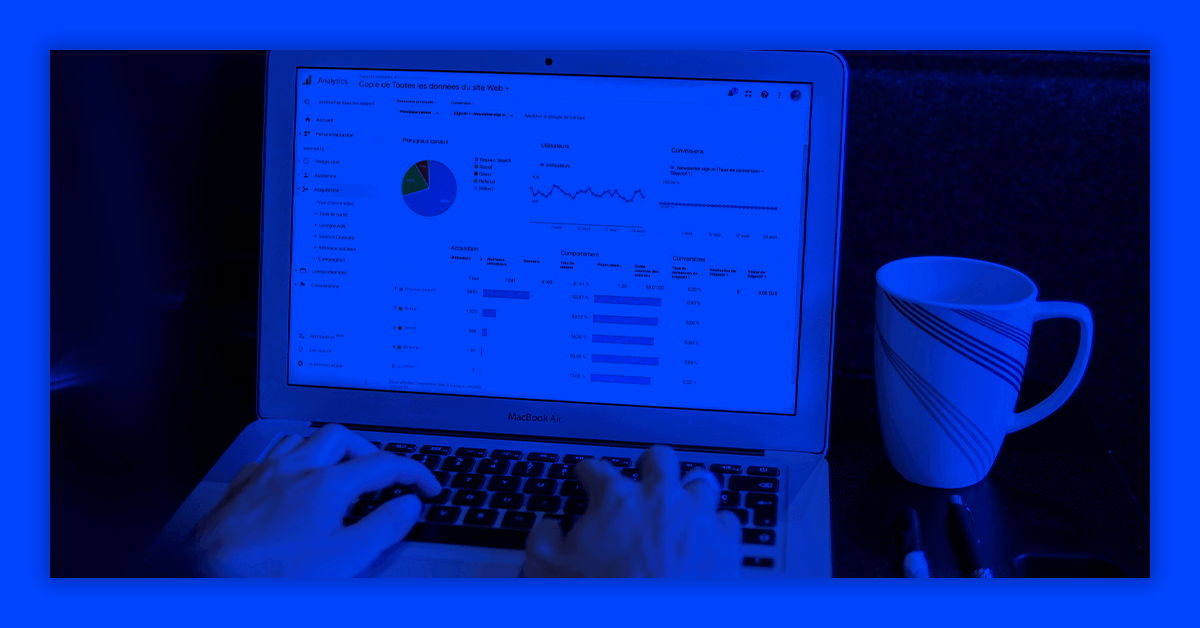
If you have any multi-brand store, you might want to scrape data from Adidas, Asos, Zara sites and also from markets like Amazon, eBay, Allegro, Jumia, AliExpress, and more. If you scrape data to your own, you’ll realize that each website has its own structure and you need to set a data scraper for all particular websites.
When you extract fashion brands’ or drop shipping suppliers’ websites with the objective of importing collected data, then you have to configure a file properly. The thing is that shopping carts have various requirements for importing a file structure. Therefore, you need to have import templates for any particular stores and format that accordingly.
Retailgators data extraction services save you from all these challenges. They take care of all technical questions like scraping data from different websites using drop-downs, as well as “see more” segments. In addition, it offers extracted footwear, clothing, or other types of data you need in an import-ready format. Let’s see how that works practically.
How To Do Fashion Website Extraction As Well As Import Data To Your Own Store?
Retailgators scrapes data on-demand, therefore, you only need to describe your tasks and we’ll offer the necessary data to you.
To begin using Retailgators serviced go to retailgators website, and fill the online request form:
Website URL that you need to scrape data from.
What data is needed?
- Products having their data you want: name, description, price, link, images, category, variants
- Store locations
- Reviews
File structure – easy CSV for WooCommerce, Shopify, Magento, and PrestaShop import
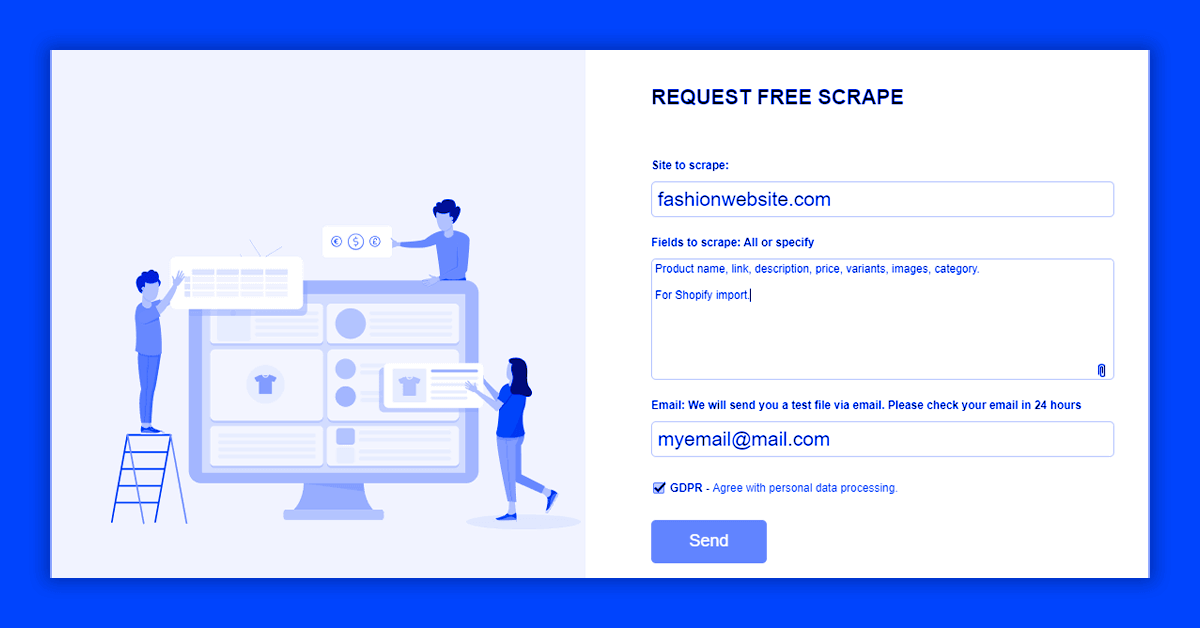
Also, you can indicate whether you want regular or one-time scraping. In case, you want regular services, indicate the frequency as well as which data is required: newly additional products, prices, as well as Inventory for formerly extracted products, etc.
Give Feedback On Extracted File
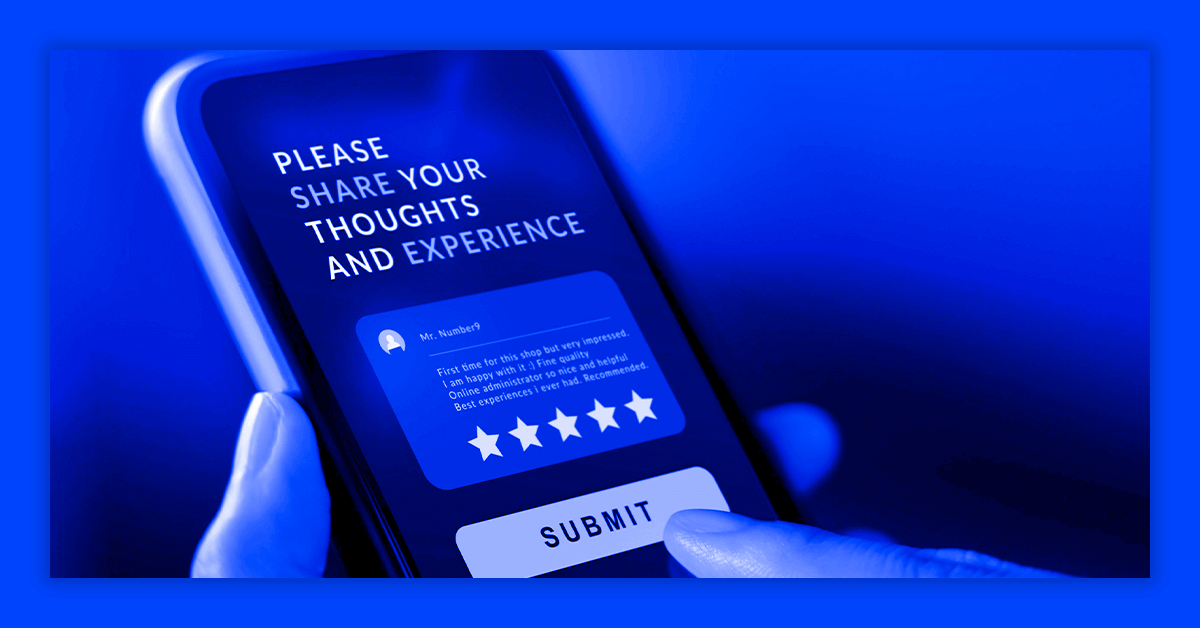
Whenever you get the test file, carefully check it for required details. For making sure that a file fits into shopping cart importing requirements, try and upload it at your store. In case, you observe that some information is missing or you can’t upload the filed, contact us so that we could correct the issues. Tell us all the required corrections so that we could make a perfect file for you.
Upload Extracted Fashion Products Data In Your Store

After getting agreed on a file structure, we’ll give you an estimation of completing extraction the payment links.
Upon making the payment, you’ll get complete files with extracted products. Now, you could upload that on your store.
Let’s see an example about extracted Zara product lists formatted as well as ready to get imported in WooCommerce like an example (you could order files for your particular shopping cart like Magento, Shopify, PrestaShop, etc.)

For uploading the given file in WooCommerce, just follow these steps:
1. Visit a store dashboard, WooCommerce > Products, as well as press Import:
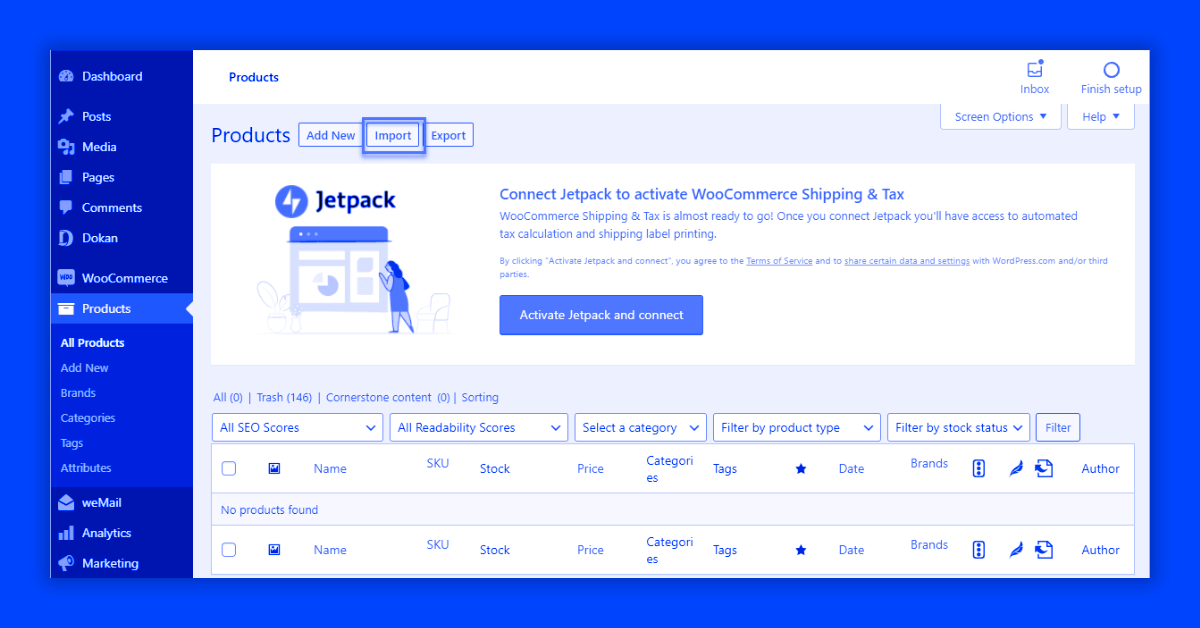
2. Choose a file and continue with import:
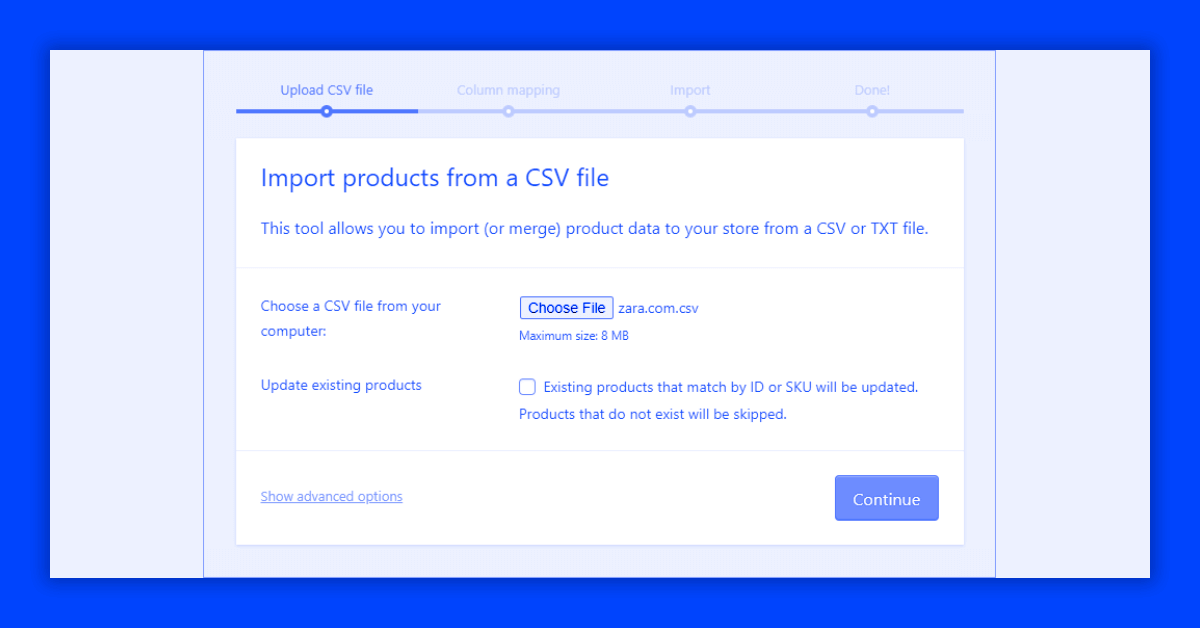
3. All the required fields need to be here if you request a suitable format:
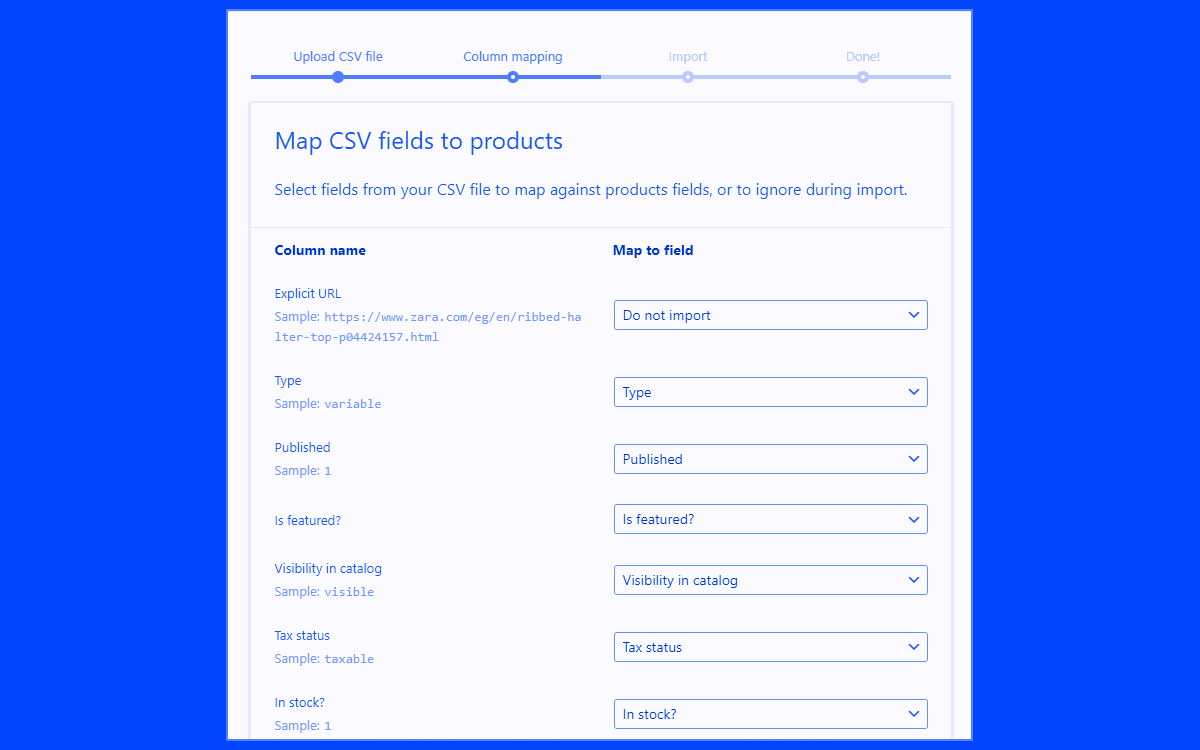
4. Complete your import:
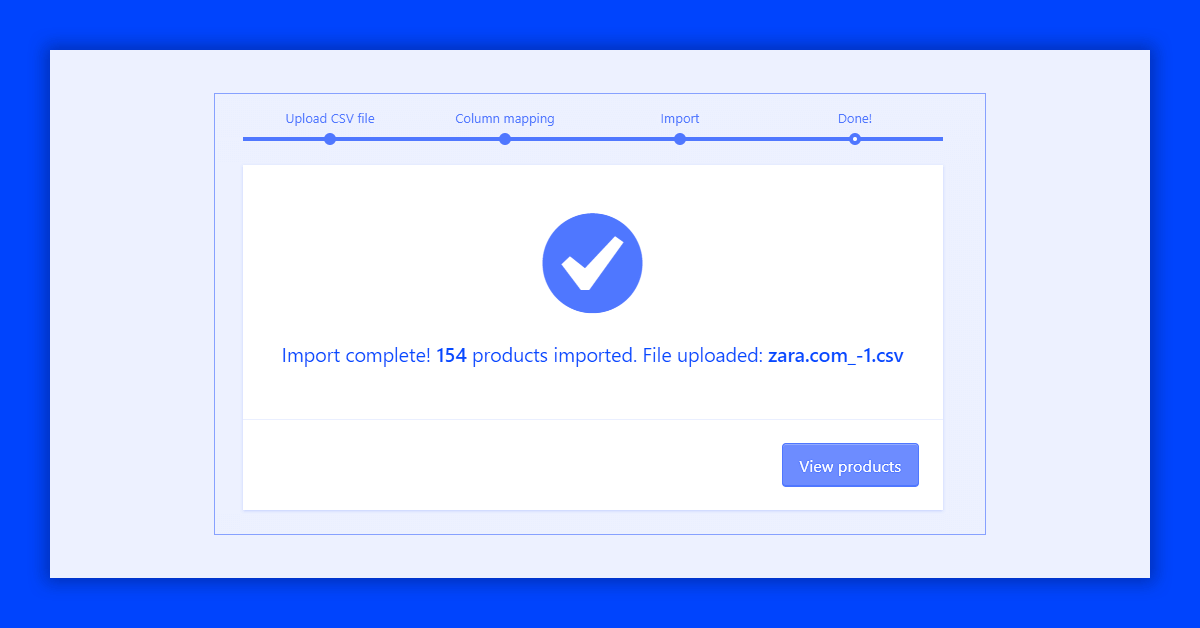
5. All the products having images have been made from a file:
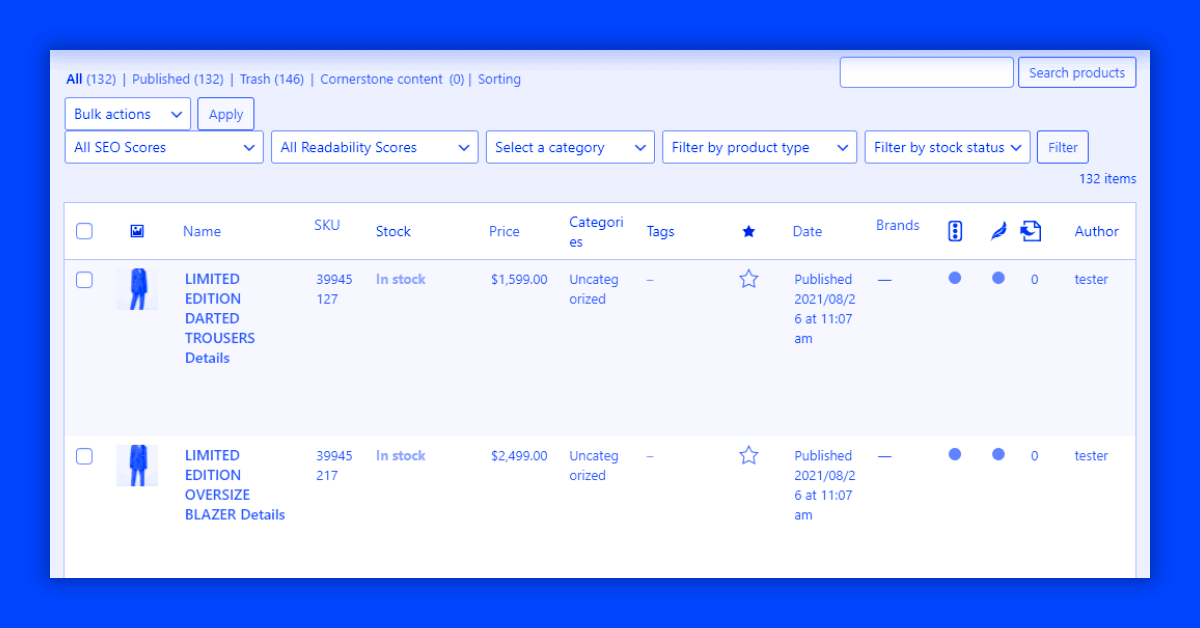
It’s time to check a one product at storefront. The garments have options (with color variations) same as extracted website and all images in a gallery:
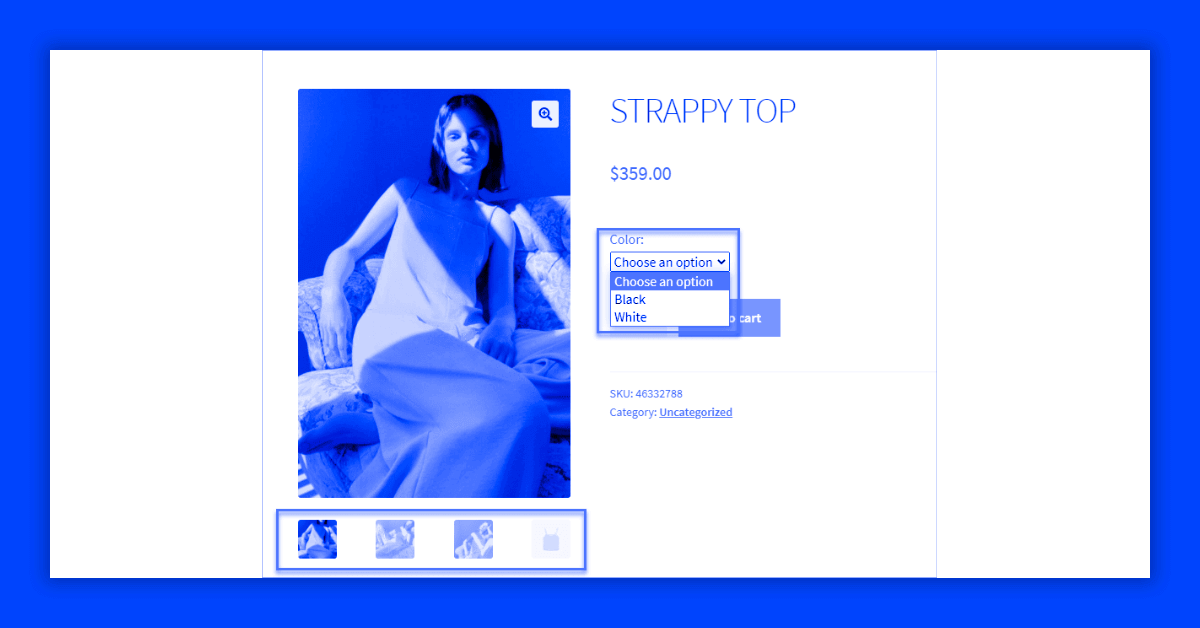
Conclusion
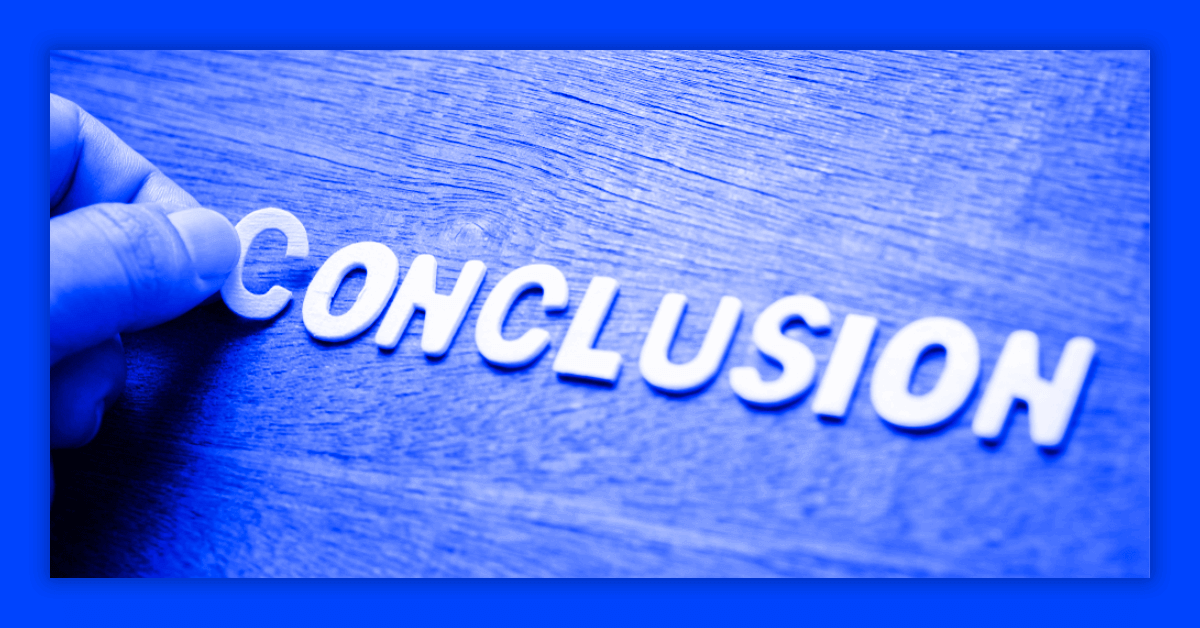
The key benefits of extracting clothing suppliers’ sites with Retailgators services are given here:
You get usable and clean data in a few days after initial data scraper setup. Our team will deal with all the process aspects.
A file you have got is compatible with a store import tool so that you can upload products directly.
We have set monitoring for source websites for tracking changes as well as tweaking a crawling robot if required.
Use Retailgators and get data for a successful fashion website! For more details, contact Retailgators or ask for a free quote!
source code: https://www.retailgators.com/what-are-the-challenges-of-fashion-website-extraction-and-how-to-solve-them.php



