How to Create and Use QR Codes for Your Small Business
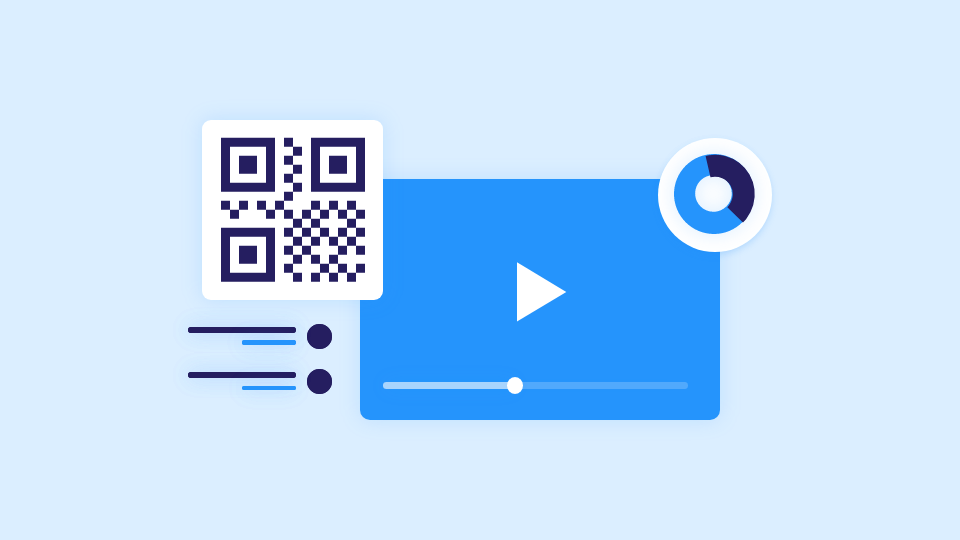
QR is an abbreviation for Quick Response. Businesses worldwide use QR codes as a marketing tactic to expand organizational outreach and communicate with customers to provide easy access to products and services.
It is similar to a bar code except that it can store large amounts of data and can be used for multiple purposes such as making QR code payment, sending a message, an email, view business location, shopping and E-commerce, and direct customers to social pages, etc.
There are two types of QR codes. One being, Static QR Code which can’t be changed once created. It is to send email or text codes, whereas a Dynamic QR Code can store multiple information and can be changed and edited as per business needs.
Steps to create a QR Code
- Decide the purpose of QR Code
First of all, decide and plan what information you want to include and for what purpose. Clarity over the information you wish to include is paramount. Is it for QR code payment, a simple promotional text about the company, or a link to your company’s social media pages?
- Select a QR Code generator
There are multiple choices available on the internet. However, you wish to choose one that allows you to track performance, analyze performance data, ensures unique branded coding, and also, make certain that you can add your company logo or icon within the code.
You can consider from the below-list of QR Code generators
- QR Code Generator
- QR Tiger
- Free QR Code
- QR Stuff
- Go QR
- Customize the QR Code
Whether it is for QR Code Payment or disseminating information about the business, always choose a generator that enables you to customize the code as per your requirements. You can choose to create a QR Code that reflects your business logo or your business website design.
- Decides the type of QR Code
It becomes crucial to choose a type of QR Code to generate based on your needs. A static QR Code, as the name suggests, can not be edited once created. A Dynamic QR Code can be updated regularly to keep the information current.
- Fill in the data and test the QR Code
After deciding the type of code to generate, fill in the relevant information such as texts, URL Link, and Image codes, and then click to generate the code relevant to your business campaign.
As you generate the code, grab your phone and test the QR Code to ensure that it is working fine and as you want it to.
- Share QR Code
QR codes can be printed on brochures, business cards, letterheads, posters, product packaging, etc. Strategize distributing accordingly.
- Track performance
Measure and analyze the success of the code by tracking generated traffic. Find out if your code attracts most scans, score campaign signups, and the number of times each code has been scanned.
How to best use QR Code for your business
We have covered how to create both Static QR Codes and Dynamic QR Codes, but the success of a QR code lies in knowing how to best use it. Here are the best practices to increase the usage of QR Codes.
- Display QR codes in the most user-friendly locations where scanning is easy, and there is access to an internet connection.
- Ensure that the page (QR destination) the customers are directed to is mobile-friendly
- Offer a call-to-action (CTA) with the QR code. It is a smart way to motivate new users to scan the code and engage with your business.
- Ensure your QR code is app-agnostic. It should not be limited to one app or mobile. Users should be able to scan QR code from any mobile device.
- Create QR codes that can make users’ life easier such as ordering food at the subways.
- Industry
- Art
- Causes
- Crafts
- Dance
- Drinks
- Film
- Fitness
- Food
- Игры
- Gardening
- Health
- Главная
- Literature
- Music
- Networking
- Другое
- Party
- Religion
- Shopping
- Sports
- Theater
- Wellness
- News


