NodeJS Tutorial
Posted 2021-11-22 16:28:09
0
2K

In this tutorial, we will create a Node-powered blog. On the back end, js is used, on the front end, Bootstrap is used, and the data store is MongoDB. We'll start from scratch and work our way through the project one step at a time. We'll look at how to get all of the packages we'll need into Node to build the blog. Express, Bcrypt, nodemon, express-edge, mongoose, body-parser, express-file upload, and express-session are a few examples. In the index.js file, we'll start with basic routes and gradually transition the application into a Model View Controller architecture. Let's get this party started.
What is Node.js?
Many newcomers to Node are perplexed because they don't understand what it is. The description on nodejs.org is certainly insufficient.
It is critical to understand that Node is not a webserver. It has no effect on its own. It does not function in the same way as Apache. There is no configuration file in which you can point it to your HTML files. You must write an HTTP server if you want it to be an HTTP server (with the help of its built-in libraries). Node.js is simply another programming language that can be run on your computer. It is nothing more than a JavaScript runtime.
When to Use Node?
Node is not a magic bullet. It is intended for I/O-intensive operations and excels at developing fast, scalable, and real-time network applications. Online games, collaboration tools, chat systems, and other similar applications are examples of these applications. Node allows you to serve a large number of clients while using minimal system resources, which is why it is designed for high scalability.
Node is also an excellent choice for developing APIs on top of a document database, such as MongoDB. You store your documents in Mongo as JSON objects and expose them via a RESTful API. When reading or writing from your database, there is no need to convert between JSON and other types. In this NodeJS tutorial for beginners, we will create a Node application using this style of architecture
The node should not be used for CPU-intensive operations due to its architecture. Because the goal of this nodejs tutorial is to demonstrate Node in action, I won't go into Node's architecture or why it shouldn't be used for CPU-intensive applications.
Node.js console-based Example
Example:
console.log ('Hello phptpoint');
you can run the codeby open Node.js command prompt in your system:
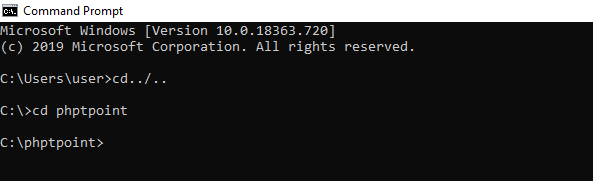
Read More...
Visit Here https://www.phptpoint.com/nodejs-tutorial/
Search
Sponsored
Categories
- Industry
- Art
- Causes
- Crafts
- Dance
- Drinks
- Film
- Fitness
- Food
- Games
- Gardening
- Health
- Home
- Literature
- Music
- Networking
- Other
- Party
- Religion
- Shopping
- Sports
- Theater
- Wellness
- News
Read More
The Psychological Impact of Wall Clocks: Time Awareness in Daily Life
Time is a fundamental element of human existence, shaping our daily routines, productivity, and...
Lifecycle Service Orchestration Market Size, Share | Global Report [2032]
Lifecycle Service Orchestration Market Overview:
The Lifecycle Service Orchestration (LSO)...
Computer Vision Market Size, Share & Growth [2032]
Computer Vision Market Overview:
The Computer Vision Market size is a vibrant landscape...
Microsoft Sample MS-600 Questions Pdf & MS-600 Exam Introduction
BONUS!!! Download part of BraindumpsVCE MS-600 dumps for free:...
Fildena 120 Mg
DESCRIPTION:
Fildena Strong 120mg Tablet is a potent generic medicine that is recommended to men...



